Properties, 5 the event object, Methods – Casio Naurtech CETerm Ver.5.5 Scripting Guide User Manual
Page 38: Property description values, Method action
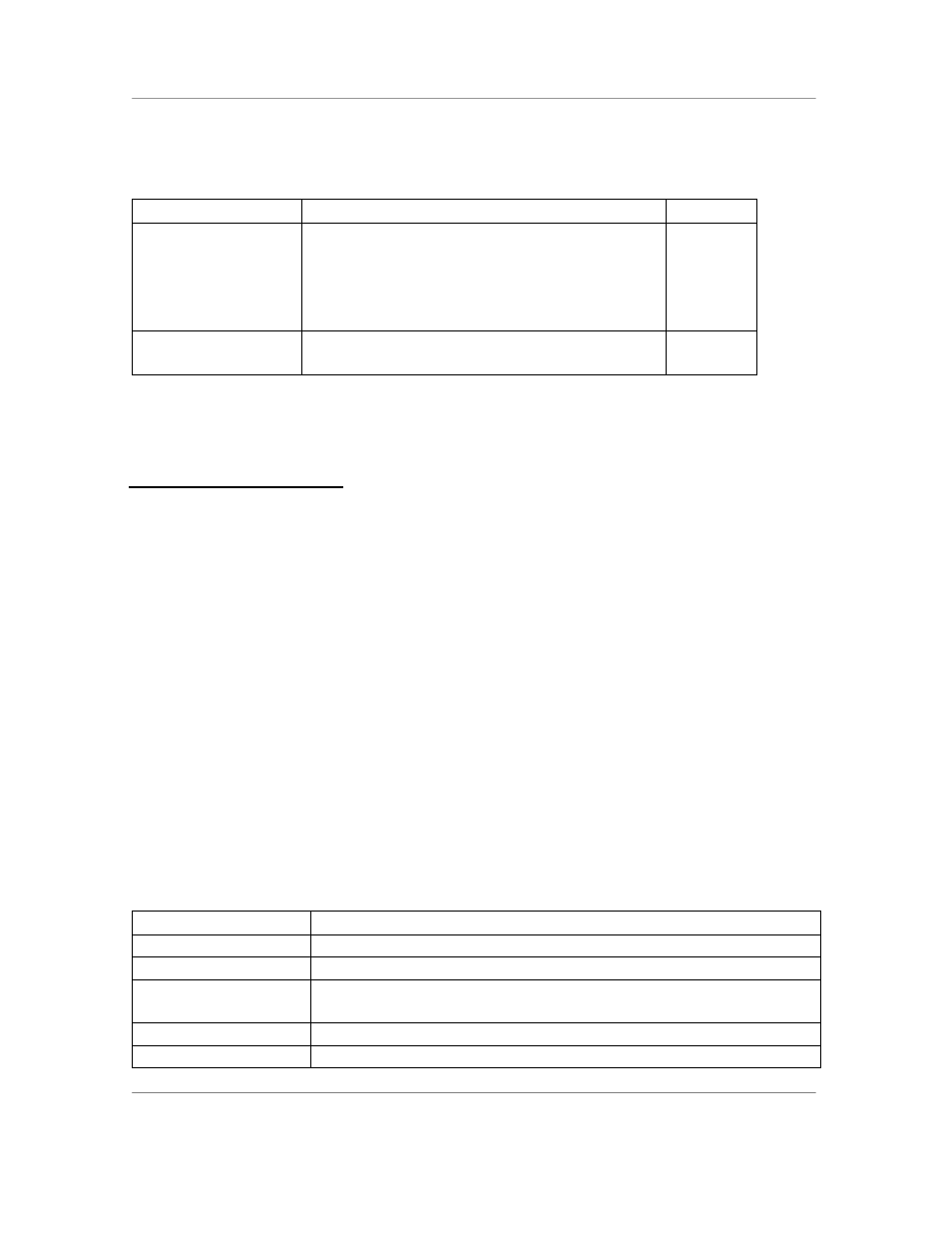
N
AURTECH
W
EB
B
ROWSER AND
T
ERMINAL
E
MULATION FOR
W
INDOWS
CE
AND
W
INDOWS
M
OBILE
CETerm Scripting Guide
Page 38
Properties
The following read-only properties are available.
Property
Description
Values
Document
Document object of the current web page.
The DOM of the page may be examined
and altered via this object. WARNING:
Use a local variable to hold this reference
to minimize memory usage. (read only)
object
DocLoaded
Returns true if document is loaded. (read
only)
true,
false
3.5
T
HE
E
VENT
O
BJECT
The Event object
provides access to the Windows “event objects”. The Event
object is a property of the OS object; OS.Event. Windows event objects are
used to synchronize operations between processes and signal special
conditions. Normally, Windows event objects are used within a single program or
between programs designed to work together. By providing access to event
objects through scripting, CETerm makes a rich environment to control and
interact with separate applications. For example, a custom utility program written
to control a special device peripheral can signal an event to inform CETerm that
it should read data and respond to a host.
Windows event objects should only be used when synchronization with external
programs or device services is required. For a better understanding of Windows
event objects, you can search for information at msdn.microsoft.com with the
keywords “createevent ce”.
Methods
The following methods are available
Method
Action
ClearAllListeners
Clear all assigned handler scripts.
ClearListener
Clear an assigned handler script for a single event.
Create
Create a handle for a named event. If the named event
does not yet exist within Windows, it is created.
Delete
Delete an event handle.
DeleteAllEvents
Delete all event handles open in CETerm.
