Properties, 2 the device object, Methods – Casio Naurtech CETerm Ver.5.5 Scripting Guide User Manual
Page 30: Property description values, Method action
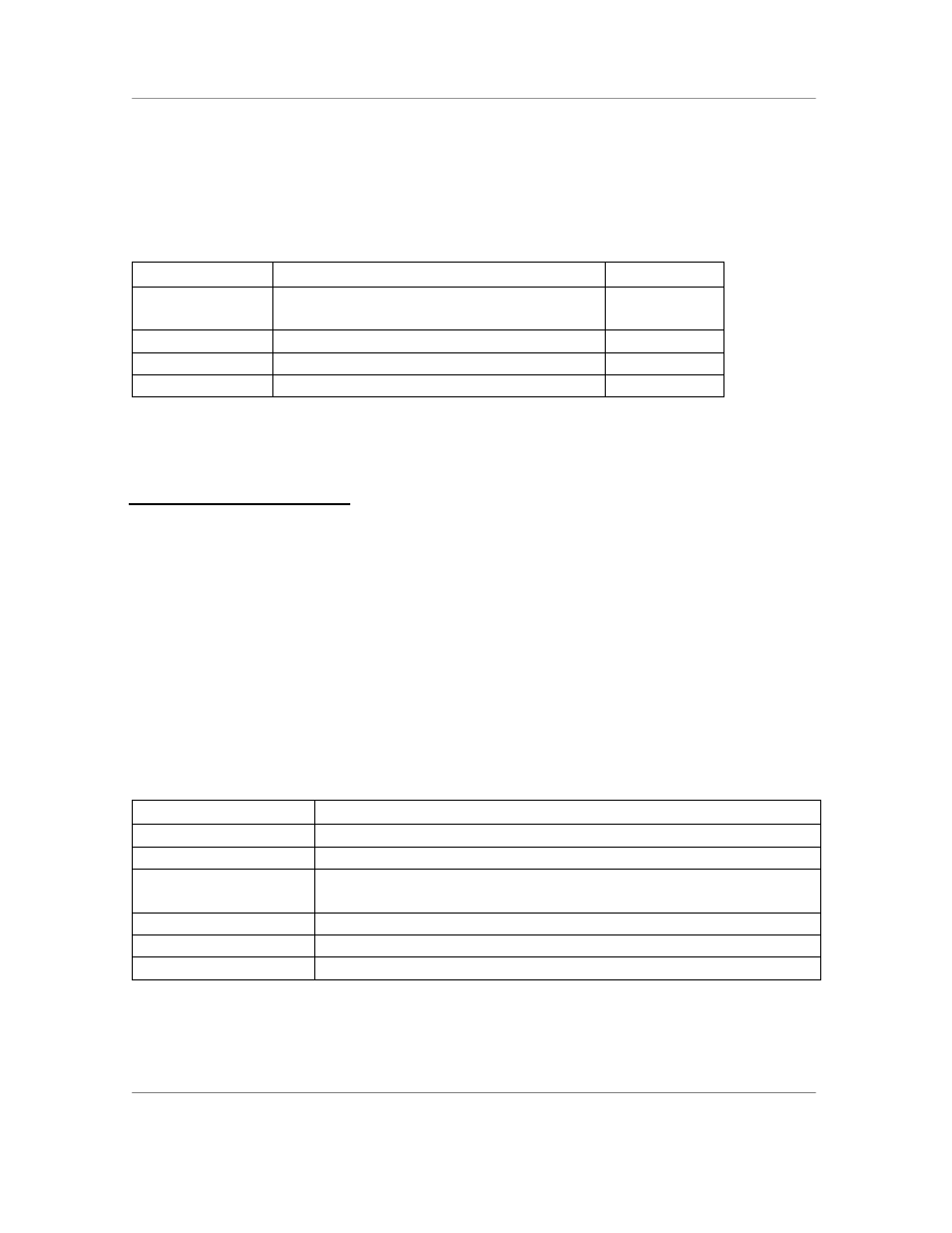
N
AURTECH
W
EB
B
ROWSER AND
T
ERMINAL
E
MULATION FOR
W
INDOWS
CE
AND
W
INDOWS
M
OBILE
CETerm Scripting Guide
Page 30
Properties
The CETerm object has the following properties.
Property
Description
Values
ActiveSession
Current active session. (read only)
1-
MaxSession
MaxSession
Maximum session index. (read only)
5
Message
Returns message object. (read only)
object
TextInput
Return text input object. (read only)
object
3.2
T
HE
D
EVICE
O
BJECT
The top-level Device object provides access to device components such as the
keyboard and serial ports. This section documents the methods and properties
of the Device object.
Not all features of the Device object will be available on all devices. For
example, GPS, RFID, Speech, and Trigger functionality will depend on the
hardware make, model, and operating system version.
Methods
The following methods are available
Method
Action
GetBatteryInfo
Get the battery charge information.
GetPowerState
Get the current power state for a device component.
PowerStateRequest Request a change of the power state of a device
component.
ResetIdleTimer
Reset the Windows idle timer to prevent a suspend.
SerialPort
Return the requested SerialPort object.
Vibrate
Activate the vibrator.
