Status = deleteallhotkeys ( ), Status = enable ( enabled ), Status = isenabled ( ) – Casio Naurtech CETerm Ver.5.5 Scripting Guide User Manual
Page 57: Status = ishotkey ( idacode ), Status = iskeydown ( vkcode ), Status = iskeydownnow ( vkcode ), Status = iskeytoggled ( vkcode )
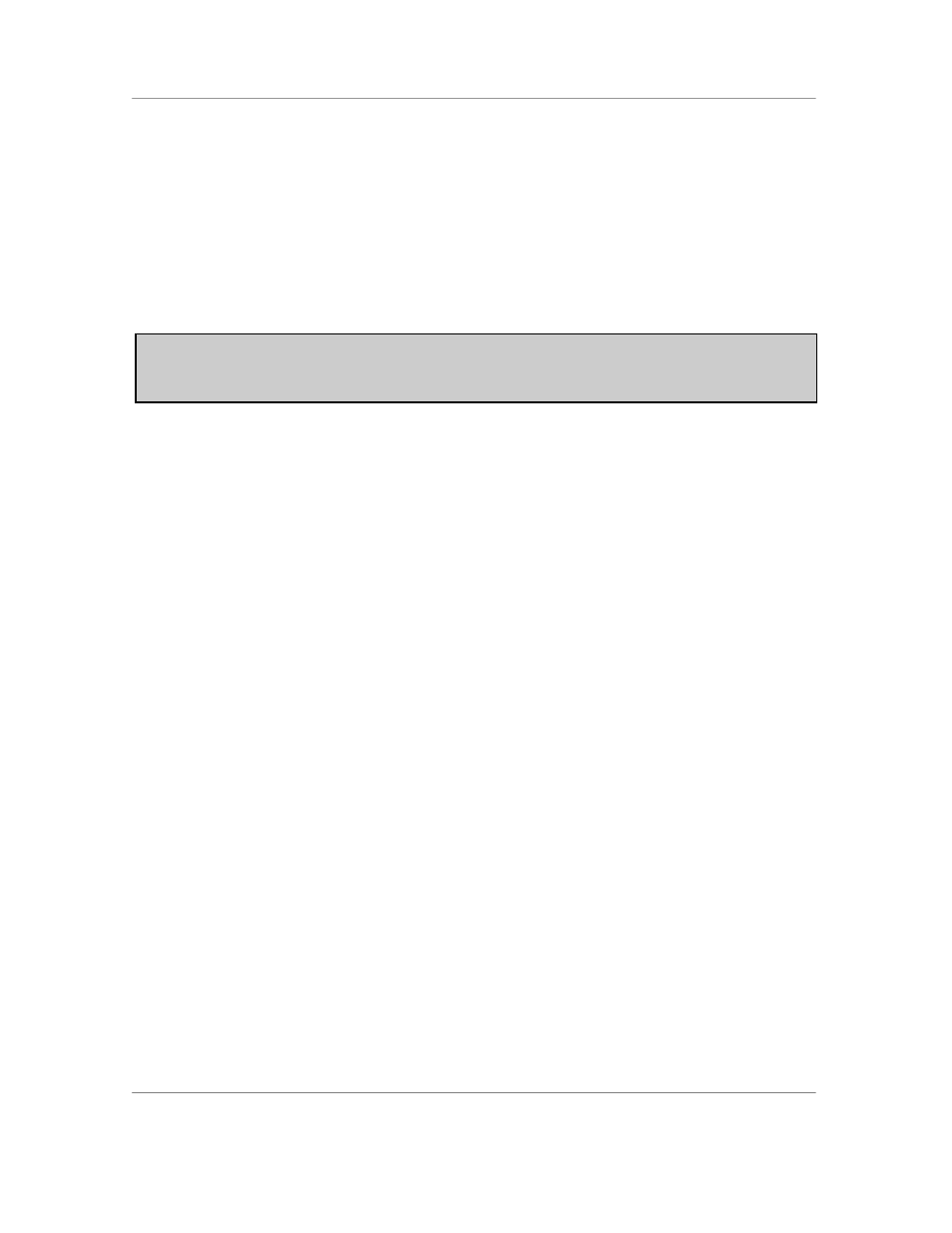
N
AURTECH
W
EB
B
ROWSER AND
T
ERMINAL
E
MULATION FOR
W
INDOWS
CE
AND
W
INDOWS
M
OBILE
CETerm Scripting Guide
Page 57
status = DeleteAllHotKeys ( )
Delete all global hot-keys. Return 0.
status = Enable ( enabled )
Enable or disable the hardware keyboard. If enabled is true the keyboard is
enabled, if false it is disabled. Not all devices support this action. Return the
new keyboard state.
WARNING: If the keyboard is disabled, it may render the device unusable and
require a system reset. Design your scripts defensively to prevent
unwanted conditions.
status = IsEnabled ( )
Check the keyboard enabled state. Returns true if enabled, false if disabled. Not
all devices support this action.
status = IsHotKey ( idaCode )
Check if a global hot-key has been assigned with the specified IDA code. Return
true if hot-key was assigned, false otherwise.
status = IsKeyDown ( vkCode )
Check the status of the specified key. Return true if key was down, false if up.
Note that this state is updated by Windows only when key events are processed.
Use IsKeyDownNow() to check the instantaneous state of a key. See Appendix
5 for VK values.
status = IsKeyDownNow ( vkCode )
Check the current status of the specified key. Return true if key is down, false if
up. This instantaneous check is useful to detect when a user releases a key.
See Appendix 5 for VK values.
status = IsKeyToggled ( vkCode )
Check the toggle status of the specified key. Return true if key is toggled on,
false if toggled off. This check is used for VK_CAPITAL (0x14) and
VK_NUMLOCK (0x90) keys only.
