Properties, Status = kill ( processid ), Exitvalue = waitforexit ( processid, timeout ) – Casio Naurtech CETerm Ver.5.5 Scripting Guide User Manual
Page 64: Property description values
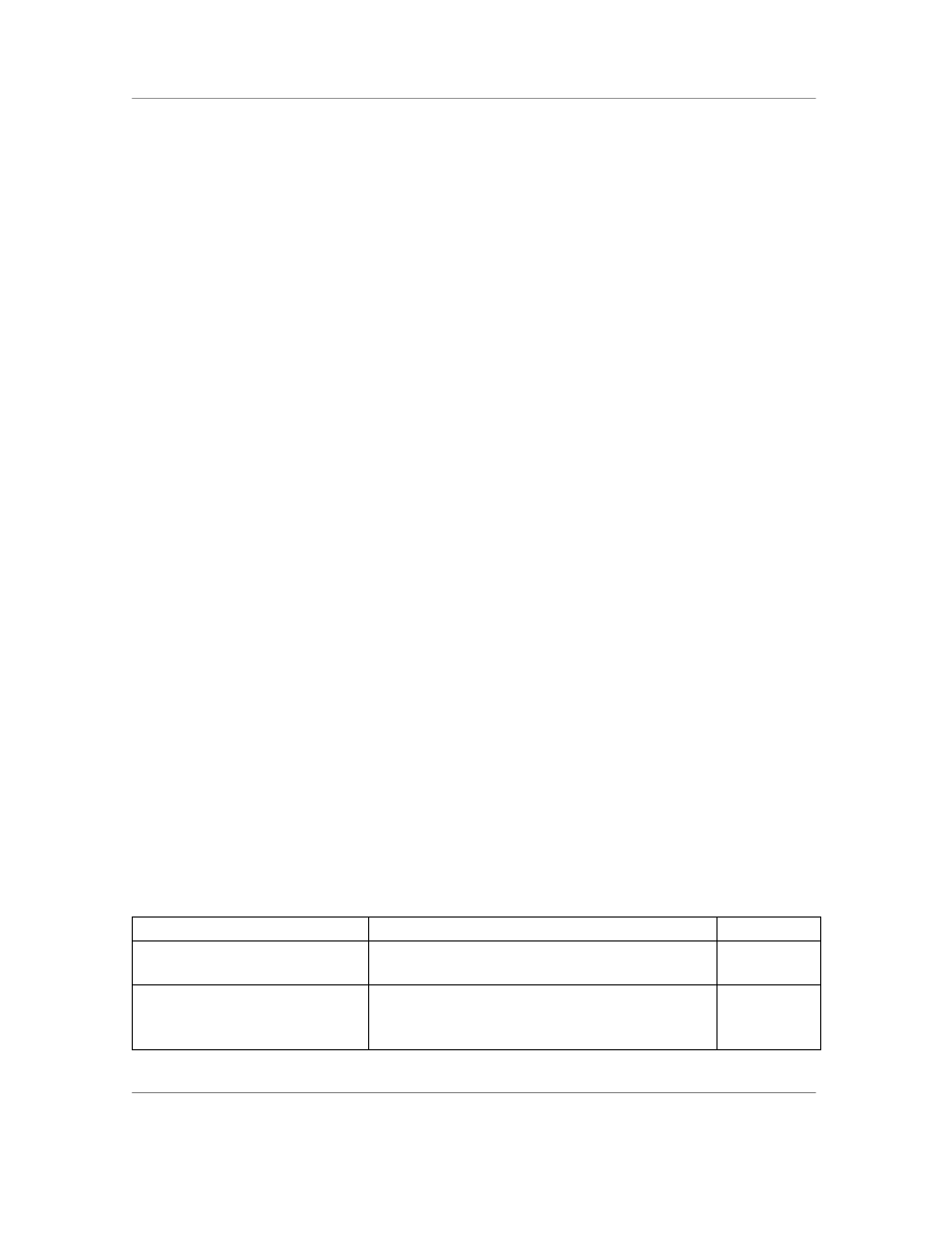
N
AURTECH
W
EB
B
ROWSER AND
T
ERMINAL
E
MULATION FOR
W
INDOWS
CE
AND
W
INDOWS
M
OBILE
CETerm Scripting Guide
Page 64
containing information about each process. See Section 2.8 for details about
handling JavaScript literals. Return null if error. Use the Process property
LastError to get additional error information.
The returned literal has the following format:
[ {processID:0x17fdf002, threads:2, name:"NK.EXE"},
{processID:0x17fcb266, threads:6, name:"filesys.exe"},
{processID:0xb7f67176, threads:85, name:"device.exe"},
{processID:0x97a5a6e6, threads:10, name:"gwes.exe"},
{processID:0xf79f79aa, threads:4, name:"explorer.exe"},
{processID:0xb79f7e32, threads:7, name:"services.exe"},
{processID:0x77452dda, threads:2, name:"CETerm.EXE"} ]
status = Kill ( processID )
Terminates a currently running process identified by the process ID. Return 0 on
success or non-zero otherwise. Use the Process property LastError to get
additional error information.
exitvalue = WaitForExit ( processID, timeout )
Wait timeout milliseconds for a currently running process to terminate. Return
the exit value of the process. Use the Process property LastError to determine
if the call timed out, there was an error, or the process terminated normally.
While waiting for the process, CETerm is prevented from performing any other
actions. Keep the timeout to less than a couple of seconds. It is better to use
the Event.SetProcessListener() method to detect the termination of a process.
Properties
The Process object has the following properties.
Property
Description
Values
LastError
Returns the last error value associated
with any Process operation. (read only)
unsigned
integer
LastExecuteProcess
Returns the process ID of the last
process created by ExecuteAction.
(read only)
unsigned
integer
