3 ceterm automation objects, 4 ida action codes, 5 onbarcoderead script event – Casio Naurtech CETerm Ver.5.5 Scripting Guide User Manual
Page 16
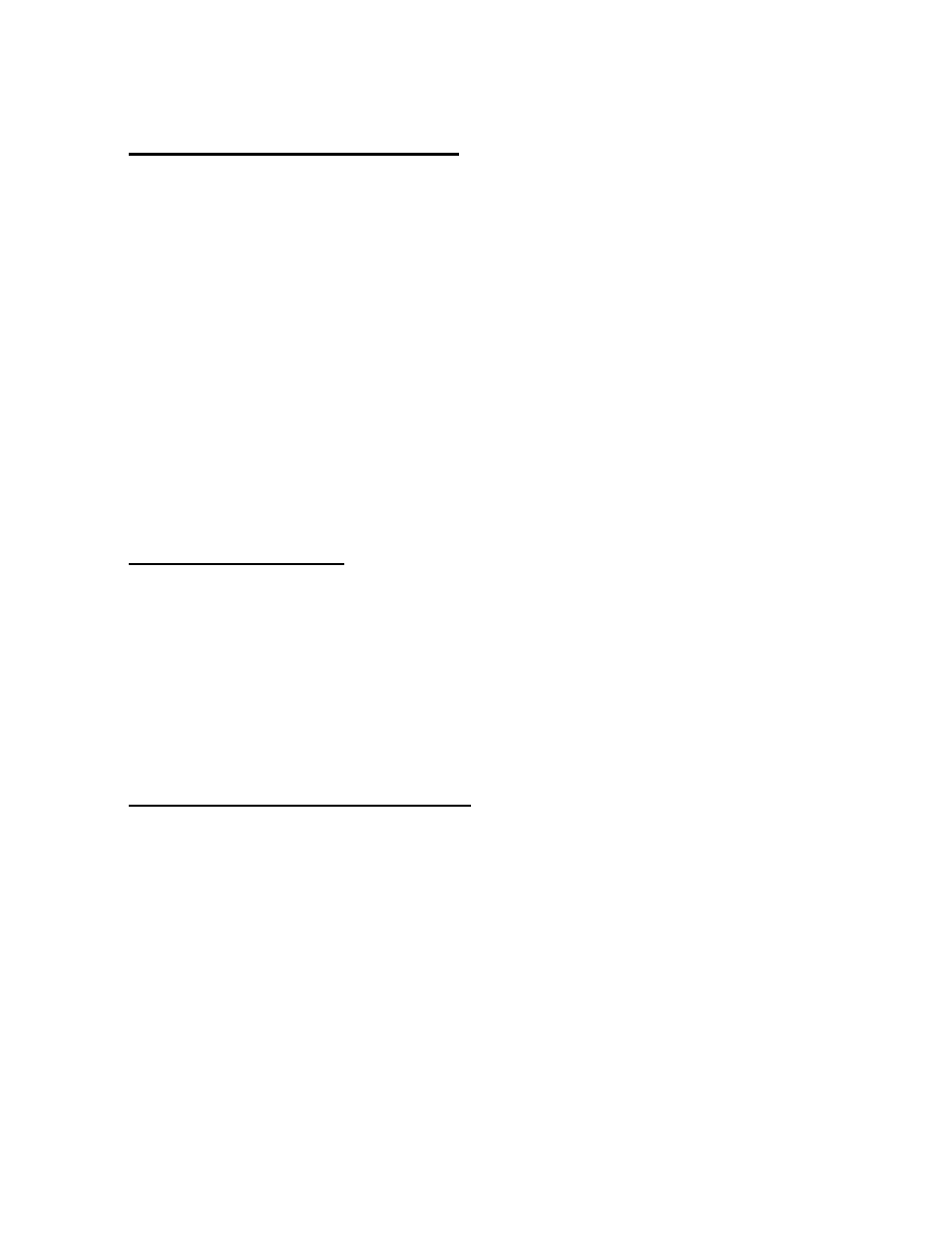
2.3
CET
ERM
A
UTOMATION
O
BJECTS
The CETerm Automation Objects provide access to the running CETerm
application, session screens, device hardware, the Windows CE operating
system, and other features. For example the command
CETerm.PostIDA( "IDA_SESSION_S1", 0 );
within a script would switch CETerm to Session 1 if another session was
currently active. Automation Objects can give access to the browser Document
Object Model (DOM) of connected web sessions and the text on terminal
emulation sessions. The IDA action codes are described briefly in the following
section.
The CETerm Automation Objects are similar to ActiveX controls that are used in
web pages, but they do not require any special creation operations prior to use.
In fact, the same CETerm Automation Objects are accessible from both the
CETerm JavaScript engine and the web browser JavaScript engines.
2.4
IDA
A
CTION
C
ODES
An IDA Action Code is a special value that is used to invoke a device action,
program action, or emulator action within the Naurtech Web Browser and
Terminal Emulation Clients. IDA Action Codes can invoke special keys under
terminal emulation, sound a tone, connect a session, or show the SIP. There
are many IDA codes and these are documented in Appendix 1 of this manual.
Almost any action which can be invoked by a KeyBar or assigned to a hardware
key can be invoked by an IDA code. IDA codes can be submitted to CETerm in
several different ways, under both scripting and the web browser.
2.5
O
N
B
ARCODE
R
EAD
S
CRIPT
E
VENT
CETerm generates several script events during operation. If there is a
corresponding event handler defined within the CETerm script engine, then that
handler will be invoked. The "OnBarcodeRead" event is a good example. The
OnBarcodeRead event handler can intercept and pre-process barcode scan data
using the full power of JavaScript before sending the data on to the TE or
browser session.
The OnBarcodeRead handler could do something simple, such as pre-pending
zero digits for short barcodes, or something complex such as splitting an
Automotive Industry Action Group (AIAG) B-10 barcode and putting different
parts into different fields on an IBM 5250 emulation screen.
Here is the OnBarcodeRead template that can be loaded in the script edit dialog
