Introduction – Epson 8900 Series User Manual
Page 65
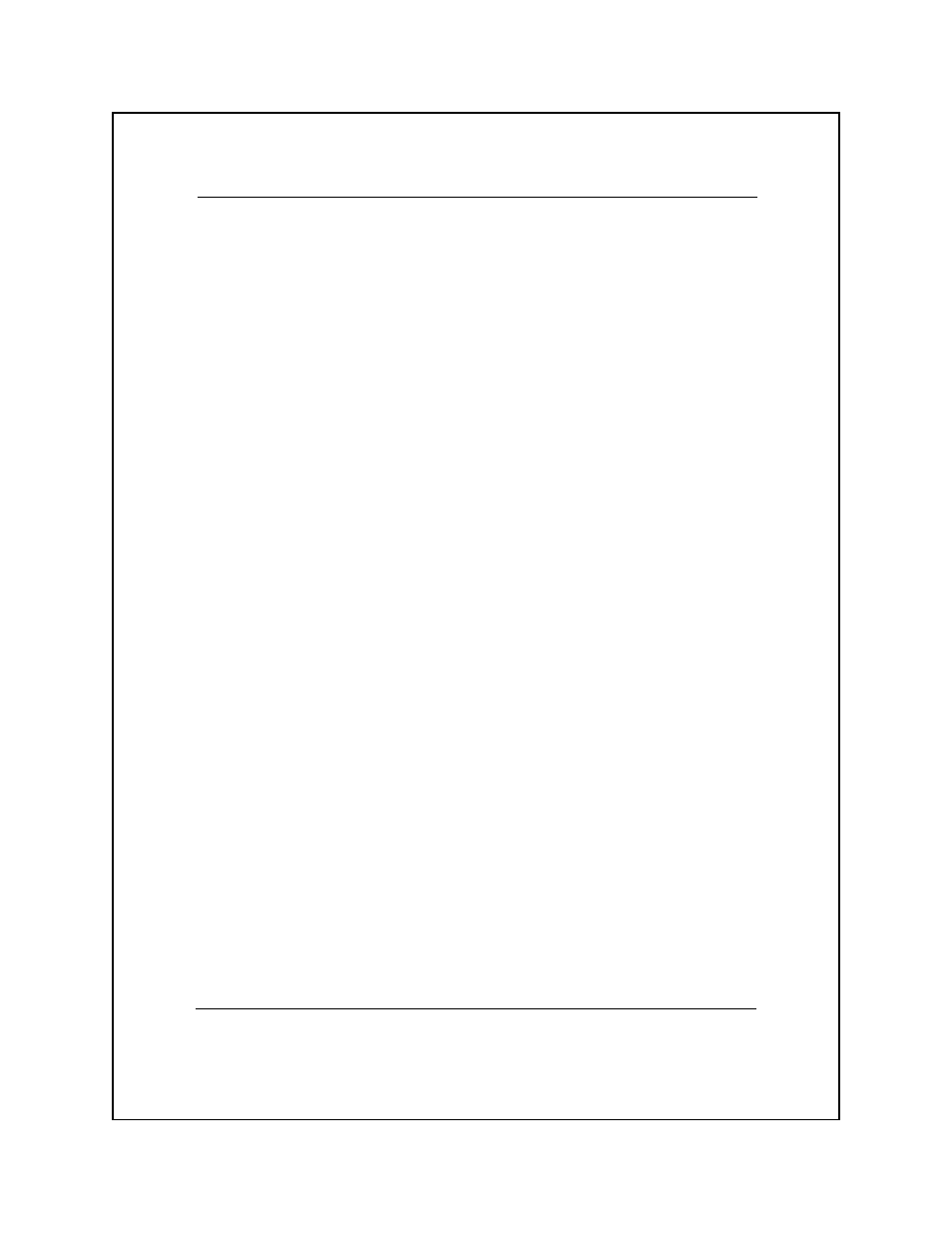
TI Model 880 Printer Emulation 4-4
Introduction
The Texas Instruments Model 880 Printer emulation mode is the
default emulation mode of your printer. If your printer includes color
printing and the automatic sheet feeder, this mode lets you use the
global commands described in Chapter 3 for operating these options.
This mode also lets you use the global commands to select the
international versions of the ASCII character set. While operating in
this mode, the printer can perform all the functions of the Model 880
Printer with the following considerations:
q The escape sequence for font selection is ESC f N.
q The Model 880 emulation supports all Model 8900 global
commands.
q Factory selected power-up defaults for the Model 880 emulation
are:
— LF/CR on CR — OFF
— CR with LF, VT, or DC2 — OFF
— Graphics — OFF
— SO = expanded print (1 line) — OFF
— The last selected form setting change made either via the
control panel or the host (escape sequence) is retained and
restored at power-up.
q Horizontal graphics is not supported.
q The escape sequence ESC P n ESC / to invoke a character set is
not supported.
