Raster graphics – Epson 8900 Series User Manual
Page 13
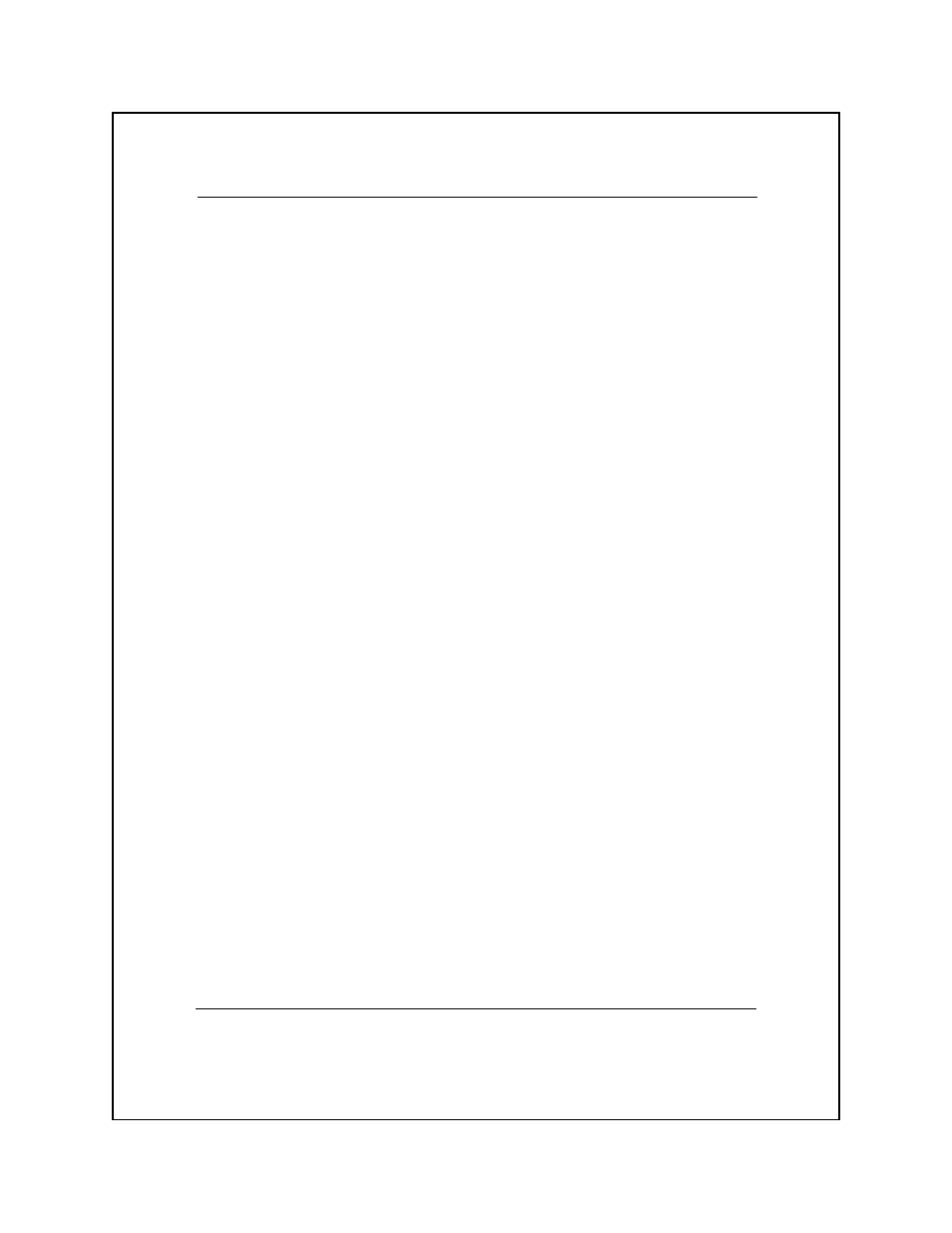
General Information 1-6
The printer offers the following print-quality levels and speeds.
q Letter quality (LQ) — high-resolution, 32-dot by 18-dot characters
at 100 characters per second (cps).
q Text quality — medium-resolution, 15-dot by 9-dot characters at
240 cps.
q Normal draft quality — low-resolution, 9-dot by 9-dot characters
at 400 cps.
q Rapid Print draft quality — low-resolution, 7-dot by 9-dot
characters. This mode is only valid for character spacings
(pitches) of 12 characters per inch (cpi) and 15 cpi. These
character pitches allow the printer to print at speeds of 480 cps
and 600 cps, respectively.
Raster Graphics
The all-points-addressable raster graphics mode lets you use your
printer to produce pictorial material, such as charts, graphs, special
characters, or almost any design you can devise. Special commands
allow you to design images of any shape by causing the printhead to
print dots in the appropriate places. (See Chapters 4 through 8 for
information about raster graphics commands.)
The best way to print graphics is to use one of the many commercially
available application programs. These programs let you design
images by drawing them on your computer monitor and then issuing
a command to send them to your printer.
