Color printing – Epson 8900 Series User Manual
Page 53
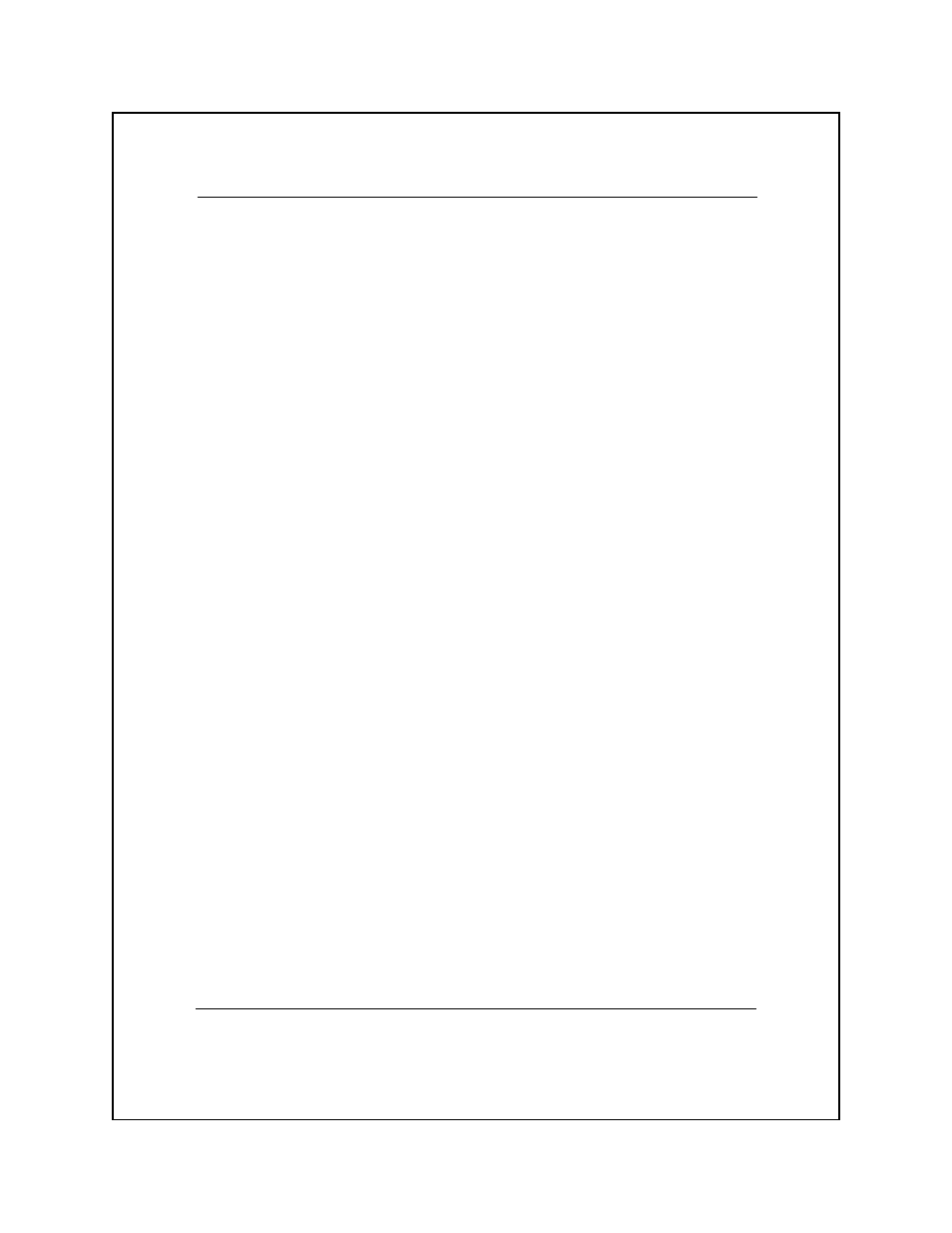
Character Sets and Global Commands 3-22
Print Oversize Character
Escape sequence:
ESC
DLE
C
C
text
ETX
Hexadecimal:
1B
10
43
43
text
03
This command prints the text contained within the command using
the horizontal and vertical scale factors selected by the Set Oversize
Characters command. The text variable is the character string to be
printed in oversize characters.
You can use a maximum of 200 characters in a text string; excess
characters are treated as normal characters, and the command is
limited to printing from the logical start position to the logical end
position of a single line of text. Text extending beyond the end of the
line is truncated at the logical end position.
Because the ETX control character is used as the command sequence
delimiter, if your text string requires an ETX character you must use
two consecutive ETX characters within the text string to be recognized.
The printer uses the bit patterns dictated by the print quality selected;
draft quality bit patterns in draft mode, text quality bit patterns in
text and quality modes.
Color Printing
Escape sequence:
ESC
DLE
c
n
Hexadecimal:
1B
10
63
n
The Model 8900 Series Printers can print up to seven different colors
(including black). This feature is standard on the Model 8930 and
optional on the Model 8920.
This command selects the color specified by the variable n, where n
can be any of the following values.
0 — black
4 — green
1 — cyan
5 — purple
2 — magenta
6 — orange
3 — yellow
