Character set commands – Epson 8900 Series User Manual
Page 176
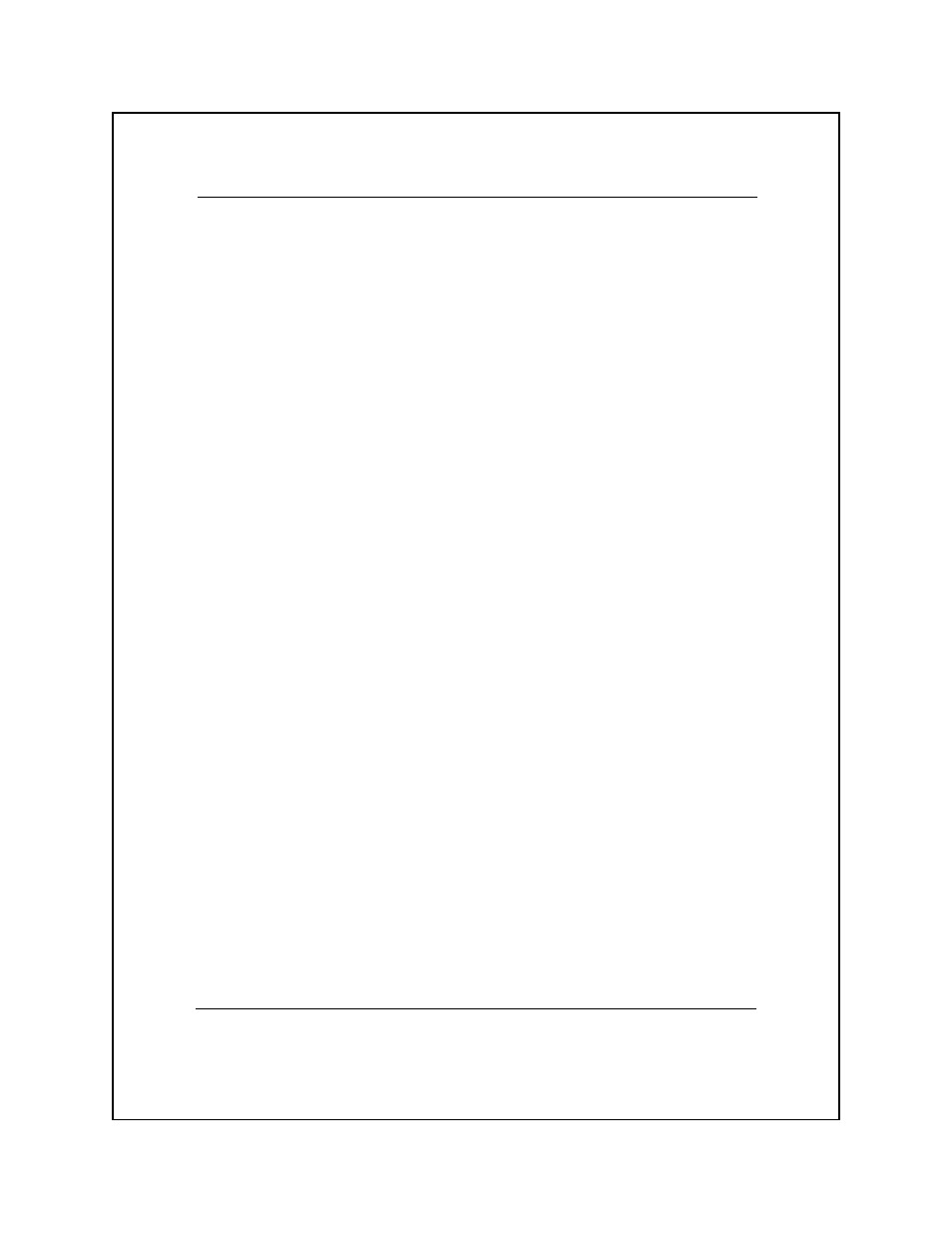
Epson FX Printer Emulation Mode 8-24
Set Line Spacing to
n/216 Inch
Escape sequence:
ESC
3
n
Hexadecimal:
1B
33
n
This command sets the line spacing to a value in the range of 0/216
through 255/216 (0 through 1.18) inches for subsequent line feed
operations.
Character Set Commands
The character set commands enable you to select and use the standard
Epson FX character sets or international versions of these character
sets. The following paragraphs describe the character set commands.
Select Italic Character Set
Escape sequence:
ESC
t
NUL
Hexadecimal:
1B
74
00
This command selects the Epson italic character set.
Select Extended Graphics Character Set
Escape sequence:
ESC
t
SOH
Hexadecimal:
1B
74
01
This command selects the Epson extended graphics character set.
See also other documents in the category Epson Printers:
- Stylus Pro 7800 (11 pages)
- Stylus Pro 4000 (49 pages)
- Stylus Photo R300 (2 pages)
- Stylus Pro 7000 (147 pages)
- AcuLaser C3000 (316 pages)
- Stylus Pro 7900 (24 pages)
- Stylus Pro 4450 (21 pages)
- 1000 (272 pages)
- T034120 (4 pages)
- T580300 (4 pages)
- 300 (91 pages)
- B 510DN (190 pages)
- B 510DN (218 pages)
- Stylus NX510 (8 pages)
- Stylus Photo RX580 (95 pages)
- T549300 (4 pages)
- B 500DN (168 pages)
- AculaserCX11NF (5 pages)
- 480SXU (24 pages)
- 4500 (317 pages)
- STYLUS RX500 (99 pages)
- 2100 (13 pages)
- Stylus NX215 (2 pages)
- T098320 (4 pages)
- T041020 (4 pages)
- R210 (8 pages)
- All-In-One Stylus Photo RX600 (164 pages)
- 777I (53 pages)
- T033120 (4 pages)
- Stylus CX7000F (8 pages)
- 60 (113 pages)
- T034220 (4 pages)
- WorkForce 40 Series (36 pages)
- T054220 (4 pages)
- Stylus CX3200 (11 pages)
- Stylus CX7800 (18 pages)
- T060220 (4 pages)
- 2500 (180 pages)
- AcuLaser CX11N (4 pages)
- AcuLaser CX11N (32 pages)
- 2000P (16 pages)
- T606600 (4 pages)
- Stylus CX6000 (18 pages)
- FS-4000DN (2 pages)
- MSDS T544700 (4 pages)
