Test features – Epson 8900 Series User Manual
Page 31
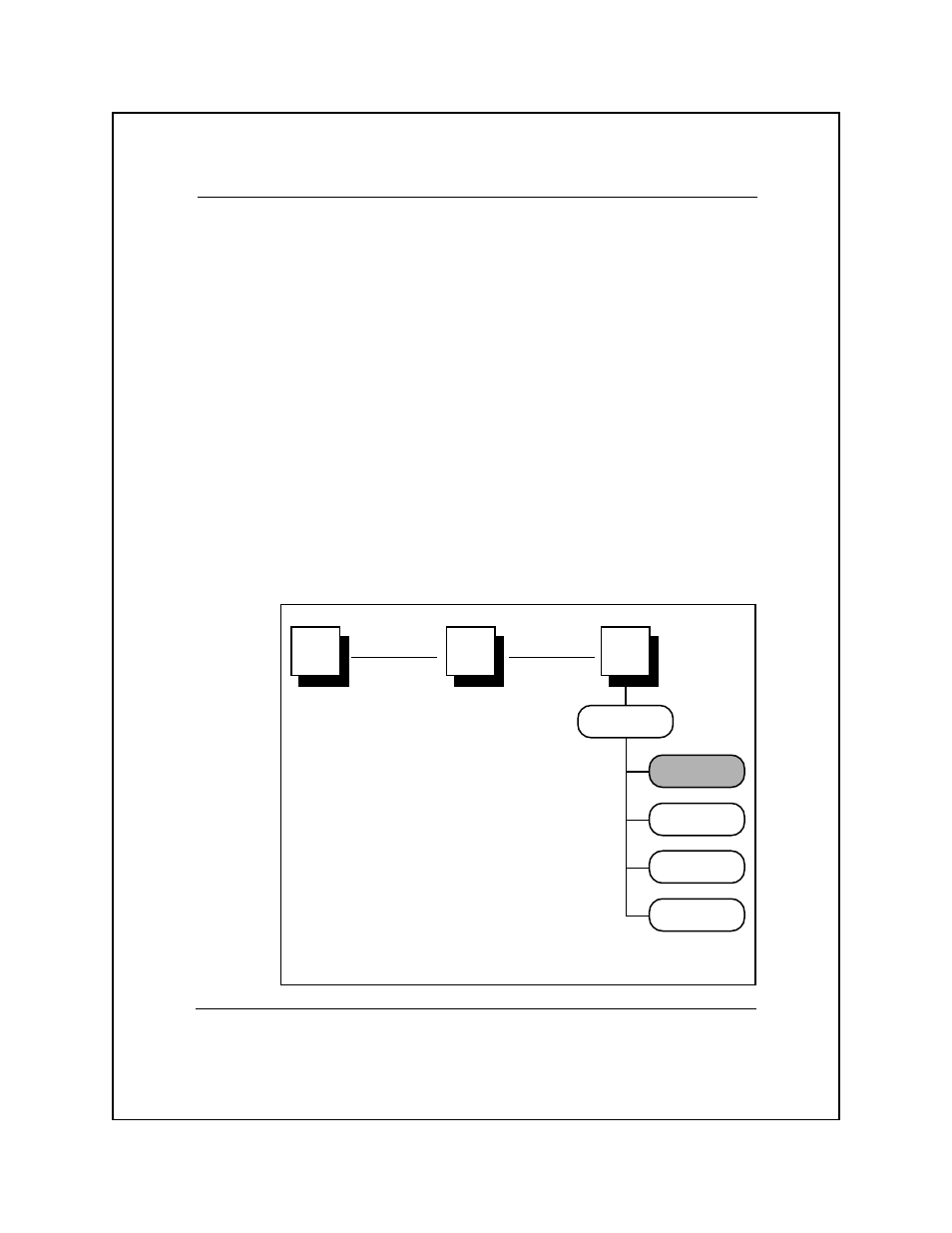
Access the menu to select the four available options as follows.
1. Press and hold the Clear Error switch, then press and hold the
Status switch.
2. Release the Clear Error switch, continue to hold the Status
switch, then press and hold the Setup/Test switch.
3. Release the Status switch, continue to hold the Setup/Test
switch. The LCD displays Key Access.
4. Press the F2 switch until the level you want is displayed, then
press the On Line switch to return the printer to its previous
mode.
Test Features
The test mode submenu lets you use the built-in printer test
features. The Model 8900 Series Printers User’s Manual, Part No.
2557785-0001, describes the status report and the barberpole test.
Printer Setup 2-18
Key
Access
Level 0
Level 1
Level 2
Level 3
press & hold
press & hold
Status
Clear
Error
Setup/
Test
▲
limiting control panel operation menu
▲
- Stylus Pro 7800 (11 pages)
- Stylus Pro 4000 (49 pages)
- Stylus Photo R300 (2 pages)
- Stylus Pro 7000 (147 pages)
- AcuLaser C3000 (316 pages)
- Stylus Pro 7900 (24 pages)
- Stylus Pro 4450 (21 pages)
- 1000 (272 pages)
- T034120 (4 pages)
- T580300 (4 pages)
- 300 (91 pages)
- B 510DN (190 pages)
- B 510DN (218 pages)
- Stylus NX510 (8 pages)
- Stylus Photo RX580 (95 pages)
- T549300 (4 pages)
- B 500DN (168 pages)
- AculaserCX11NF (5 pages)
- 480SXU (24 pages)
- 4500 (317 pages)
- STYLUS RX500 (99 pages)
- 2100 (13 pages)
- Stylus NX215 (2 pages)
- T098320 (4 pages)
- T041020 (4 pages)
- R210 (8 pages)
- All-In-One Stylus Photo RX600 (164 pages)
- 777I (53 pages)
- T033120 (4 pages)
- Stylus CX7000F (8 pages)
- 60 (113 pages)
- T034220 (4 pages)
- WorkForce 40 Series (36 pages)
- T054220 (4 pages)
- Stylus CX3200 (11 pages)
- Stylus CX7800 (18 pages)
- T060220 (4 pages)
- 2500 (180 pages)
- AcuLaser CX11N (32 pages)
- AcuLaser CX11N (4 pages)
- 2000P (16 pages)
- T606600 (4 pages)
- Stylus CX6000 (18 pages)
- FS-4000DN (2 pages)
- MSDS T544700 (4 pages)
