Epson 8900 Series User Manual
Page 189
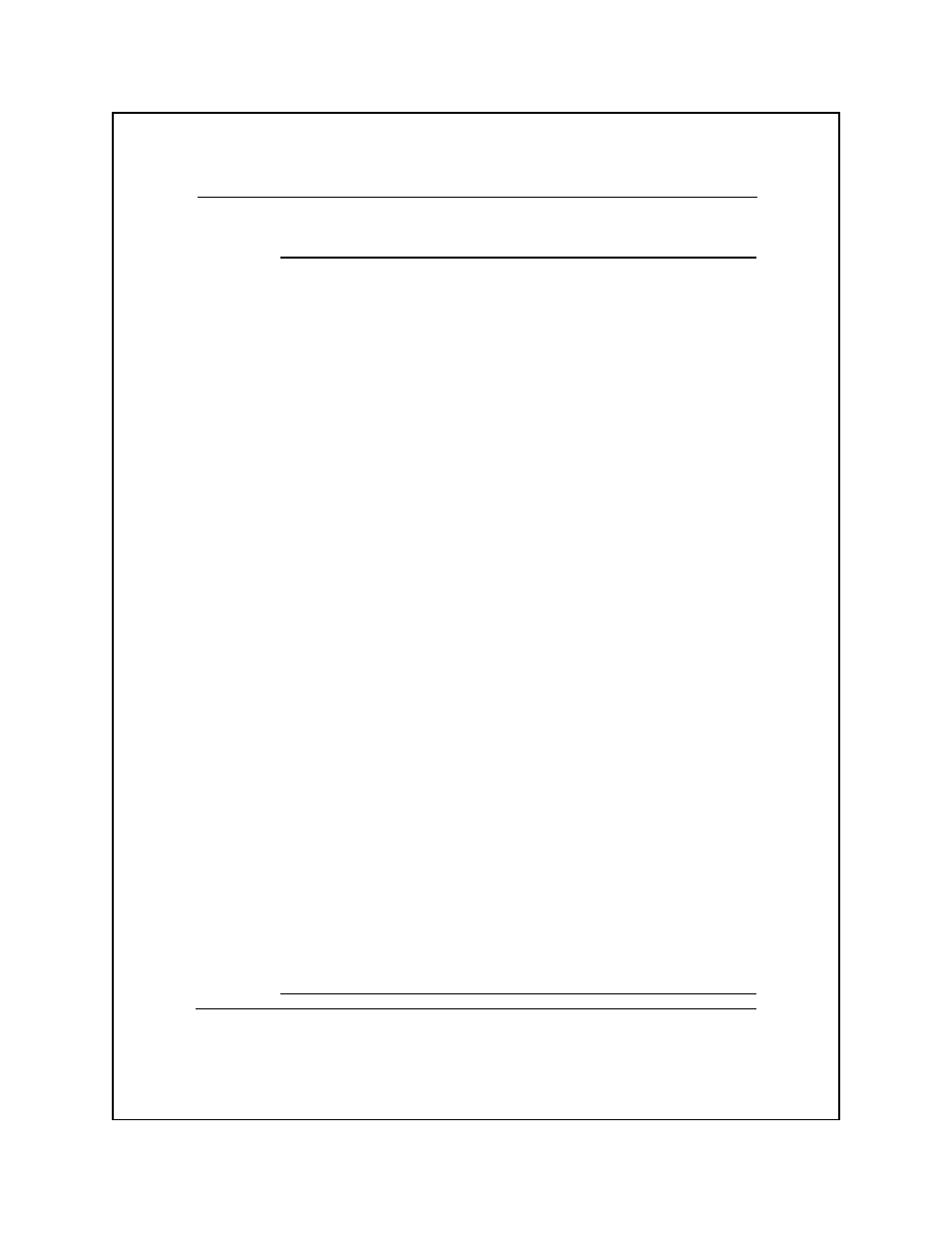
Optional Emulation Commands 9-4
DEC LA120 Commands (concluded)
Command
Command Name
Horizontal Pitch Sequences (continued)
ESC [ 2 w
Set Character Pitch to 12 cpi
ESC [ 3 w
Set Character Pitch to 13.2 cpi
ESC [ 4 w
Set Character Pitch to 16.7 cpi
Vertical Tab Sequences
ESC [ N d
Set Active Line to Line N
ESC [ N e
Advance Active Line Forward to Line N
ESC J or ESC 3
Set Vertical Tab at Active Line
ESC [ N1 v
Set Vertical Tab at Line N1
ESC [ N1; N2 v
Set Vertical Tab at Line N1 and Line N2
ESC [ N1; N2;...Nk v
Set Vertical Tab Stops at Lines N1, N2, ... Nk (k
ESC [ 4 g or ESC 4
Clear All Vertical Tabs
ESC [ 1 g
Clear Vertical Tab at Active Line
ESC E
Set Active Column to Left Margin and Increment
Active Line
ESC D
Increment Active Line
Vertical Pitch Sequences
ESC 4 z
Set Vertical Pitch to 2 lpi
ESC 5 z
Set Vertical Pitch to 3 lpi
ESC 6 z
Set Vertical Pitch to 4 lpi
ESC z
ESC 0 z
Set Vertical Pitch to 6 lpi
ESC 1 z
ESC 2 z
Set Vertical Pitch to 8 lpi
ESC 3 z
Set Vertical Pitch to 12 lpi
Character Set Selection Sequences
ESC ( B
Select U.S.A Character Set
ESC ( A
Select United Kingdom Character Set
ESC ( C
Select Finland Character Set
ESC ( E
Select Norway/Denmark Character Set
ESC ( H
Select Sweden Character Set
ESC ( K
Select German Character Set
ESC ( R
Select France Character Set
SI
Select Primary Character Set
SO
Select Secondary Character Set
_
}
