Serial communication interface – Epson 8900 Series User Manual
Page 205
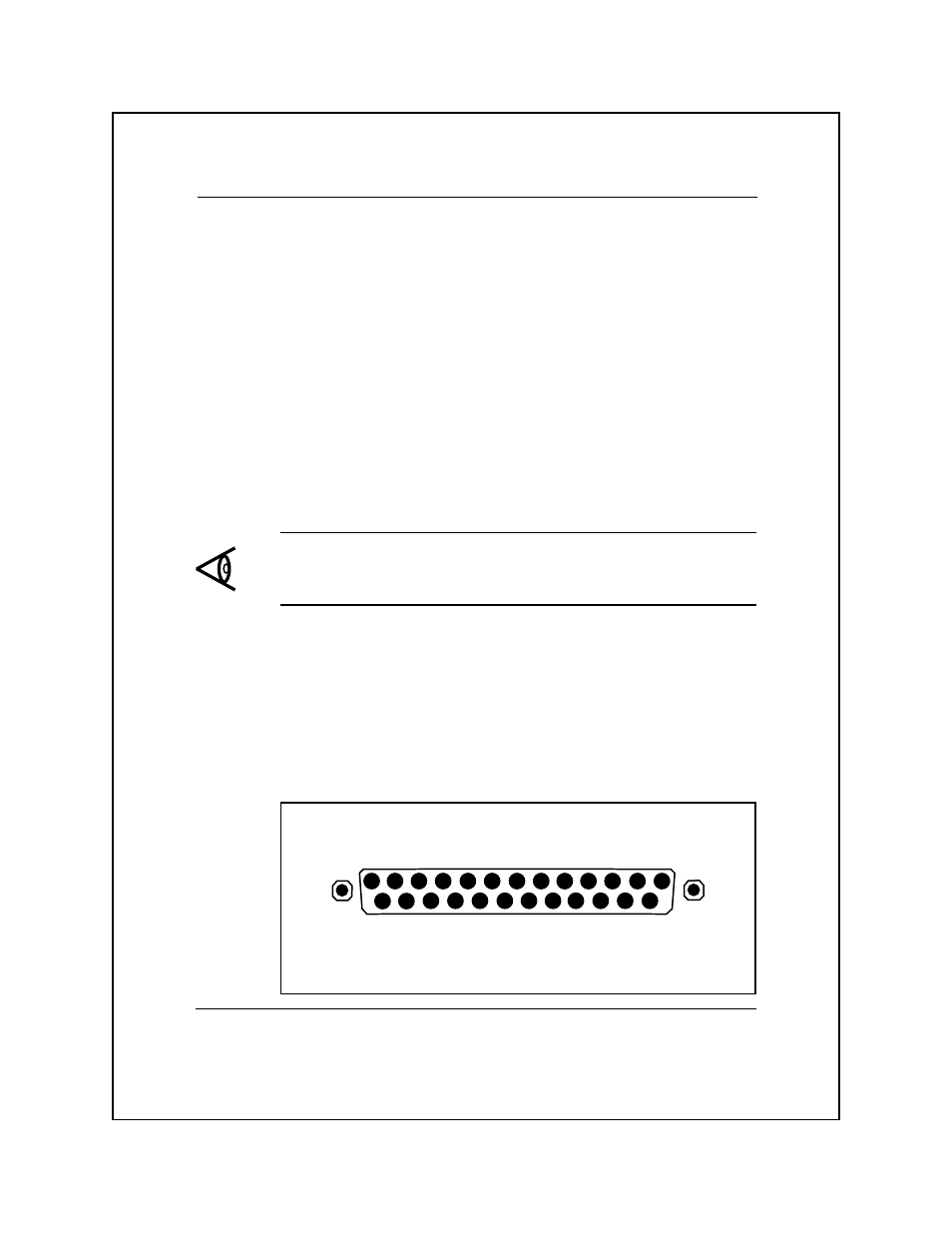
Communication Interfaces 10-14
Error Conditions
FAULT- and PE are printer status lines. The printer activates FAULT-
to indicate a mechanism failure, such as a paper jam, and deactivates
it when the error is corrected. After the paper supply is depleted, the
printer activates both PE (paper empty) and FAULT- to indicate the
paper-empty condition. Reloading paper causes the printer to deactivate
the signals.
Activation of either FAULT- or PE also activates BUSY to indicate
that the printer cannot receive data. If the host attempts to transfer a
single character during this time, the byte remains on the interface
data lines until the error condition is cleared. The printer neither
prints the character nor activates ACK-. If the host attempts to send
multiple characters during this time, the printer accepts only one
character.
Note: The information in the following paragraph entitled “Serial
Communication Interface” is valid for either the RS-232 or the
RS-423 serial interface.
Serial Communication Interface
Your printer provides a 25-pin serial interface connector (shown in
the following figure) at the rear of the printer. This connector carries
both control and data information between the printer and the interface
cable. The table on the following page lists the serial communication
interface signals, their names, their interface connector pin
assignments, and their sources.
13 12 11 10 9 8 7 6 5 4 3 2 1
25 24 23 22 21 20 19 18 17 16 15 14
serial interface connector
