Shooting – Olympus OM-D E-M1 Mark II User Manual
Page 69
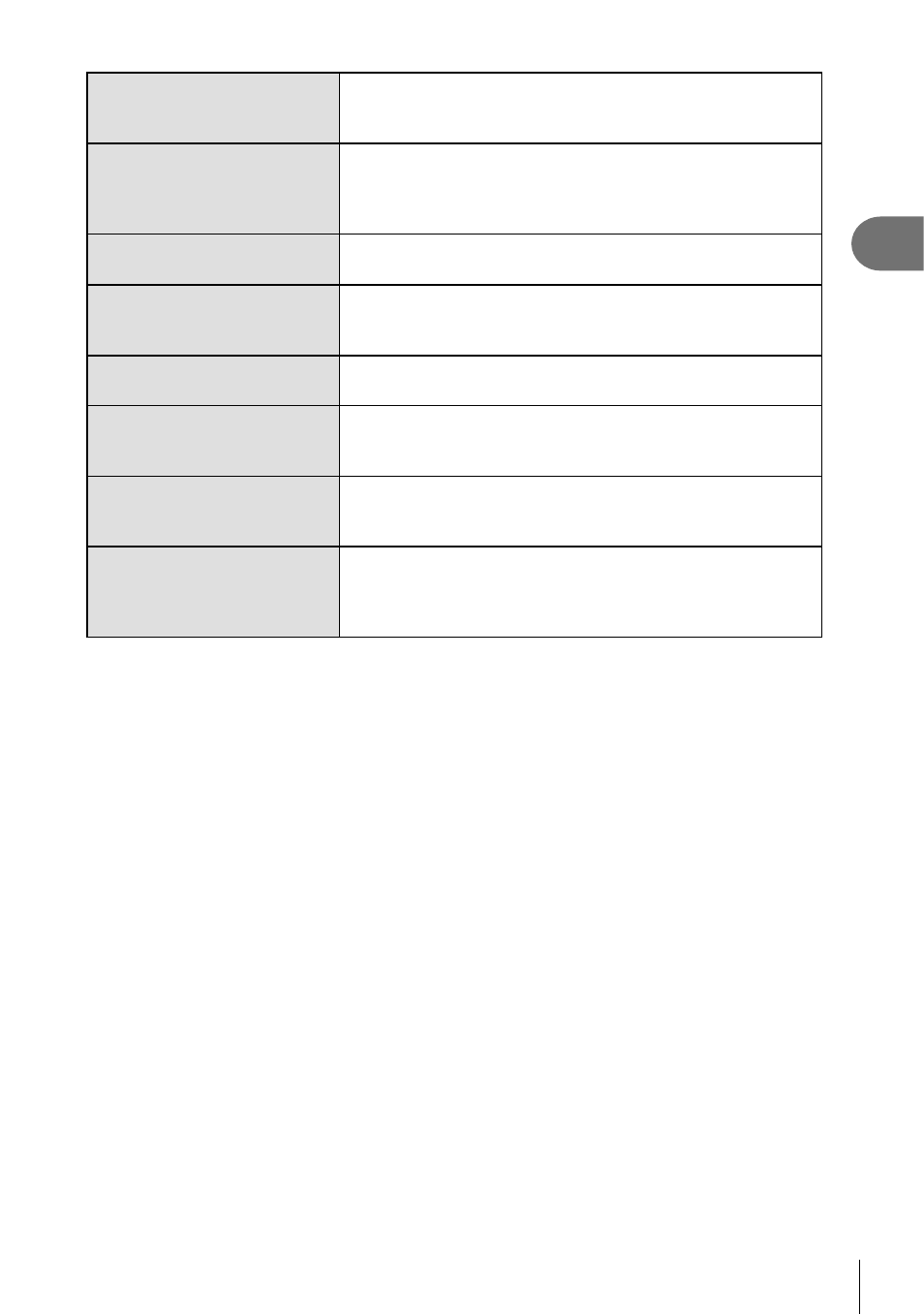
69
EN
Shooting
2
AF Limiter
Press the button to turn on and off the AF Limiter. You
can switch the AF Limiter mode by rotating the dial while
pressing the button.
Preset MF
Press the button to switch to Preset MF. Press the button
again to return to the original AF setting. You can switch
the focusing mode by rotating the dial while pressing the
button.
s Lens (Lens Info
Settings)
Press the button to display the lens information settings
menu (P. 132).
IS Mode
Press the button to turn on and off the image stabilization.
You can switch the image stabilization mode by rotating the
dial while pressing the button.
# (Flash Mode)
Press the button to choose a fl ash mode.
You must fi rst set [u Function] to [Direct Function].
j/
Y
Press the button to choose a sequential shooting or self-
timer option.
You must fi rst set [u Function] to [Direct Function].
G (Switch G Lock)
Press and hold the button to enable and disable touch
screen operation.
You must fi rst set [u Function] to [Direct Function].
Electronic Zoom
When using a lens with a power zoom function, after
pressing the button, use the arrow pad for zooming
operations.
You must fi rst set [u Function] to [Direct Function].
• To use [8 Function] and [u Function] options, you will fi rst have to select [Direct
Function] for [u Function].
• To use [w Function] and [x Function] options, you will fi rst have to select [Direct
Function] for [v Function].
• The [Direct Function] option for u button applies to each of
FGHI.
• Assign N to the u button to use it for AF target selection.
• The
l button can be used for the functions available on some lenses.
• The multi-function button can be assigned the following roles:
b (Highlight&Shadow Control), c (Color Creator), e (ISO/WB), f (WB/ISO),
U (Magnify), d (Image Aspect),
n (S-OVF), 2 (Peaking)
