Shooting, Choosing shutter speed ( shutter priority mode), 28 en – Olympus OM-D E-M1 Mark II User Manual
Page 28
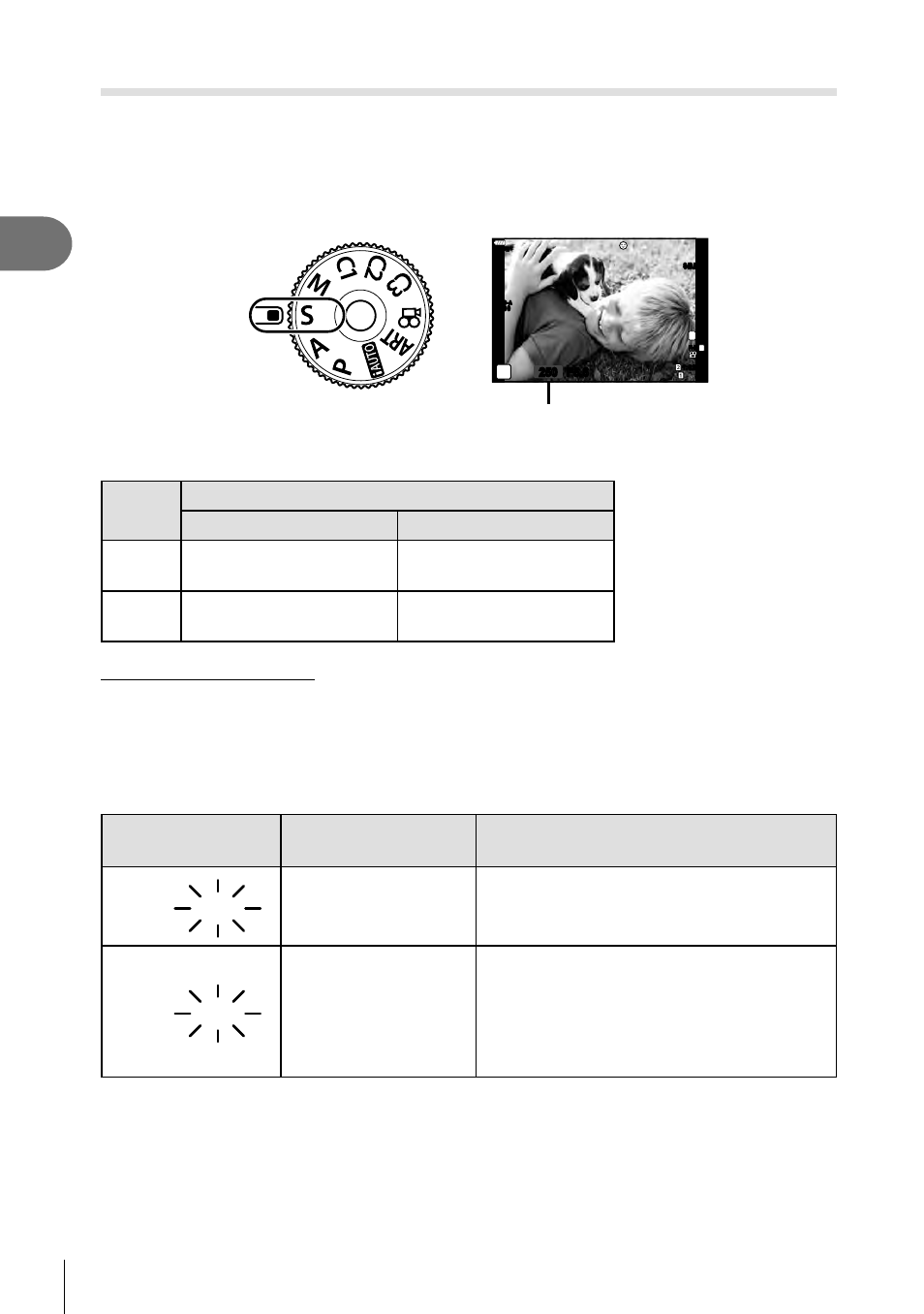
28 EN
Shooting
2
Choosing shutter speed ( Shutter Priority mode)
S mode is a shooting mode where you choose the shutter speed and let the camera
automatically adjust to the appropriate aperture value. Set the mode dial to S to set the
shutter speed. A fast shutter speed can freeze a fast action scene without any blur. A
slow shutter speed will blur a fast action scene. This blurring will give the impression of
dynamic motion.
Shutter speed
Wi-Fi
250
250 F5.6
38
38
L
N
S
F
S-IS AUTO
S-IS AUTO
FHD
F
60
P
1:02:03
1:02:03
100
%
ISO-A
400
• The functions that can be set using the dial differ depending on the
Fn lever position.
Dial
Fn lever position
1
2
r
Exposure compensation
ISO
o
Shutter speed
White balance
Setting the shutter speed
Slower shutter speed
Faster shutter speed
60"
15 30 60 125 250 8000
• The aperture value display will blink if the camera is unable to achieve correct
exposure.
Warning display
example (blinking)
Status
Action
2000
2000
F2.8
F2.8
The subject is
underexposed.
• Set the shutter speed slower.
125
125
F22
F22
The subject is
overexposed.
• Set the shutter speed faster.
• If the warning display does not disappear,
the metered range of the camera is
exceeded. A commercially available ND
fi lter (for adjusting the amount of light) is
required.
• The aperture value at the moment when its indication blinks varies with the lens type and
focal length of the lens.
• When using a fi xed [ISO] setting, change the setting.
g “Changing ISO sensitivity
(ISO)” (P. 42, 51)
