Olympus OM-D E-M1 Mark II User Manual
Page 108
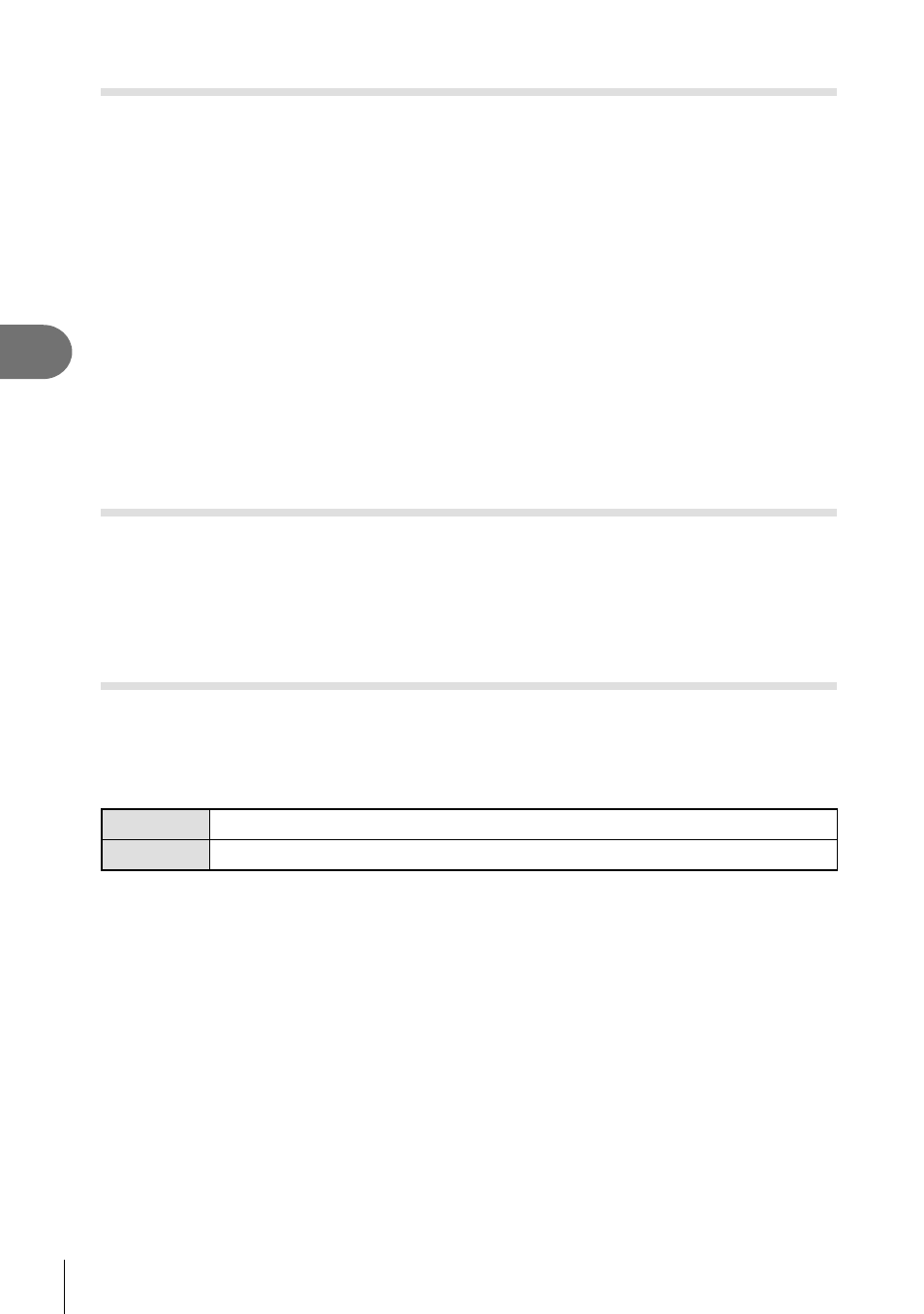
108 EN
Menu functions (Playback menu)
4
Trimming movies (Movie Trimming)
1
Select [Edit] in the
q Playback Menu and press the Q button.
2
Use
FG to select [Sel. Image] and press the
Q button.
3
Use
HI to select a movie and press the
Q button.
4
Select [Movie Edit] and press the
Q button.
5
Use
FG to select [Movie Trimming] and press the
Q button.
6
Select [Overwrite] or [New File] and press the
Q button.
• If the image is protected, you cannot select [Overwrite].
7
Specify an area to trim.
• The range between the fi rst or last frame and the selected frame are deleted.
8
Select [Yes] and press the
Q button.
• Editing is available with movies recorded using this camera.
Canceling all protections
Protections of multiple images can be canceled at a time.
1
Select [Reset Protect] in the
q Playback Menu and press the Q button.
2
Select [Yes] and press the
Q button.
• All the protections of images saved in the card being played back will be canceled.
Copy All
All images can be copied between the cards inserted in the camera (card slot 1 and 2).
1
Select [Copy All] in the
q Playback Menu and press the Q button.
2
Select an option and press the
Q button.
7
All images are copied from the card in card slot 1 to the card in card slot 2.
8
All images are copied from the card in card slot 2 to the card in card slot 1.
3
Select [Yes] and press the
Q button.
• Copying ends when the destination card is full.
