Installing the pc software, Installing the olympus digital camera updater, User registration – Olympus OM-D E-M1 Mark II User Manual
Page 141
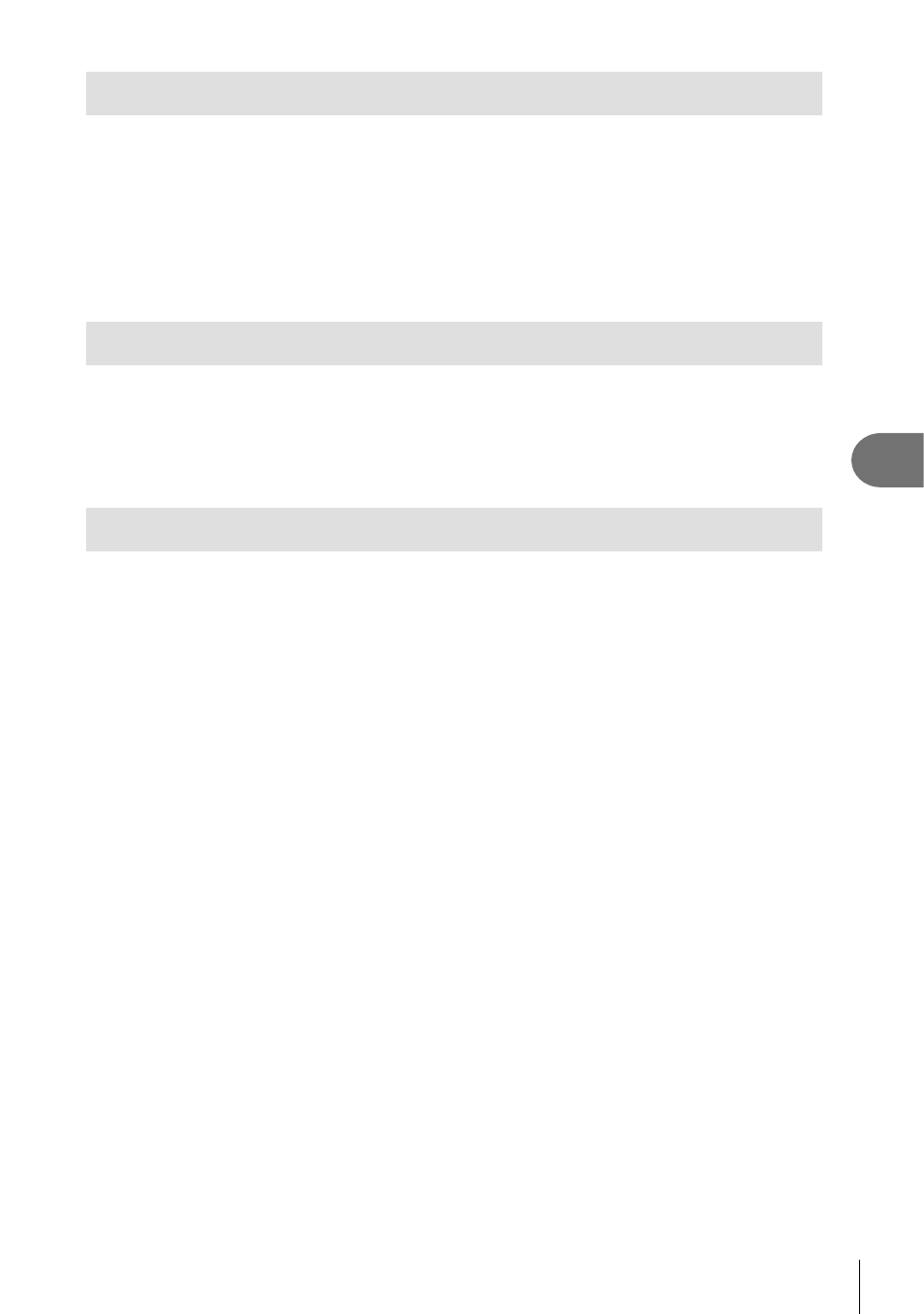
141
EN
Connecting the camera to a computer and a printer
6
Installing the PC software
The photographs and movies you have shot with your camera can be transferred to a
computer and viewed, edited, and organized using the OLYMPUS Viewer 3 offered by
OLYMPUS.
• To install OLYMPUS Viewer 3, download it from http://support.olympus-imaging.com/
ov3download/ and follow the on-screen instructions.
• Visit the website above for system requirements and installation instructions.
• You will be required to enter the product serial number prior to download.
Installing the OLYMPUS Digital Camera Updater
Camera fi rmware updates can only be performed using the OLYMPUS Digital Camera
Updater. Download the updater from the website below and install it according to the
on-screen instructions.
http://oup.olympus-imaging.com/ou1download/index/
User Registration
Visit the OLYMPUS website for information on registering your OLYMPUS products.
