Shooting, Locking the exposure ( ae lock), 45 en – Olympus OM-D E-M1 Mark II User Manual
Page 45: Press the af m button, Rotate the front dial to select a value
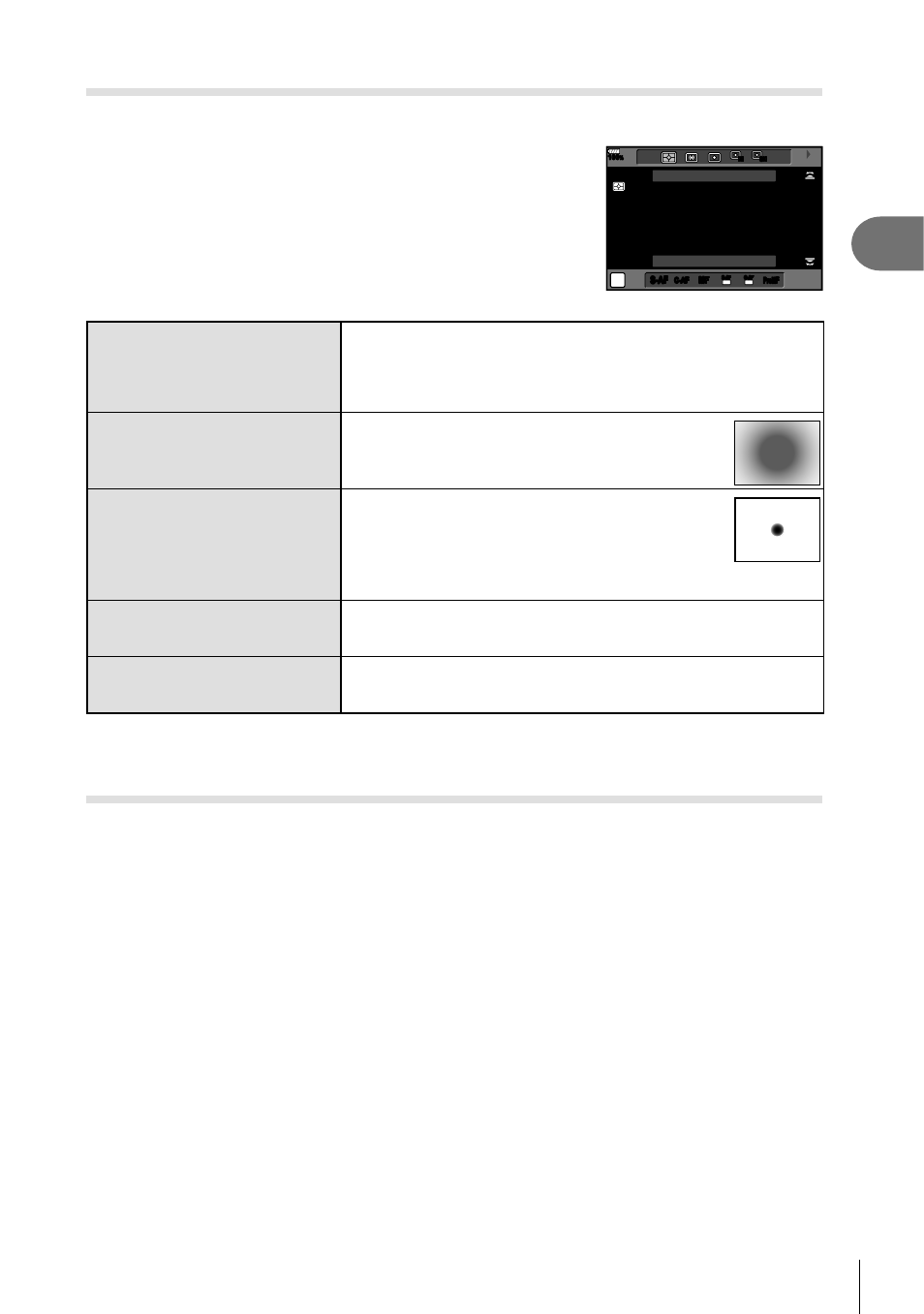
45
EN
Shooting
2
Choosing how the camera measures brightness ( Metering)
You can choose how the camera meters subject brightness.
1
Press the
AF m button.
2
Rotate the front dial to select a value.
AUTO
AUTO
P
S-AF
S-AF
ESP
S-AF
S-AF
C-AF
C-AF
PreMF
PreMF
MF
MF
S-AF
S-AF
MF
C-AF
C-AF
TR
HI
HI
SH
SH
100
%
Single AF
p
Digital ESP
metering
Meters exposure in 324 areas of the frame and optimizes
exposure for the current scene or portrait subject (if an
option other than [OFF] is selected for [
I Face Priority]).
This mode is recommended for general use.
H
Center weighted
averaging metering
Provides the average metering between the
subject and the background lighting, placing
more weight on the subject at the center.
I
Spot metering
Meters a small area (about 2% of the frame)
with the camera pointed at the object you
wish to meter. Exposure will be adjusted
according to the brightness at the metered
point.
IHI
Spot metering
(highlight)
Increases spot metering exposure. Ensures bright subjects
appear bright.
ISH
Spot metering
(shadow)
Lowers spot metering exposure. Ensures dark subjects
appear dark.
• The spot metering position can be set at the selected AF target (P. 118).
Locking the exposure ( AE Lock)
You can lock the exposure by pressing the
AEL/AFL button. Use this when you want
to adjust the focus and exposure separately or when you want to shoot several images
at the same exposure.
• If you press the
AEL/AFL button once, the exposure is locked and u is displayed.
g “AEL/AFL” (P. 123)
• Press the
AEL/AFL button once again to release the AE Lock.
• The lock will be released if you operate the mode dial,
MENU button, or Q button.
