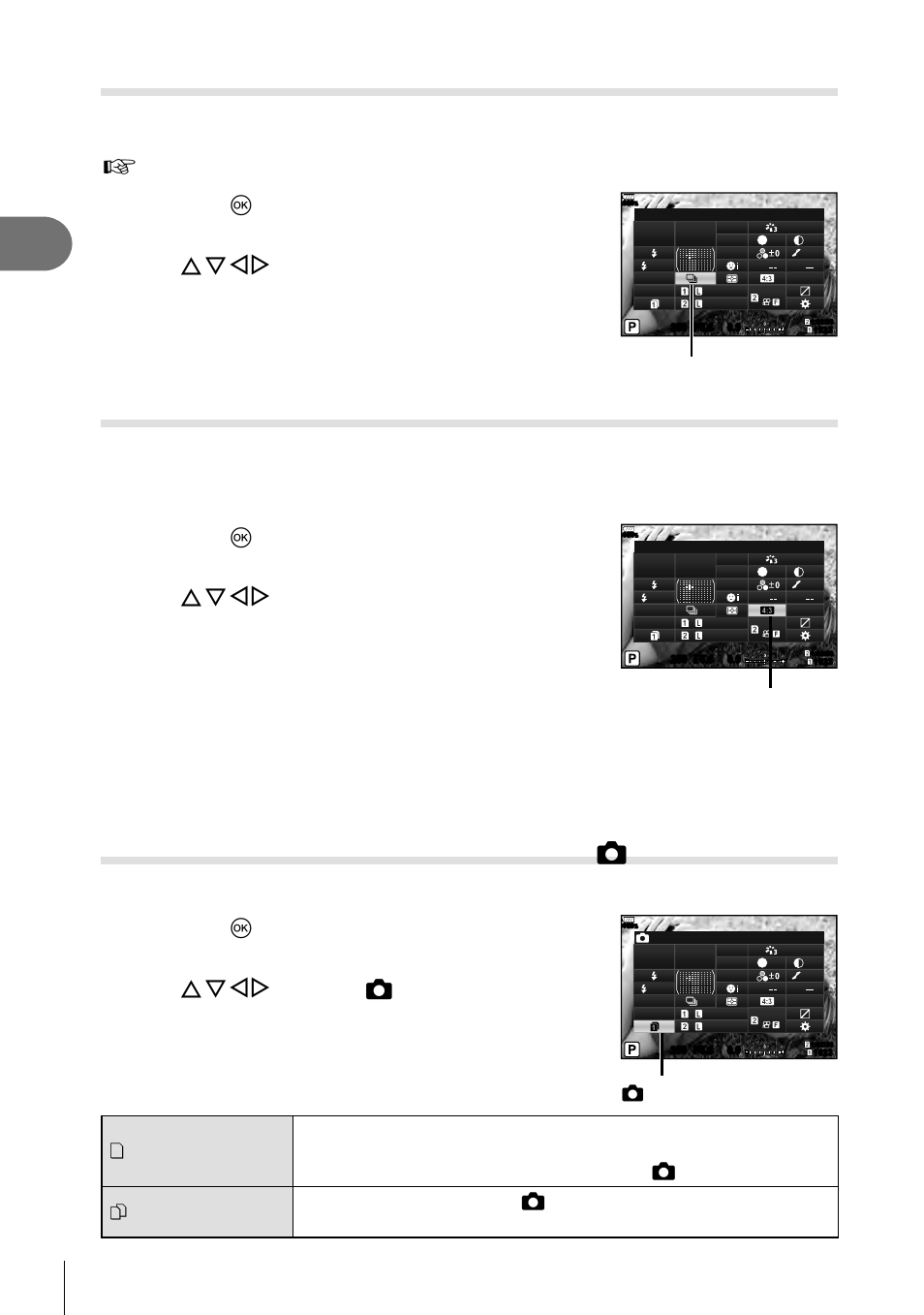Shooting, Performing the sequential/ self-timer shooting, Setting the image aspect – Olympus OM-D E-M1 Mark II User Manual
Page 54: 54 en, Use the front dial to select an option, Use fghi to select [image aspect, Use fghi to select [k save settings, Select an item using the front dial
This manual is related to the following products: