Epson StylusPro10000 User Manual
Page 81
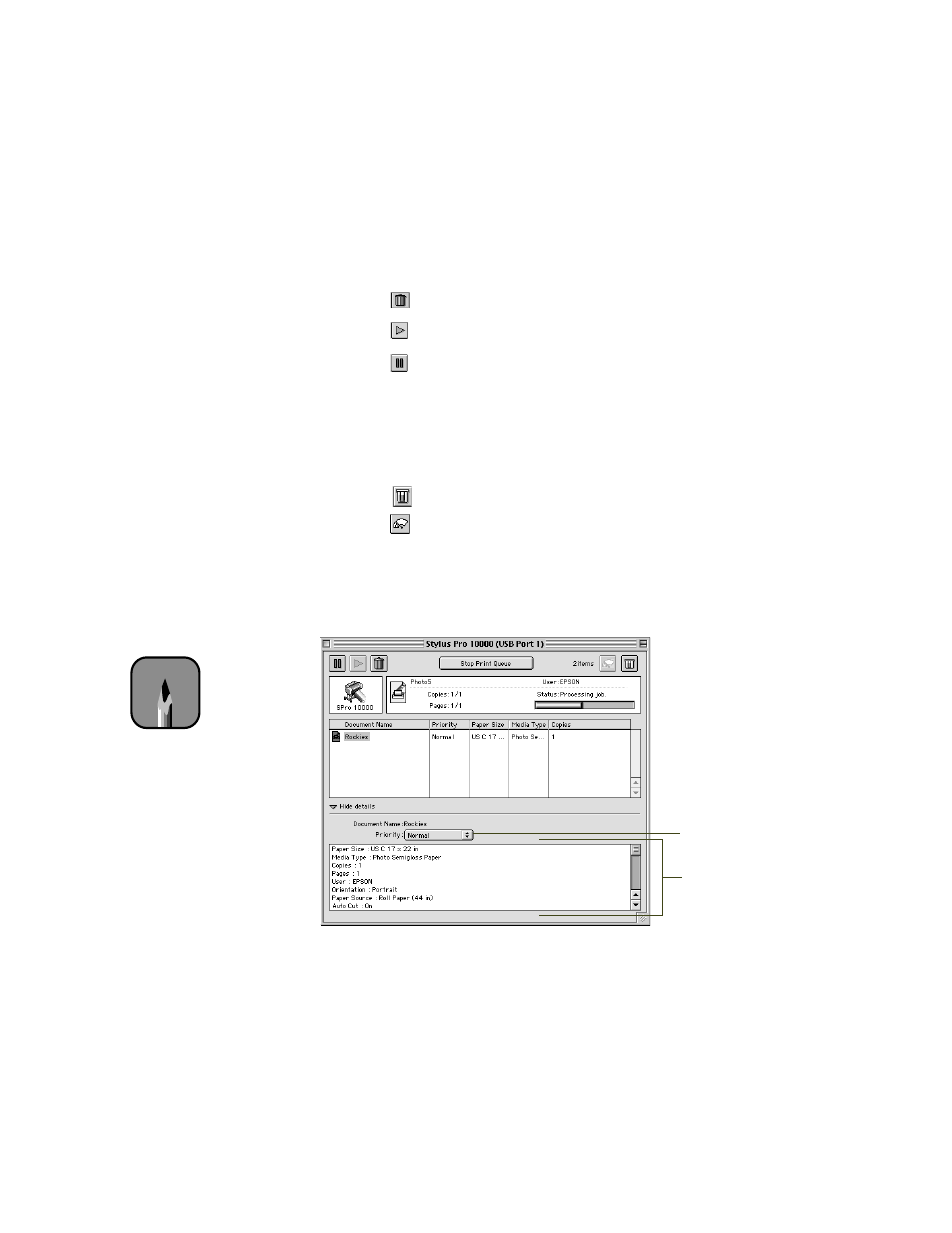
3-15
Printing with EPSON Drivers for Macintosh
|
3-15
The progress bar tracks the current print job. To cancel, pause, or restart a
print job, click the document’s name, then click one of the following
buttons:
•
Click
to delete
•
Click
to restart
•
Click
to pause
You can also do the following:
•
Double-click a file in the list to preview it
•
Double-click
Copies
to change the number of copies to be printed
•
Click
to check your ink levels
•
Click
to start the print head cleaning utility. See page 6-1 for more
information about the cleaning utility.
If you want to view details of a print job, click the job, then click the
Show
Details
arrow. The
Priority
list becomes active.
Note
If you see a stop sign icon
and the message Print
queue on hold in the
EPSON Monitor3 dialog
box, select Start print
queue from the Printer
menu to release the
queue and resume
printing.
Priority list box
Settings selected for
the highlighted print job
- R300 (6 pages)
- C120 (2 pages)
- R380 (72 pages)
- STYLUS PHOTO R800 (6 pages)
- PictureMate 239 (3 pages)
- Ultra Hi-Definition Photo Printer R260 (82 pages)
- STYLUS DX6000 (36 pages)
- PictureMate 238 (1 page)
- PictureMate 500 (90 pages)
- Stylus Color 800 (20 pages)
- All in One Stylus CX7800 (12 pages)
- SUBLIJET IQ R800 (53 pages)
- Sylus Pro 10600 (16 pages)
- CPD-18557R1 (1 page)
- PictureMate 222 (1 page)
- T087720 (4 pages)
- PictureMate CZ 283 (2 pages)
- Stylus Photo R300 Series (124 pages)
- 1400 (6 pages)
- Stylus Photo EX 220-240 V (12 pages)
- Stylus Photo 750 (11 pages)
- STYLUS PHOTO 900 (2 pages)
- Photo PX700W (3 pages)
- 221 (2 pages)
- Stylus Pro 9800 (8 pages)
- Stylus Photo R220 (10 pages)
- CPD-19345R0 (119 pages)
- PIS T079620 (4 pages)
- PictureMate (126 pages)
- PictureMate (6 pages)
- 790 (26 pages)
- LQ-680Pro (16 pages)
- STYLUS PHOTO 915 (4 pages)
- RX650 (2 pages)
- STYLUS R2880 (64 pages)
- PowerLite 1260 (2 pages)
- Stylus NX200 (2 pages)
- HP 7960 (1 page)
- R Series (6 pages)
- R340 (40 pages)
- Stylus CX3100 (57 pages)
- 870 (8 pages)
- STYLUS R1900 (56 pages)
- STYLUS R3000 (5 pages)
- Photo 925 (152 pages)
