Installing printer software for macintosh, Installing printer software for macintosh -13 – Epson StylusPro10000 User Manual
Page 31
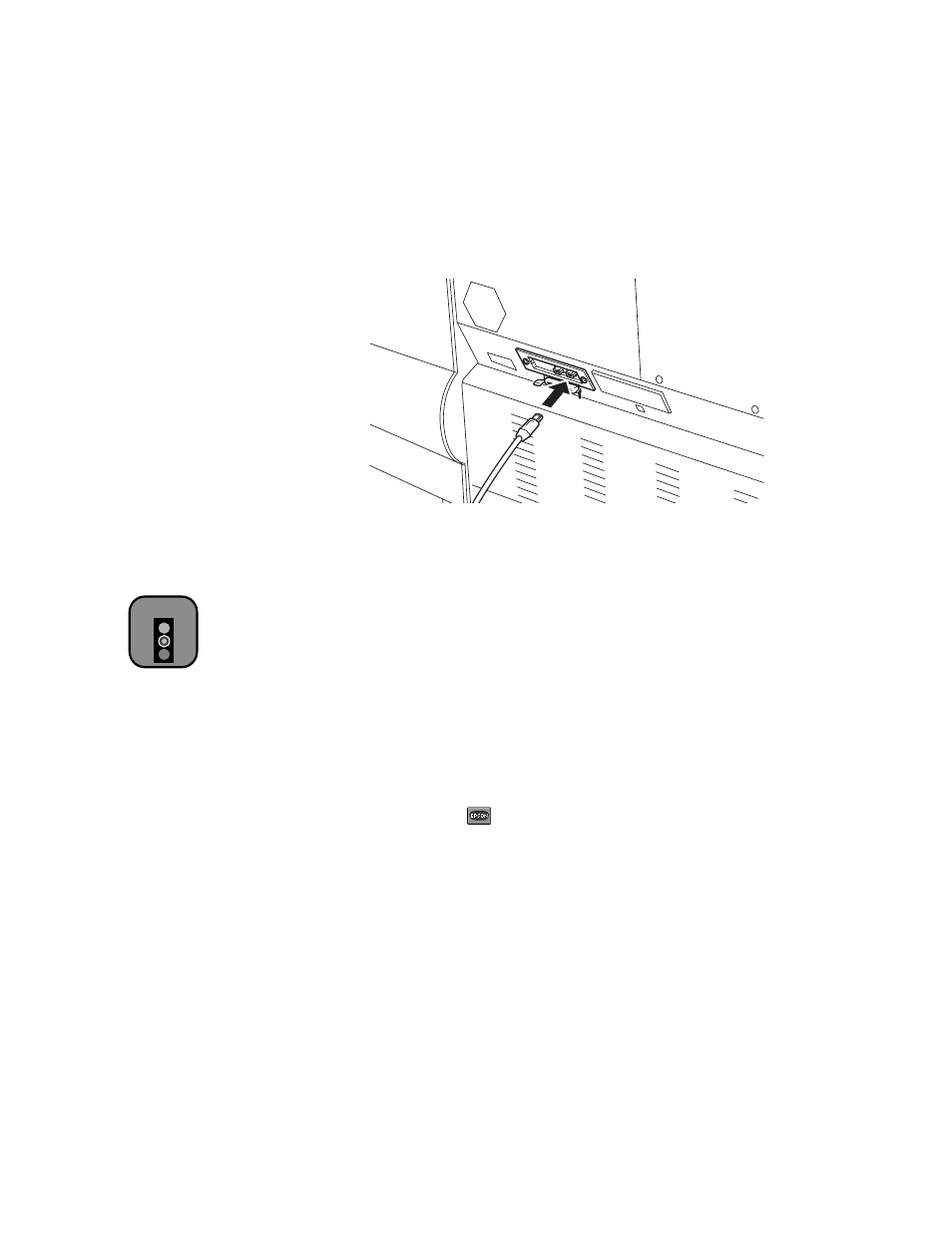
1-13
Setting Up the Printer
|
1-13
2. Connect one end of the IEEE 1394 cable to the IEEE 1394 port on the
back of your printer.
3. Connect the other end of the IEEE 1394 cable to your computer’s
IEEE 1394 port.
Installing Printer Software for Macintosh
After connecting the printer to your Macintosh, you need to install the
printer driver and utilities included on your printer software CD-ROM.
Follow these steps:
1. Turn on your Macintosh and your printer.
2. Insert the printer software CD-ROM in a CD-ROM or DVD drive.
Double-click the
EPSON
CD-ROM to open its window.
3. Double-click the
icon for your model:
Printer
Driver
Installer
Photographic
Dye
or
Printer
Driver
Installer
EPSON
Archival
Ink
.
4. Double-click the
Installer
icon.
Caution
Turn off all virus
protection programs
before you install your
printer software.
- R300 (6 pages)
- C120 (2 pages)
- R380 (72 pages)
- STYLUS PHOTO R800 (6 pages)
- PictureMate 239 (3 pages)
- Ultra Hi-Definition Photo Printer R260 (82 pages)
- STYLUS DX6000 (36 pages)
- PictureMate 238 (1 page)
- PictureMate 500 (90 pages)
- Stylus Color 800 (20 pages)
- All in One Stylus CX7800 (12 pages)
- SUBLIJET IQ R800 (53 pages)
- Sylus Pro 10600 (16 pages)
- CPD-18557R1 (1 page)
- PictureMate 222 (1 page)
- T087720 (4 pages)
- PictureMate CZ 283 (2 pages)
- Stylus Photo R300 Series (124 pages)
- 1400 (6 pages)
- Stylus Photo EX 220-240 V (12 pages)
- Stylus Photo 750 (11 pages)
- STYLUS PHOTO 900 (2 pages)
- Photo PX700W (3 pages)
- 221 (2 pages)
- Stylus Pro 9800 (8 pages)
- Stylus Photo R220 (10 pages)
- CPD-19345R0 (119 pages)
- PIS T079620 (4 pages)
- PictureMate (126 pages)
- PictureMate (6 pages)
- 790 (26 pages)
- LQ-680Pro (16 pages)
- STYLUS PHOTO 915 (4 pages)
- RX650 (2 pages)
- STYLUS R2880 (64 pages)
- PowerLite 1260 (2 pages)
- Stylus NX200 (2 pages)
- HP 7960 (1 page)
- R Series (6 pages)
- R340 (40 pages)
- Stylus CX3100 (57 pages)
- 870 (8 pages)
- STYLUS R1900 (56 pages)
- STYLUS R3000 (5 pages)
- Photo 925 (152 pages)
