Choosing advanced print options, Choosing advanced print options -9 – Epson StylusPro10000 User Manual
Page 75
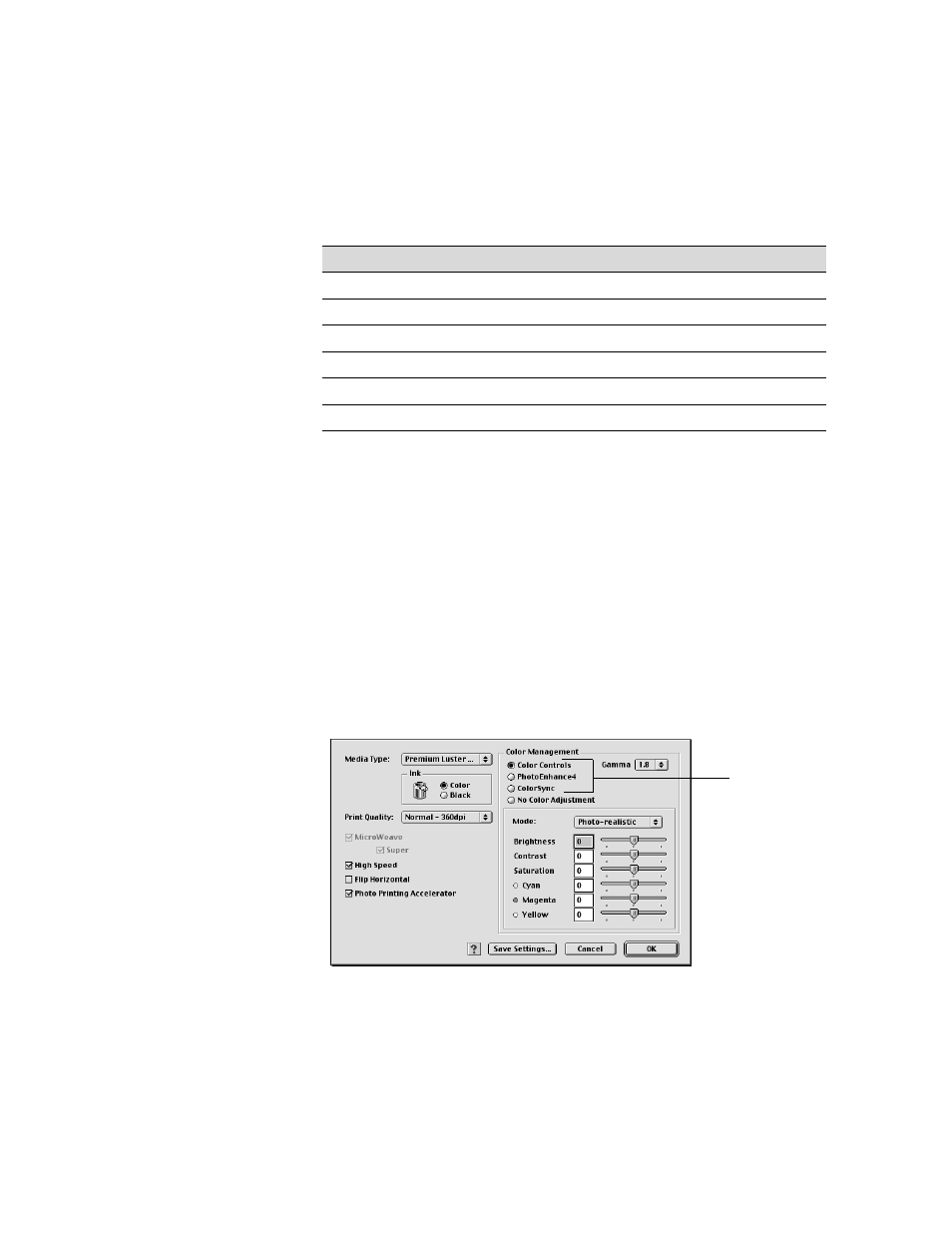
3-9
Printing with EPSON Drivers for Macintosh
|
3-9
* Not available at time of printing. Check the EPSON Pro Graphics web site at
http://prographics.epson.com for media availability.
Choosing Advanced Print Options
The advanced print options give you complete control over your printing
environment. Use these settings to experiment or to fine-tune a range of
options to meet your individual needs. Follow these steps to print with
advanced settings:
1. Follow steps 1 through 4 on page 3-4.
2. Click
Custom
and then click
Advanced
. You see a dialog box like the
following:
3. If necessary, you can change your
Media
Type
and
Ink
settings.
Canvas
Canvas
Archival Matte
Doubleweight Matte Paper
Posterboard for Archival Ink*
Doubleweight Matte Paper
Scrim Vinyl*
Adhesive Vinyl
Various indoor media
High Duty Media-1
Various indoor media
High Duty Media-2
Media Type settings for the Stylus Pro 10000 Archival Ink model (cont.)
Paper type
Media Type setting
These three
configurations
give you
different
options on the
lower part of
the screen.
