Configuring the client macintosh computers – Epson StylusPro10000 User Manual
Page 36
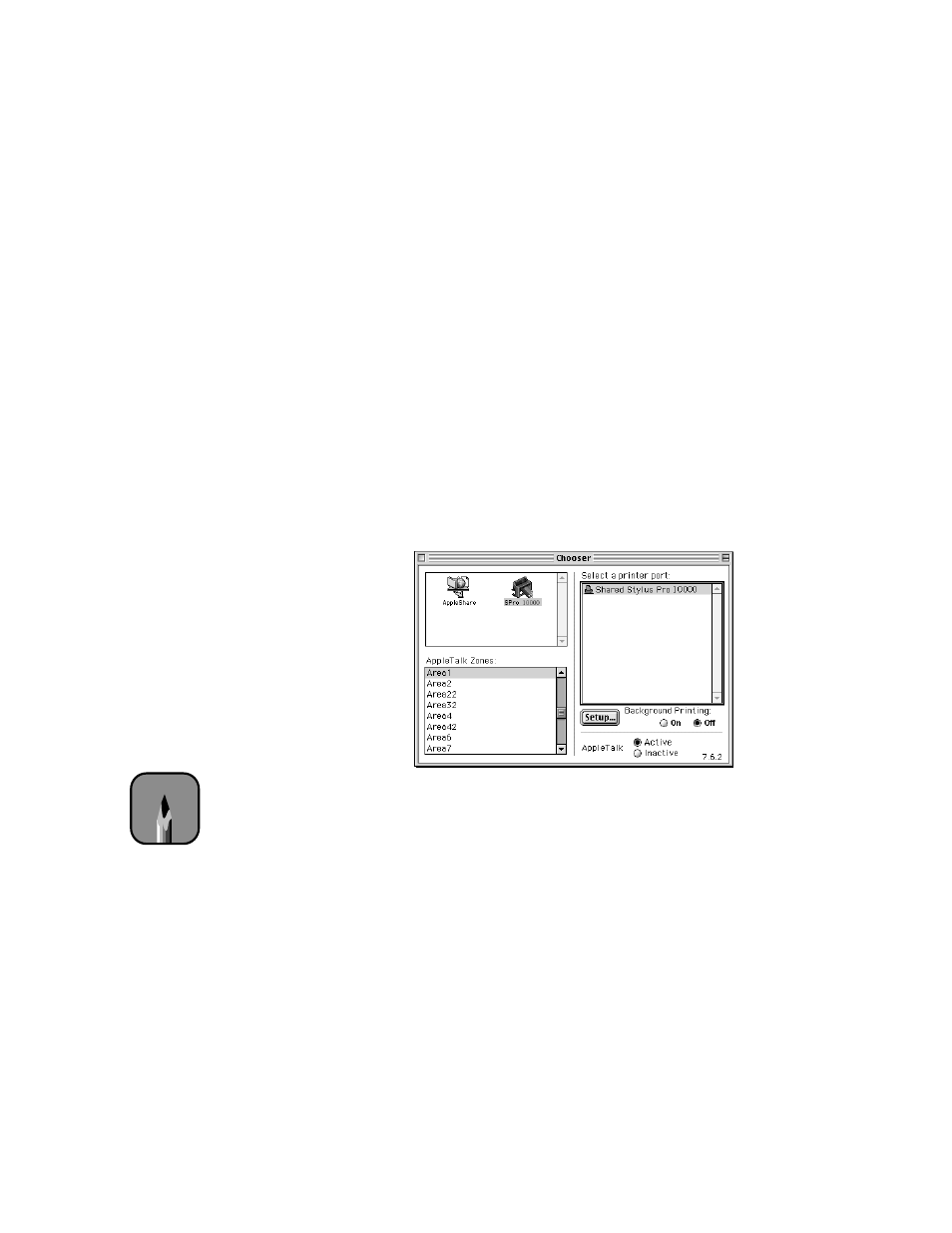
1-18
1-18
|
Setting Up the Printer
4. Check
Share this Printer
, then type a name for the printer and
password information as needed.
5. Click
OK
. The name of the shared printer appears in the port list in the
Chooser.
6. Close the Chooser.
Configuring the Client Macintosh Computers
Perform these steps on every Macintosh that will need to access the printer:
1. Open the Chooser, click the printer’s icon, and then select the shared
printer name on the right. You can only select from the printers
connected to your current AppleTalk zone.
2. If you’re prompted for a password, enter the password for the printer
and click
OK
.
3. Make sure
Background Printing
is turned off. Then close the Chooser.
For instructions on using your printer software, see Chapter 3.
Note
To avoid unnecessary
spooling, background
printing should be turned
off for all client
computers.
- R300 (6 pages)
- C120 (2 pages)
- R380 (72 pages)
- STYLUS PHOTO R800 (6 pages)
- PictureMate 239 (3 pages)
- Ultra Hi-Definition Photo Printer R260 (82 pages)
- STYLUS DX6000 (36 pages)
- PictureMate 238 (1 page)
- PictureMate 500 (90 pages)
- Stylus Color 800 (20 pages)
- All in One Stylus CX7800 (12 pages)
- SUBLIJET IQ R800 (53 pages)
- Sylus Pro 10600 (16 pages)
- CPD-18557R1 (1 page)
- PictureMate 222 (1 page)
- T087720 (4 pages)
- PictureMate CZ 283 (2 pages)
- Stylus Photo R300 Series (124 pages)
- 1400 (6 pages)
- Stylus Photo EX 220-240 V (12 pages)
- Stylus Photo 750 (11 pages)
- STYLUS PHOTO 900 (2 pages)
- Photo PX700W (3 pages)
- 221 (2 pages)
- Stylus Pro 9800 (8 pages)
- Stylus Photo R220 (10 pages)
- CPD-19345R0 (119 pages)
- PIS T079620 (4 pages)
- PictureMate (126 pages)
- PictureMate (6 pages)
- 790 (26 pages)
- LQ-680Pro (16 pages)
- STYLUS PHOTO 915 (4 pages)
- RX650 (2 pages)
- STYLUS R2880 (64 pages)
- PowerLite 1260 (2 pages)
- Stylus NX200 (2 pages)
- HP 7960 (1 page)
- R Series (6 pages)
- R340 (40 pages)
- Stylus CX3100 (57 pages)
- 870 (8 pages)
- STYLUS R1900 (56 pages)
- STYLUS R3000 (5 pages)
- Photo 925 (152 pages)
