On linux, Realtek lan adapters driver nstallation, Appendix a – Lanner FX-3210 User Manual
Page 46: Driver installation
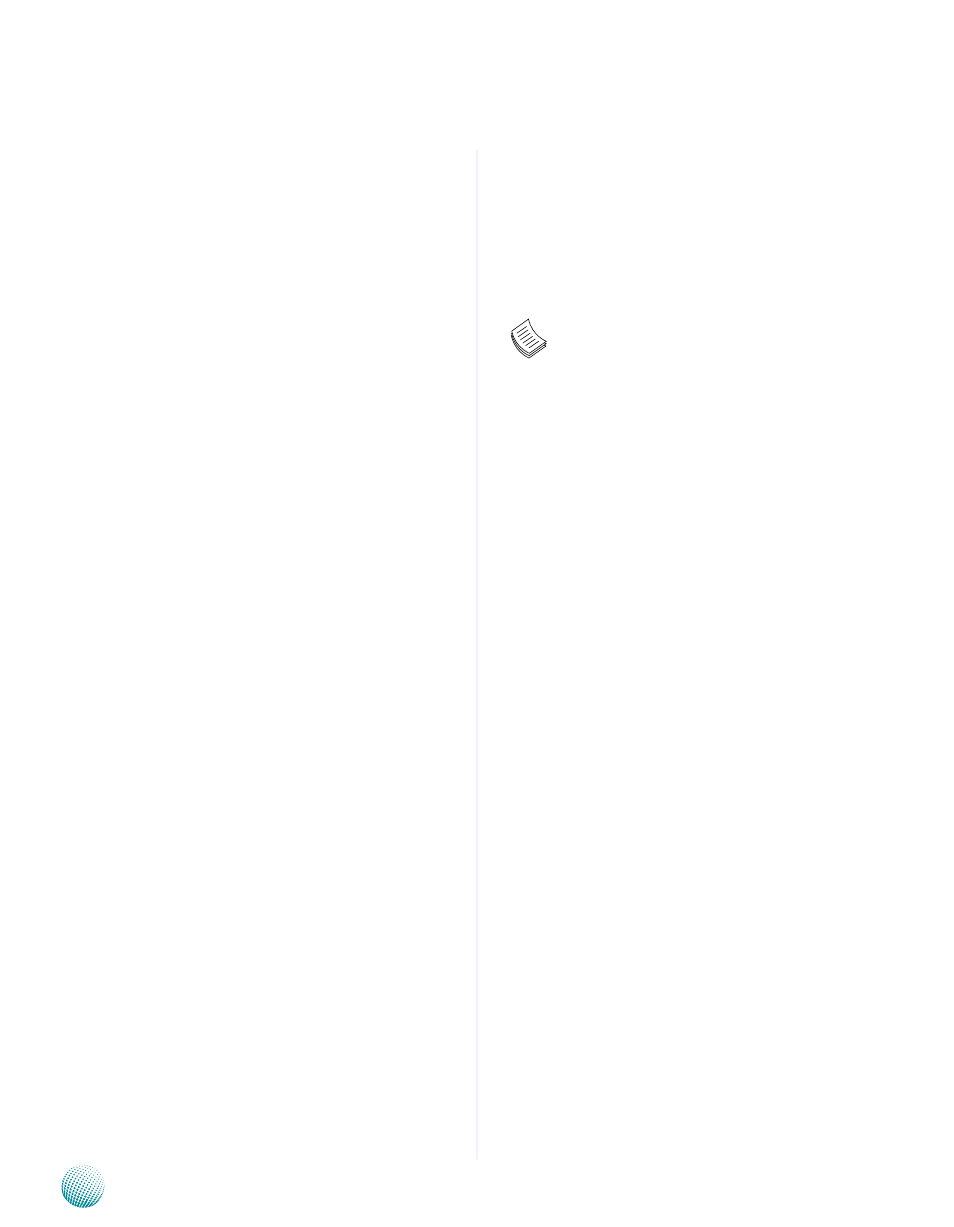
41
Driver Installation
Appendix A
Network Application Platforms
On Linux
Follow these instructions when installing the Intel®
LAN controller base driver for the in Red Hat® and Linux
operating system.
Insert the motherboard/system support CD to the
1.
optical drive and mount the optional drive in the Linux
platform.
Copy the base driver tar file from the motherboard/
2.
system support CD to the directory of your local hard
disk. The Intel® LAN driver for Linux OS is located in the
following directory:
\Driver\LAN_Driver\PRO1000\LINUX. The name format
of driver file is “e1000-
the file name of driver version 7.0.38 is “e1000-7.0.38.
tar.gz”.
Untar/unzip the archive, where
3.
number for the driver tar file:
tar zxf e1000-
Change to the driver src directory on your system,
4.
where
cd e1000-
Compile the driver module by typing the following
5.
command:
make install
The binary will be installed as:
6.
/lib/modules/
e1000.o
The install locations listed above are the default
locations. They might not be correct for certain Linux
distributions.
Load the module using either the insmod or modprobe
7.
command:
modprobe igb
insmod igb
Note that for 2.6 kernels the insmod command
can be used if the full path to the driver module is specified.
For example:
insmod /lib/modules/
drivers/net/igb/igb.ko
With 2.6 based kernels also make sure that older
igb drivers are removed from the kernel, before loading
the new module:
rmmod igb; modprobe igb
Assign an IP address to the interface by entering the
8.
following, where
ifconfig eth
Verify that the interface works. Enter the following,
9.
where
machine on the same subnet as the interface that is
being tested:
ping
Note: The system uses Intel I350 Ethernet
controllers, you could obtain the latest drivers at
the Intel download center:
http://downloadcenter.intel.com/
Realtek LAN Adapters Driver nstallation
The system also uses Realtek LAN adapter RTL8110SC.
This section provides the instructions on how to install
Realtek® Gigabit LAN adapter drivers.
Insert the Drivers and User’s Manual CD to the USB-
1.
Optical drive and mount the optional drive in the
Linux platform.
Copy the archive driver in BZ2 file from the Drivers and
2.
User’s Manual CD to the directory of your local hard
disk. The Realtek® LAN driver for Linux OS is located in
the following directory:
\Driver\RTL8110_Driver\LINUX. The name format of
driver file is “r8169-
Untar/unzip the archive file:
3.
tar xvfj
Compile the driver module by typing the following
4.
command:
make install
The binary will be installed as:
5.
/lib/modules/
The install locations listed above are the default
locations. They might not be correct for certain Linux
distributions.
Assign an IP address to the interface by entering the
6.
following, where
ifconfig eth
Verify that the interface works. Enter the following,
7.
where
machine on the same subnet as the interface that is
being tested:
