Chapter 4, Bios settings – Lanner FW-7540 User Manual
Page 30
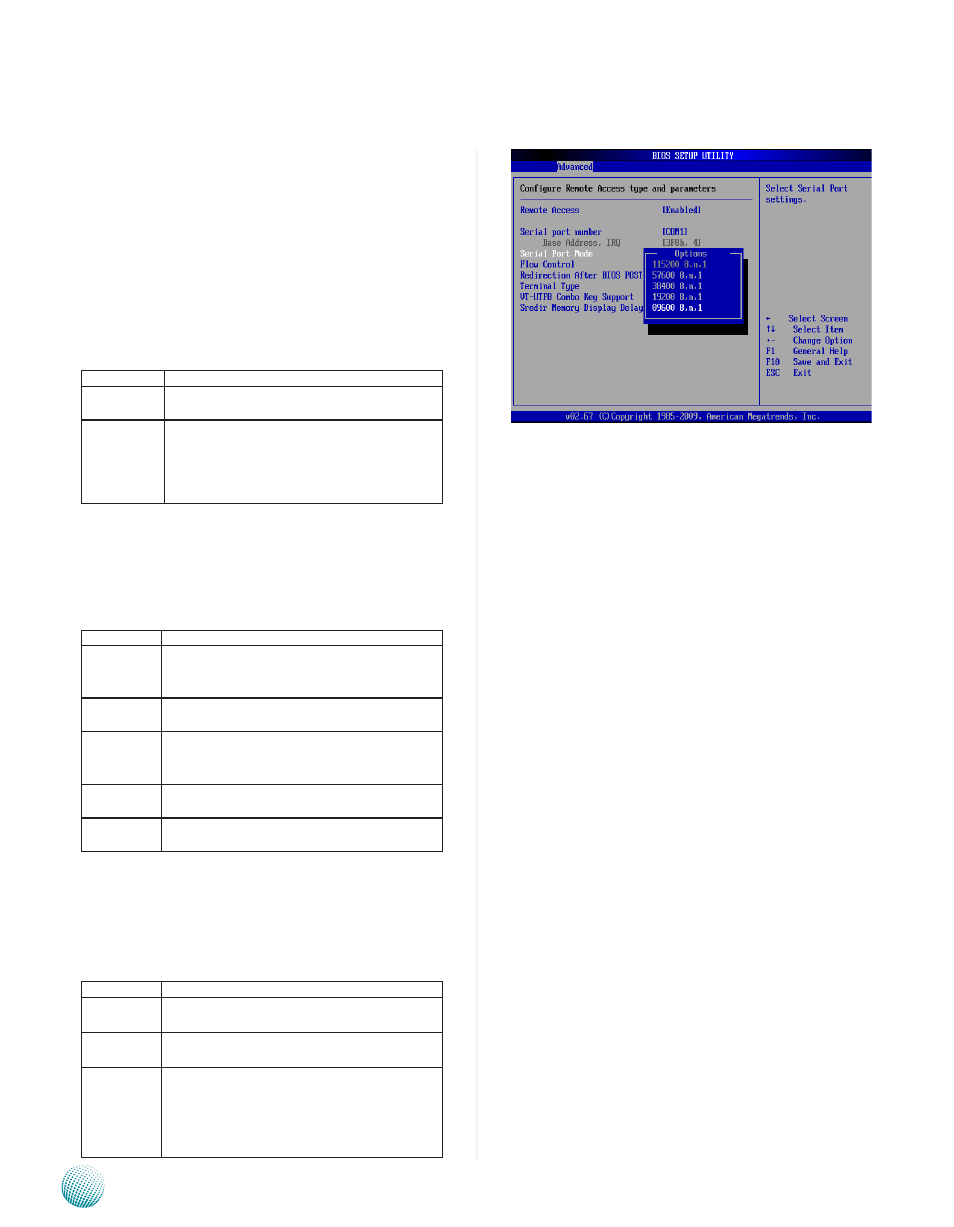
25
Bios Settings
Chapter 4
Network Application Platforms
Remote Access Settings
You can use this screen to select options for the Remote
Access Configuration. Use the up and down
to select an item. Use the
change the value of the selected option. The settings are
described on the following pages. The screen is shown at
right.
Remote Access
You can disable or enable the BIOS remote access feature
here
Option
Description
Disabled
Set this value to prevent the BIOS from using
Remote Access.
Serial
Set the value for this option to Serial to allow
the system to use the remote access feature.
The remote access feature requires a dedicated
serial port connection.
Serial Port Number
Select the serial port you want to use for console
redirection. You can set the value for this option to either
COM1 or COM2.
Option
Description
115200 8,n,1 Set this value to allow you to select 115200 as
the baud rate (transmitted bits per second) of
the serial port.
57600 8,n,1 Set this value to allow you to select 57600 as the
baud rate of the serial port.
38400 8, n, 1 Set this value to allow you to select 38400 as the
baud rate (transmitted bits per second) of the
serial port.
19200 8,n,1 Set this value to allow you to select 19200 as the
baud rate of the serial port
9600 8, n, 1 Set this value to allow you to select 9600 as the
baud rate of the serial port
Redirection After BIOS POST
A terminal emulation program, such as HyperTerminal,
running on the other computer can be used to establish
the connection and communicate with the system. There
are three possible configurations for console redirection:
Option
Description
Disabled
The console is never active, and the serial
port is available to the operating system.
Always
The console is always active and is not
available to the operating system.
Boot Loader
The console is enabled only during BIOS
self-test during power-up; after the OS
begins to load the console will be disabled
and the serial port will be made available to
the operating system.
