Motherboard layout, Chapter 3, Motherboard information – Lanner FW-7540 User Manual
Page 16: 5mm 180mm
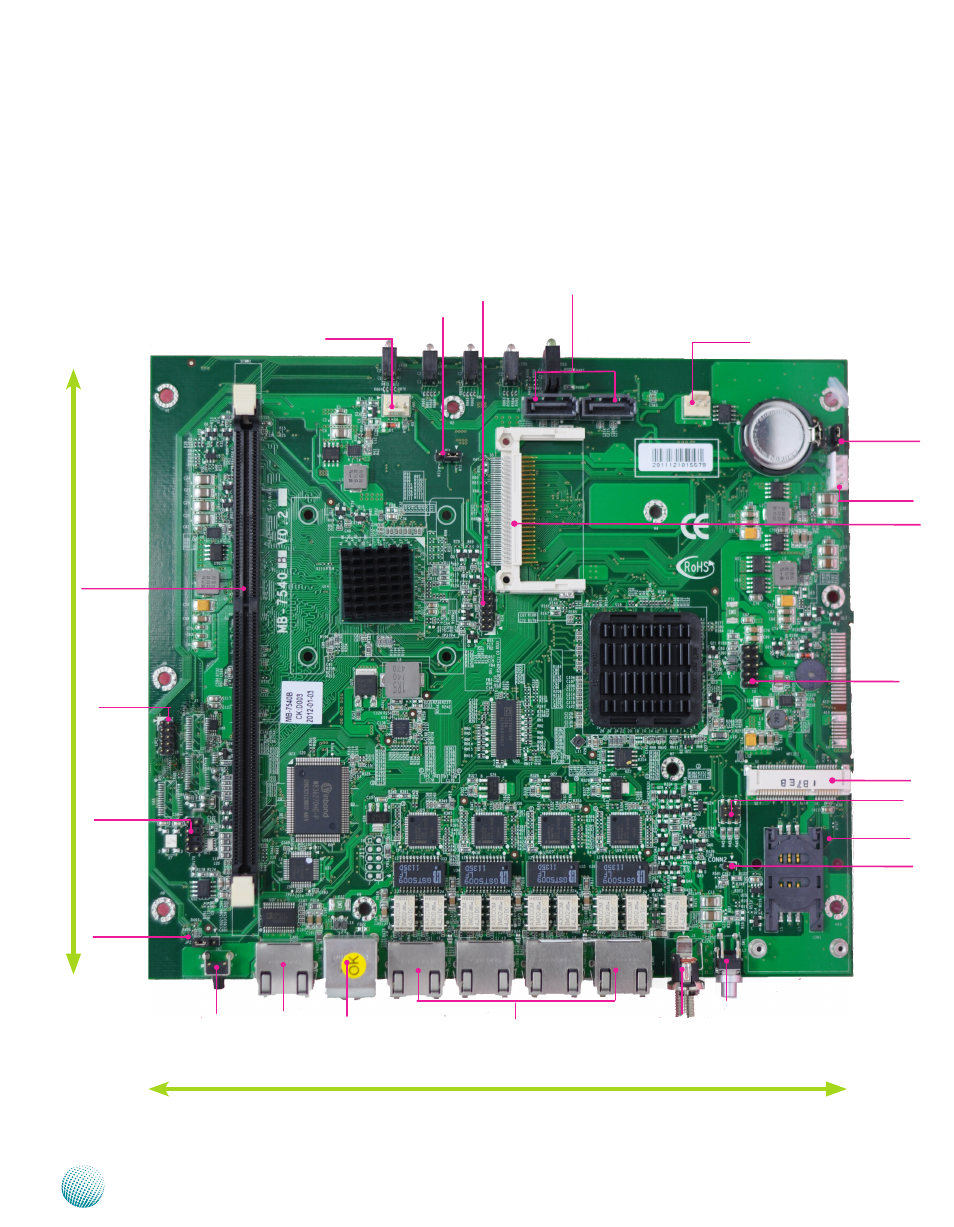
11
Motherboard Information
Chapter 3
Network Application Platforms
Motherboard Layout
The motherboard layout shows the connectors and
jumpers on the board. Refer to the following picture
as a reference of the pin assignments and the internal
connectors.
Ethernet Ports
(LAN2/LAN3/LAN4/LAN5)
USB2.0 Ports
(CN2)
Console Port
(LAN1)
DC-in Socket
(J3)
Mini PCI-E
Connector
(MPCIE1)
FAN2
VGA Interface
(J4)
DIMM
Socket
DIMM1
SIM Card
Connector(CON1)
SATA 1/2 Con-
nectors (J1/J2)
USB Interface
(J6)
SATA Power
Connector (J5)
Hardware/
Software
reset (JP2)
CompactFlash
Connector (CN1)
LPC I/O bus
(Port 80) (LPC1)
Clear CMOS (JP1)
Power Switch
(SW1)
208.5mm
180mm
Keyboard and
Mouse
Connectors J8)
Power Button
(CONN2)
WAN Status LED
(J9)
Reset Switch
(SW2)
FAN1
CF Master/Slave
Selector (JP3)
- LVC-2000 (39 pages)
- LVC-5000(N4) (42 pages)
- LVC-5550S (41 pages)
- LVC-5570 (48 pages)
- LVC-5770 (49 pages)
- FW-6432 (16 pages)
- FW-7525 (41 pages)
- FW-5330 (38 pages)
- FW-6486 (18 pages)
- FW-6436 (19 pages)
- FW-7573 (44 pages)
- FW-7568 (52 pages)
- FW-8759 (47 pages)
- FW-7581 (23 pages)
- FW-8758 (42 pages)
- FW-7610 (44 pages)
- FW-8756 (24 pages)
- FW-7575 (48 pages)
- FW-8760 (53 pages)
- FW-8877 (46 pages)
- FW-8892 (58 pages)
- FW-8893C (49 pages)
- FX-3411 (48 pages)
- FW-8894 (31 pages)
- FW-8771 (47 pages)
- RS12-38800 (64 pages)
- MR-320 (20 pages)
- FX-3210 (54 pages)
- MR-301 (16 pages)
- MR-350 (12 pages)
- MR-330A (16 pages)
- MR-730 (18 pages)
- VES-220 (19 pages)
- VES-270 (19 pages)
- VES-310 (15 pages)
- VES-310 V2 (20 pages)
- VES-500 (21 pages)
- EM-F345 (30 pages)
- VES-8X2 (16 pages)
- VES-8X6 (17 pages)
- LEC-2026 (67 pages)
- LEC-2010 (65 pages)
- LEC-2136 (20 pages)
- LEC-2050 (38 pages)
