Macintosh computers, Warnings, cautions, and notes – Epson 4012033-00 XXX User Manual
Page 9
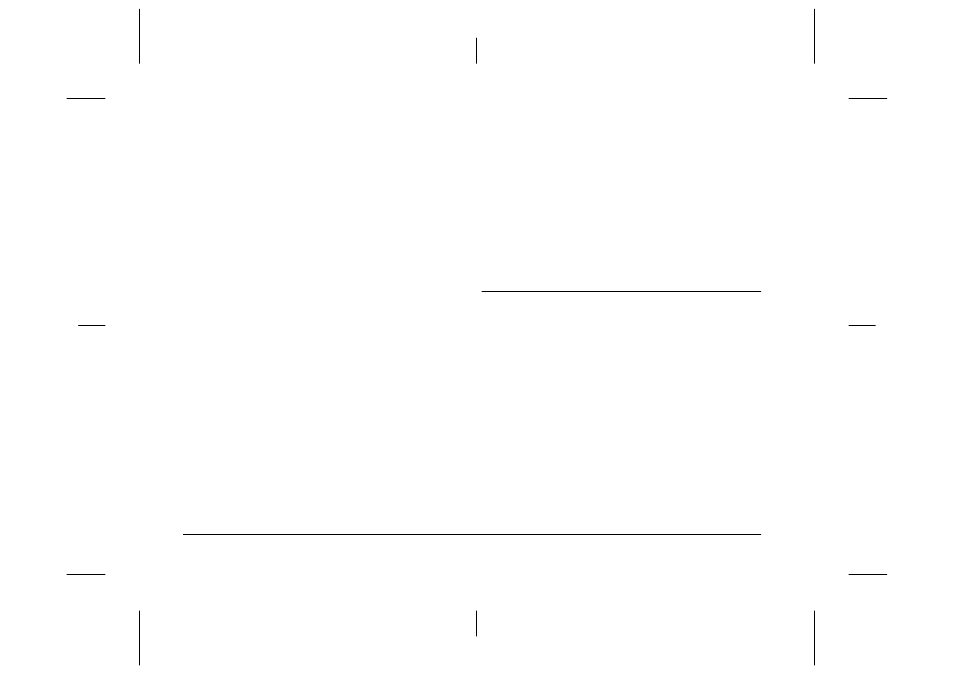
4
Introduction
L
Proof Sign-off:
K. Pipa
_______
M. Fujimori
_______
R. Thomson
_______
R4C5700
Rev. C
A5 size
INTRO.FM
4/6/01
Pass 0
Macintosh computers
The system requirements for Macintosh computers
when connecting via a USB cable are as follows:
Note:
The included software cannot be used with the Multiple
Users function of Mac OS 9.
Warnings, Cautions, and Notes
w
Warnings
must be followed carefully to avoid bodily
injury.
c
Cautions
must be observed to avoid damage to your
equipment.
Notes
contain important information and useful tips on the
operation of your camera and options.
At least 32 MB RAM
(64 MB when using EPSON Photo! Print2)
Hard disk drive with at least 40 MB of free space
(150 MB when using EPSON Photo! Print2)
VGA monitor with at least 16-color display
(256-color display when using EPSON Photo! Print2)
Microsoft
®
Windows 98 pre-installed or
Windows 2000 pre-installed
QuickTime 3.0 or later
Power PC G3 processor or higher
Apple Macintosh with built-in USB port
24 MB RAM (96 MB when using EPSON Photo! Print2)
Hard disk drive with at least 40 MB free space
(150 MB when using EPSON Photo! Print2)
Monitor with a minimum resolution of 640
×
480
Macintosh OS 8.1 or later (OS 8.1 requires that the
iMac Update is installed before installing EPSON
Photo!3. You can download the iMac Update from the
Apple Web site.)
QuickTime 3.0 or later
