Playing back audio recordings, Using the folder menu, Playing back audio recordings -14 – Epson 4012033-00 XXX User Manual
Page 39: Using the folder menu -14
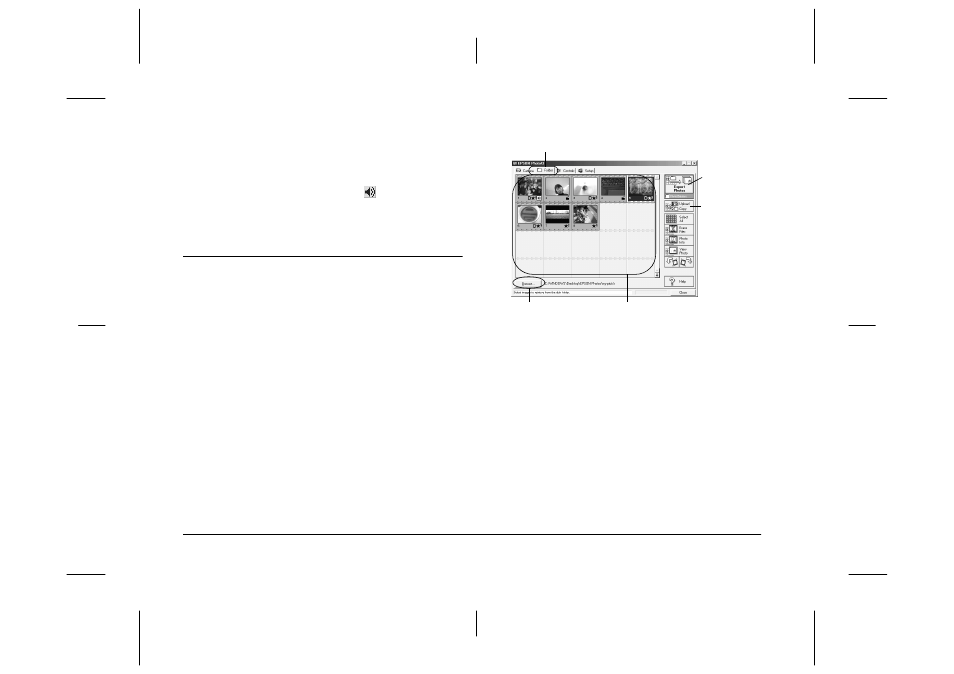
2-14
Using EPSON Photo!3
L
Proof Sign-off:
K. Pipa
_______
M. Fujimori
_______
R. Thomson
_______
R4C5700
Rev. C
A5 size
PHT3.FM
4/6/01
Pass 0
Playing back audio recordings
If you have made and attached an audio recording to
a photo, you can listen to the recording when the
Camera menu is open. Click the
audio icon that is
displayed under the photo. To stop the playback, click
the icon again.
Using the Folder Menu
Click the Folder tab to open the Folder menu.
Thumbnails of the files that are saved in the selected
folder are displayed in the image selection window.
The name of the selected folder is displayed below the
image selection window.
As with the Camera menu, you can transfer photos
from the Folder menu to your documents. To do so,
follow the steps described in “Placing photos in your
documents” on page 2-8, selecting the thumbnails on
the Folder menu instead of on the Camera menu. You
can also erase images, get photo information, view a
selected image, rotate photos, and play back audio
recordings. For instructions, see “Using the Camera
Menu” on page 2-5.
Export Photos
button
Upload/Copy
Photos button
Browse button
image selection window
Folder tab
