For macintosh users, Reinstalling epson photo!3, For windows users – Epson 4012033-00 XXX User Manual
Page 72: When connected via the usb cable, When connected via the serial cable, For macintosh users -5, Reinstalling epson photo!3 -5, For windows users -5
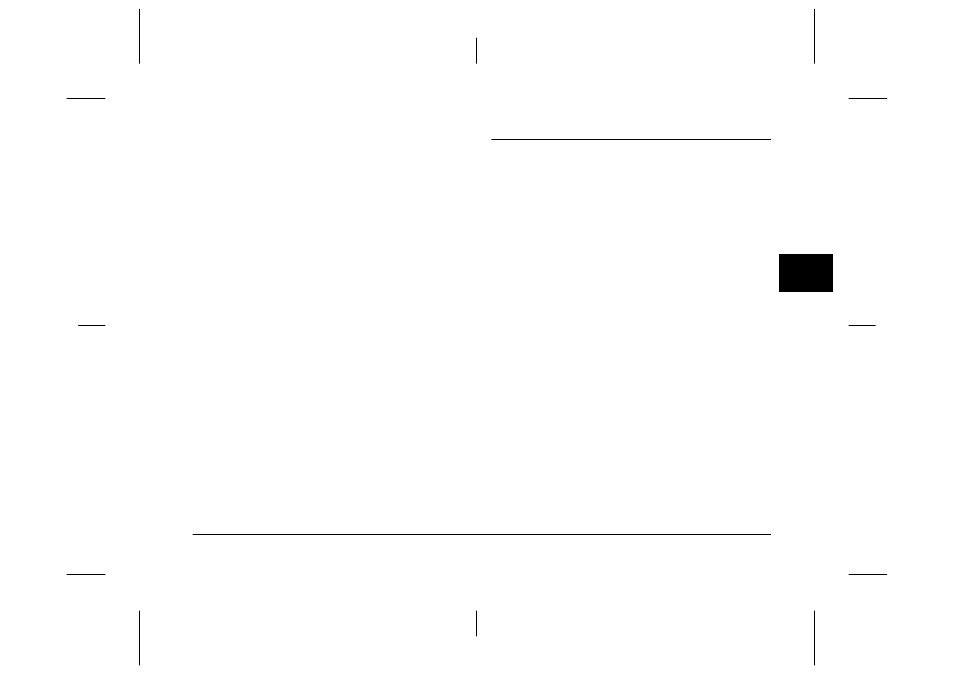
Troubleshooting
4-5
R4C5700
Rev. C
A5 size
TRBLE.FM
4/6/01
Pass 0
R
Proof Sign-off:
K. Pipa
_______
M. Fujimori
_______
R. Thomson
_______
4
3.
After the procedure is complete, click OK.
4.
Restart the computer.
For Macintosh users
Before you reinstall or upgrade EPSON Photo!3,
remove the currently installed program as described
below.
1.
Turn on the computer and insert the included CD
in the CD-ROM drive.
2.
Locate and double-click the Photo!3 Installer-
Part1 icon to start the installation program.
Follow the on-screen instructions.
3.
Select Uninstall from the menu at the top left of the
installation screen.
4.
Press the Uninstall button. Follow the on-screen
instructions.
Reinstalling EPSON Photo!3
Refer to the appropriate section below for instructions
on reinstalling EPSON Photo!3.
For Windows users
Before you reinstall EPSON Photo!3, be sure to remove
the currently installed program as described in “For
Windows users” on page 4-3.
After removing EPSON Photo!3 from your computer,
you are ready to reinstall the program. The installation
procedure varies depending on the type of cable you
use to connect the camera to your computer.
When connected via the USB cable
See “Installing the USB driver” on page 1-7 and
“Installing EPSON Photo!3” on page 1-8 to reinstall
the USB driver and the software.
When connected via the serial cable
See “Installing EPSON Photo!3” on page 1-8 to
reinstall the program.
