46 and 64 – Yaskawa Sigma-5 User Manual: Design and Maintenance - Rotary Motors - MECHATROLINK-II Communications Reference User Manual
Page 232
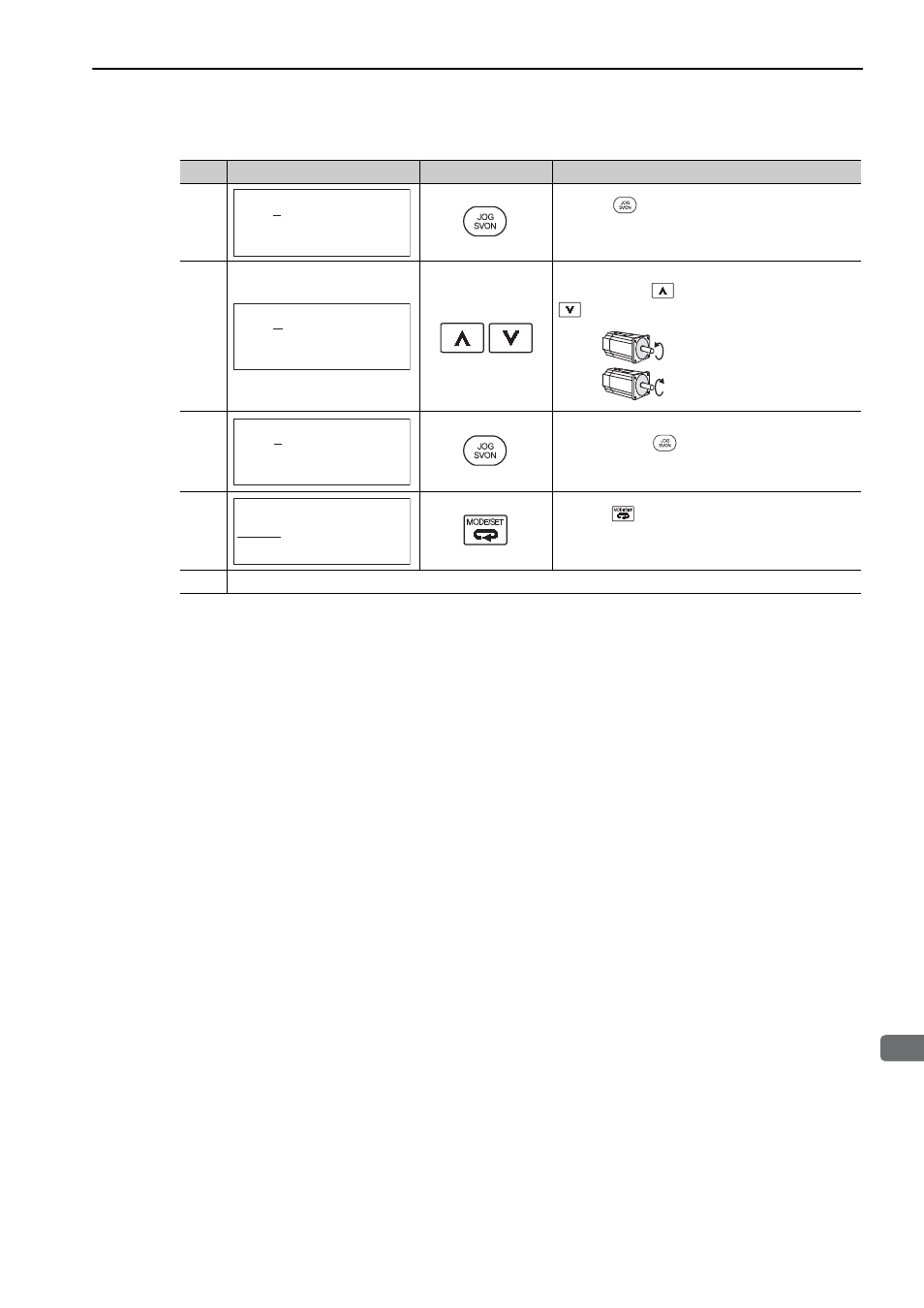
6.3 JOG Operation (Fn002)
6-5
6
Util
ity Fu
nctions (Fn
)
6
Press the
Key.
The status display changes from "BB" to "RUN", and
the servomotor power turns ON.
7
The servomotor will rotate at the present speed set in
Pn304 while the
Key (for forward rotation) or
Key (for reverse rotation) is pressed.
8
After having confirmed the correct motion of servo-
motor, press the
Key.
The status display changes from "RUN" to "BB", and
the servomotor power turns OFF.
9
Press the
Key.
The display returns to the main menu of the utility
function.
10
To enable the change in the setting, turn the power OFF and ON again.
(cont’d)
Step
Display after Operation
Keys
Operation
R U N
− J O G −
P n 3 0 4 = 0 1 0 0 0
U n 0 0 0 =
0
0 0 0 0 0
U n 0 0 2 =
0
0 0 0 0 0
U n 0 0 D =
0
0 0 0 0 0 0 0 0 0 0
46 and 64
R U N
− J O G −
P n 3 0 4 = 0 1 0 0 0
U n 0 0 0 =
0
0 0 0 0 0
U n 0 0 2 =
0
0 0 0 0 0
U n 0 0 D =
0
0 0 0 0 0 0 0 0 0 0
46 and 64
Forward
Reverse
46 and
64
B B
− J O G −
P n 3 0 4 = 0 1 0 0 0
U n 0 0 0 =
0
0 0 0 0 0
U n 0 0 2 =
0
0 0 0 0 0
U n 0 0 D =
0
0 0 0 0 0 0 0 0 0 0
46 and 64
B B
− F U N C T I O N −
F n 0 0 0 : A l m H i s t o r y
F n 0 0 2 : J O G
F n 0 0 3 : Z
− S e a r c h
F n 0 0 4 : P r o g r a m J O G
