Yaskawa V1000-Series Option SI-EP3/V PROFINET User Manual
Page 17
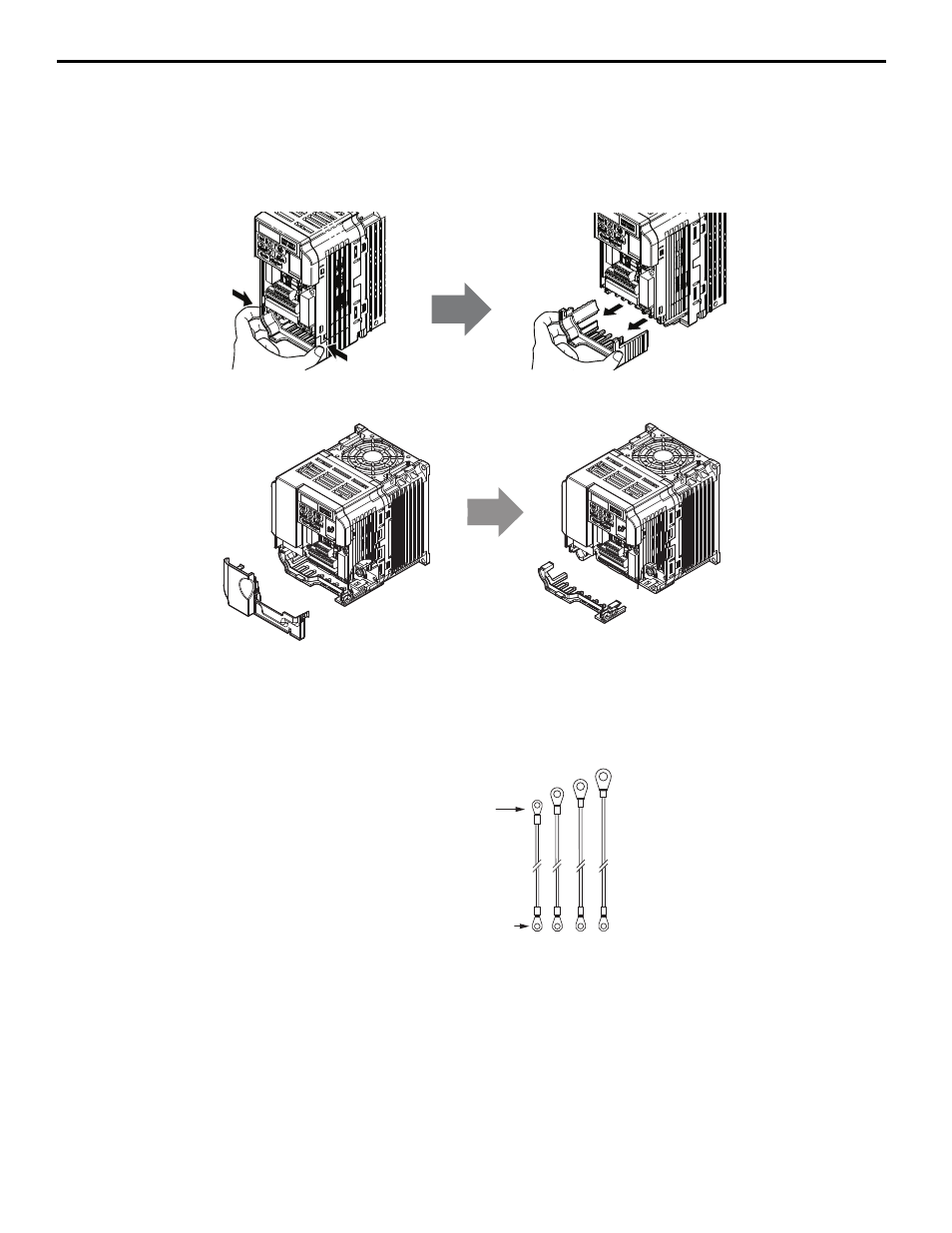
6 Procedure A
YASKAWA SIEP YEACOM 06A V1000 Option PROFINET SI-EP3/V Technical Manual
17
3.
IP20/Open-Chassis models CIMR-VAB.
Remove the bottom cover of the drive. Apply pressure using fingers to the tabs on each side of the bottom cover.
Pull the bottom cover away from the drive while pushing in on the tabs to release the cover from the drive. Refer
to
for details.
Refer to
for drive models CIMR-VBA0006B to BA0018B, 2A0010B to 2A0069B, and 4A0001B to
4A0038B, which require removing the terminal cover prior to removing the bottom cover.
Figure 8
Figure 8 Remove the Bottom Cover on an IP20/Open-Chassis Drive
(Models CIMR-VBA0001B to BA0003B and 2A0001B to 2A0006B)
Figure 9
Figure 9 Remove the Terminal Cover and Bottom Cover on an IP20/Open-Chassis Drive
(Models CIMR-VBA0006B to BA0018B; 2A0010B to 2A0069B; 4A0001B to 4A0038B)
4.
Select one of the four different length ground wires packaged with the option.
Choose the proper ground wire by first removing the ground terminal screw from the drive,
. Test fit the
screw (size M3.5 to M6) into each of the four ground drive-side ring lugs prior to installation. Ground wire
selection varies by drive model.
Figure 10
Figure 10 Ground Wire Selection
To Option ground screw FE
Screw size: M3
To drive ground terminal
Screw size: M3.5 to M6
