Yaskawa 260IF DeviceNet System User Manual
Page 73
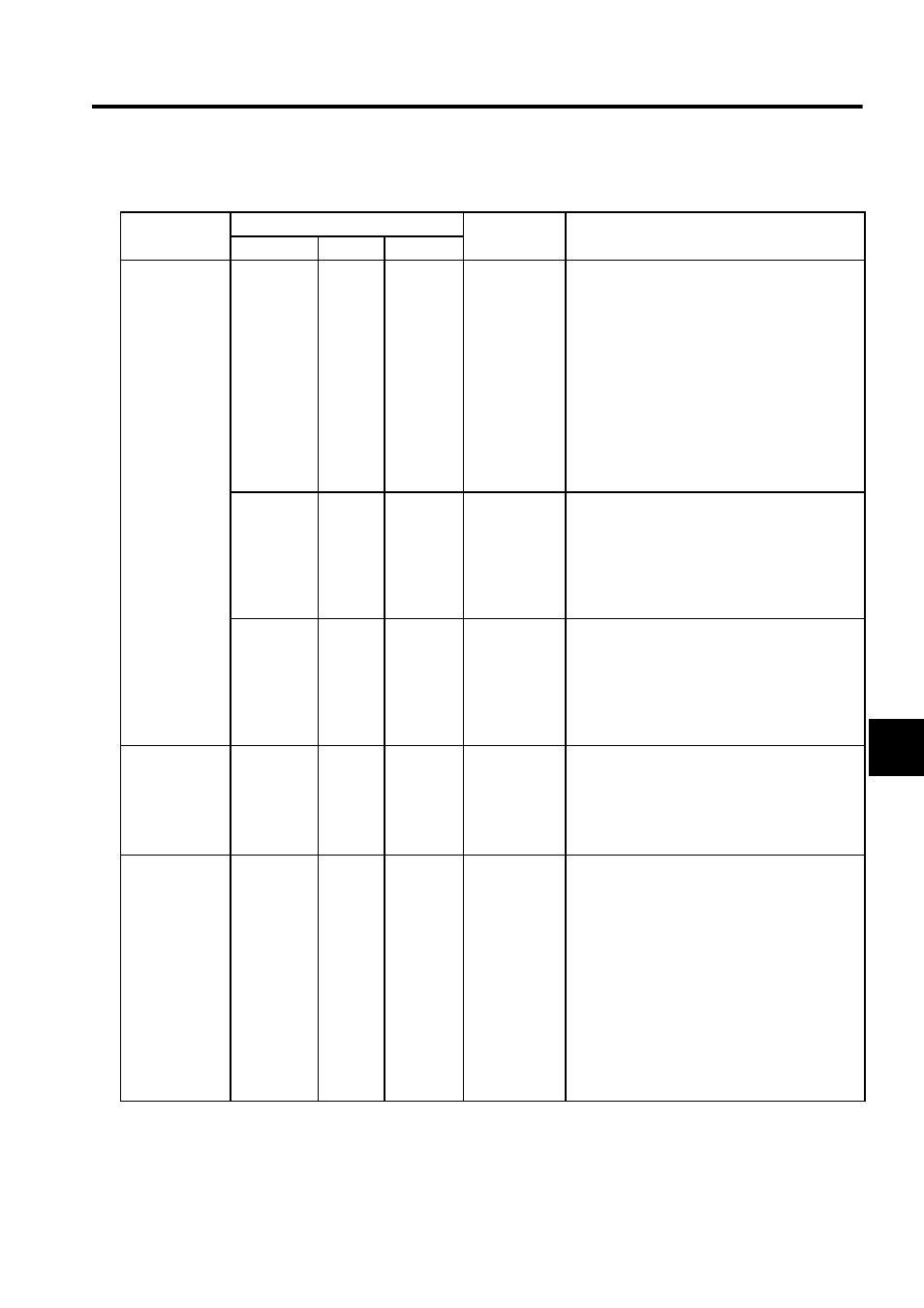
6.4 Troubleshooting
6-13
6
Table 6.8 Troubleshooting Slaves (Cont’d)
Problem
Locations to Check
Probable
Cause
Possible Solution
Indicator
Status
I/O Status
No DeviceNet
communications
(cont’d)
MS lit green
NS flashing
red
4004
4000
No response
from
DeviceNet
Master
1. Check the wiring and connections for
DeviceNet cables and connectors.
2. Check the baud rate for each device.
3. Check the terminator (121
Ω) and connection
status.
4. Check the operation status of the DeviceNet
Master.
5. Check the power supply voltage and connection
for communications power supply.
6. Check the communications power supply
voltage for each DeviceNet connector on the
260IF Module (11 to 24V).
MS lit green
NS flashing
red
0000
0004
The switch
MAC ID set-
ting is different
from the MAC
ID setting
under the I/O
allocations.
1. Change the MAC ID setting under the I/O allo-
cations.
2. Change the switch MAC ID setting and cycle
the power.
MS lit green
NS lit green
0000
0004
The switch
MAC ID set-
ting is different
from the MAC
ID setting
under the I/O
allocations.
1. Change the MAC ID setting under the I/O allo-
cations.
2. Change the switch MAC ID setting and cycle
the power.
Communica-
tions are occur-
ring but the
receive data is
not being
refreshed.
MS lit green
NS lit green
8004
8003
DeviceNet
Master is in
idle status.
Remove the cause of the idle status of the
DeviceNet Master.
Communica-
tions are occur-
ring but the
receive data
refresh is
delayed.
MS lit green
NS lit green
8004
8003
Too much traf-
fic on
DeviceNet. The
communica-
tions cycle time
setting is too
low for the I/O
response
receive time.
The processing
load for data
exchange with
the PLC is too
large.
1. Increase communications cycle time for the
DeviceNet Master.
2. Reduce the baud rate.
3. Increase the CPU scan time for the I/O
allocation SCAN setting.
