4 led indicator specifications – Yaskawa 260IF DeviceNet System User Manual
Page 24
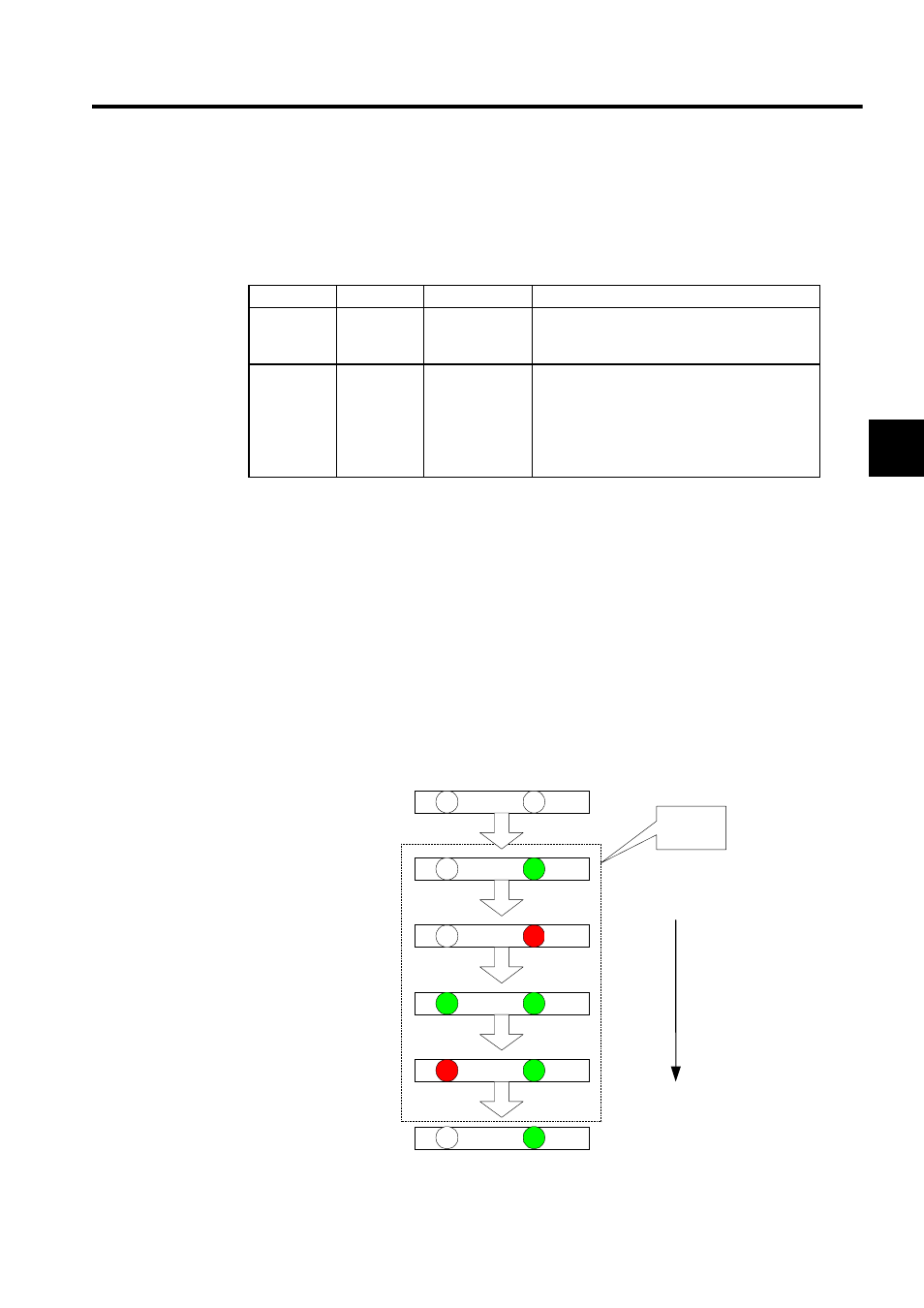
2.4 LED Indicator Specifications
2-5
2
2.4 LED Indicator Specifications
The LED indicator specifications for the 260IF Module are shown in the following table.
Table 2.3 LED Indicator Specifications
∗ 1.
The 260IF Module is offline for the two seconds from the completion
of the indicator test after startup through the completion of the MAC
ID duplication check. The 260IF Module is online after the MAC ID
duplication check at startup has been completed.
∗ 2.
When the network power supply is OFF, the 260IF Module automati-
cally resets as specified in the DeviceNet specifications even if a bus-
off error occurs. At the same time, the NS indicator will light red for a
moment and then go OFF again immediately. After power has been
restored to the network, the green NS indicator will start flashing
(online but not connected).
The following diagram shows the indicator test sequence that is performed immediately
after the power is turned ON. Check the ON and OFF status of these indicators for any mal-
functions. About 1 second is required for this test.
Fig 2.2 Display during Indicator Test
Indicator
Color
Status
Meaning
MS
Red/Green
Not lit
Lit green
Lit red
No power to the 260IF Module.
Operating normally.
Self-diagnostic error or WDT error.
NS
Red/green
Not lit
Flashing green
Lit green
Flashing red
Lit red
No power to the 260IF Module/offline.
*1
Online but not connected.
Online and connected.
No-DeviceNet communications error.
Communications not possible (duplicate MAC ID),
bus-off error, or WDT error.
*2
NS
MS
OFF
OFF
OFF
G
OFF
R
G
G
R
G
OFF
G
0.25 s
0.25 s
0.25 s
0.25 s
Power OFF
Device
startup
Start of
indicator test
1 s
End of
indicator test
Not lit
Not lit
Not lit
Not lit
Not lit
Green
Green
Green
Green
Green
Red
Red
0.25 s
0.25 s
0.25 s
0.25 s
