2 setting methods, Parameter settings, Communications cycle time information – Yaskawa 260IF DeviceNet System User Manual
Page 44
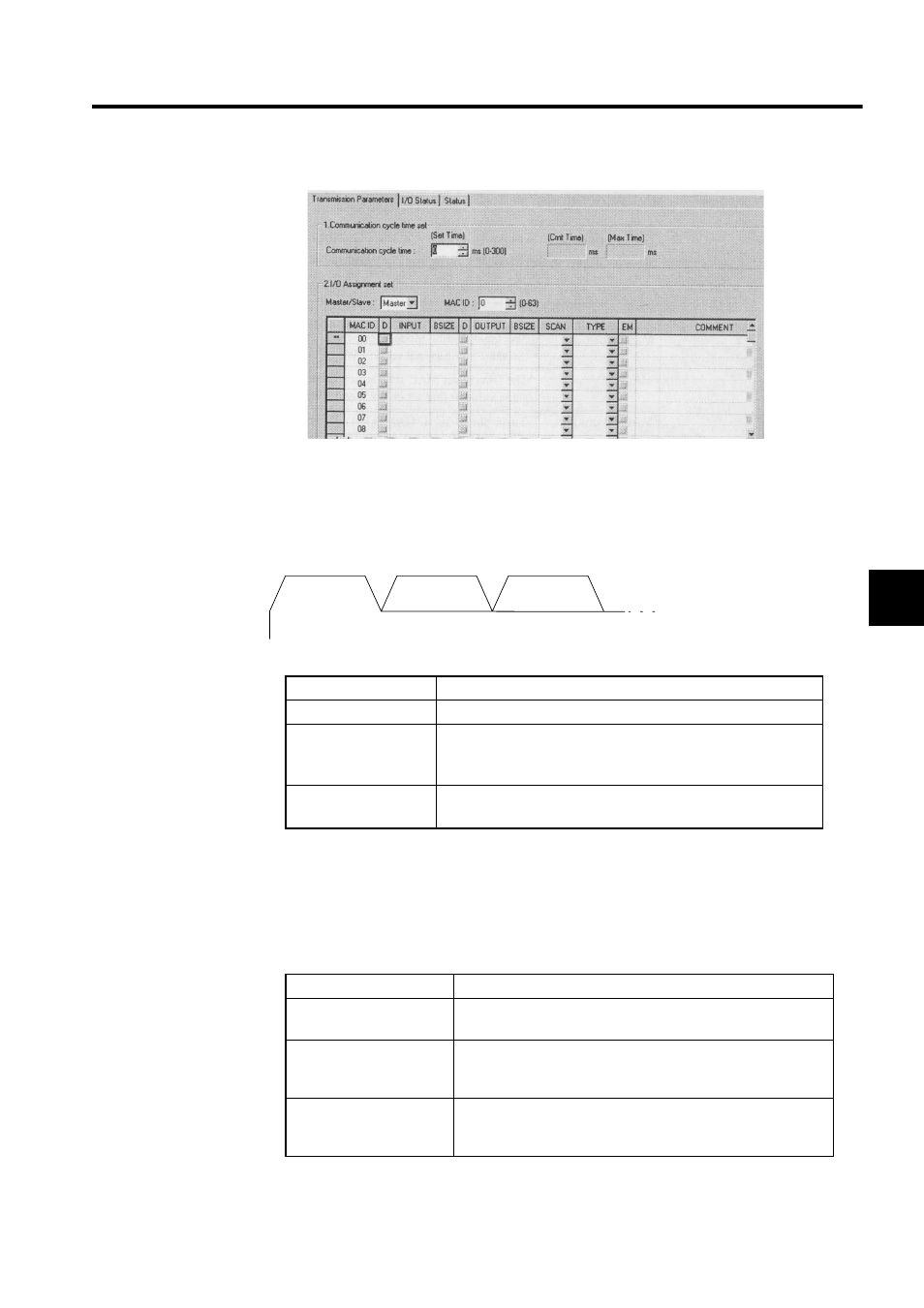
4.3 260IF Module Setup
4-11
4
Fig 4.6 260IF Definition Window
4.3.2 Setting Methods
The 260IF Definition Window has the following three tab pages.
Parameter Settings
The following items are set in the 260IF Definition Window shown above.
Communications Cycle Time Information
Refer to 4.2 Calculating Communications Cycle Times.
Parameter
Settings
I/O Status
Status
Tab Page
Contents
Parameter Settings
Sets the 260IF Module communications and network parameters.
I/O Status
Displays the communications status with Slaves when the 260IF
Module is set to Master Mode and is online.
Refer toChapter 6 Network Maintenance for details.
Status
Displays the 260IF Module status when online.
Refer to Chapter 6 Network Maintenance for details.
Setting
Contents
Communications Cycle
Time (Set Time)
Enter the communications cycle time set value when using the
260IF Module as a DeviceNet Master.
Communications Cycle
Time (Current Time)
display only
Displays the current value of the communications cycle during I/
O communications.
Communications Cycle
Time (Max. Time)
display only
Displays the maximum value for the communications cycle dur-
ing I/O communications.
