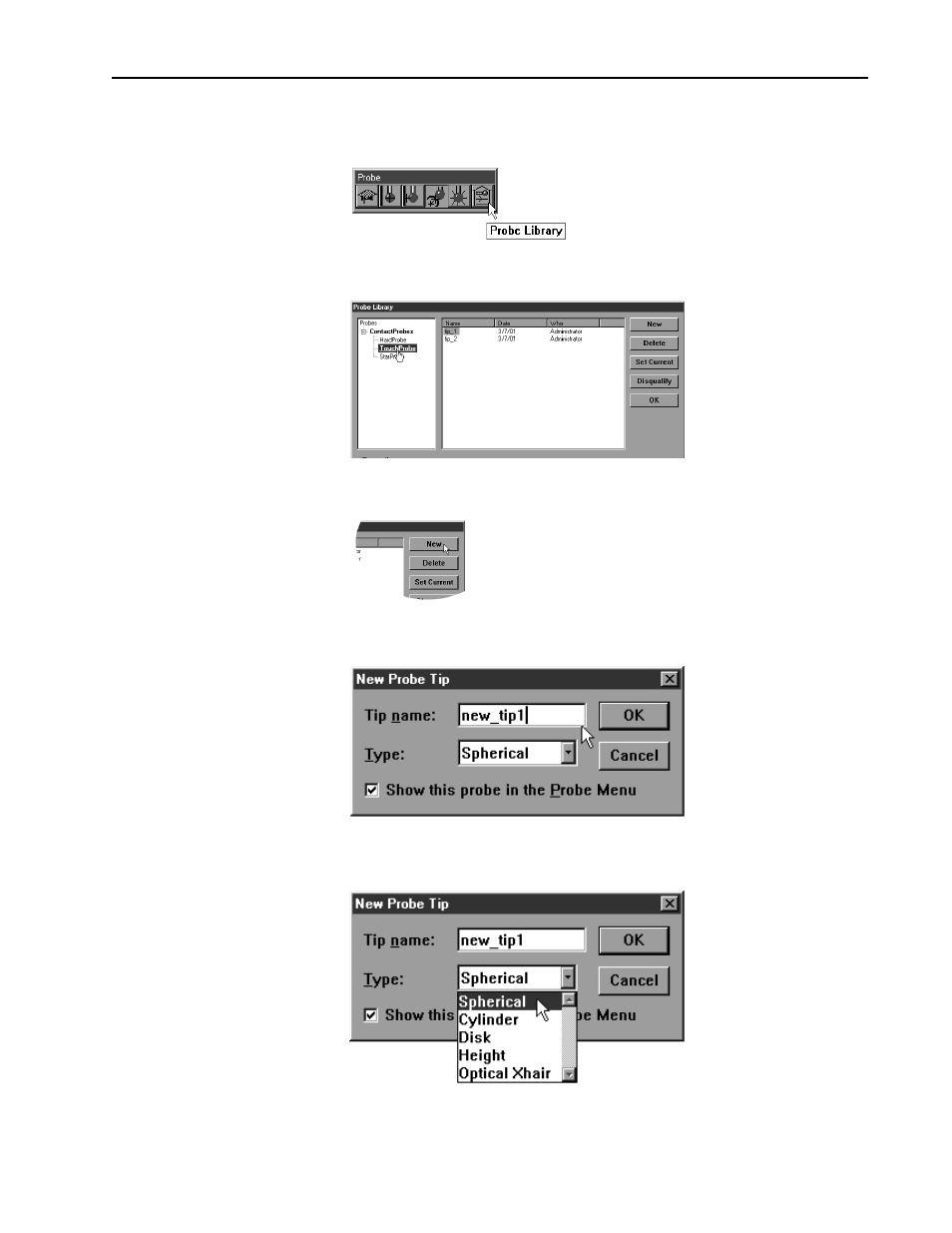
57
Quadra-Chek
®
5000
To add probe tips
Step 1
Click the probe library button on the probe toolbar.
Step 2
Highlight the desired group.
Step 3
Click the new button.
Step 4
Type a name for the probe tip in the name text box.
Step 5
Select the appropriate probe type from the pull down list.