HEIDENHAIN IK 5293 User Manual
Page 316
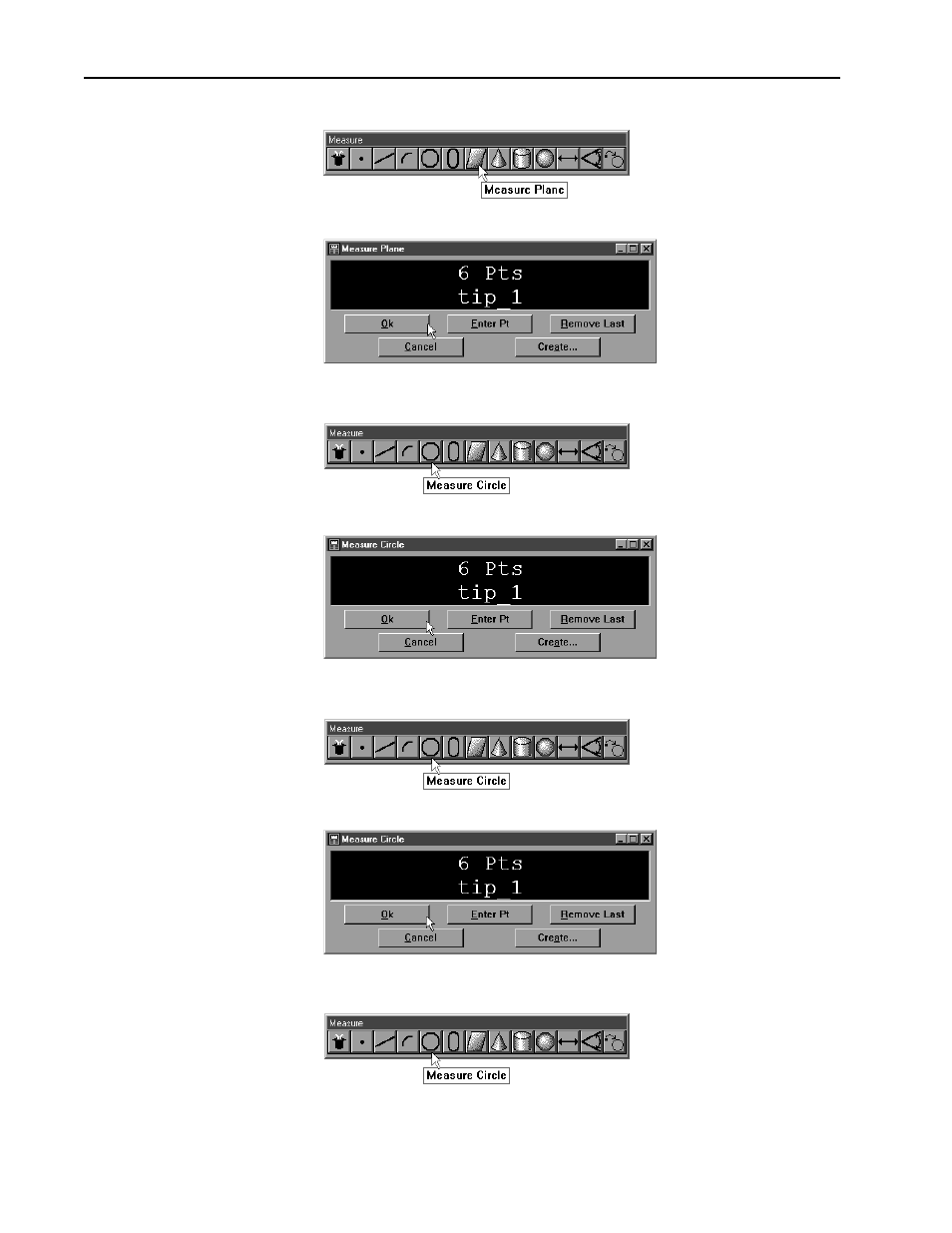
Chapter 7
Programming
302
Step 7
Click the plane button on the measure toolbar.
•
measure the plane using 6 points
Step 8
Click the circle button on the measure toolbar.
•
measure the circle using 6 points
Step 9
Click the circle button on the measure toolbar.
•
measure the circle using 6 points
Step 10
Click the circle button on the measure toolbar.
