Mod functions – HEIDENHAIN TNC 620 (340 56x-02) User Manual
Page 32
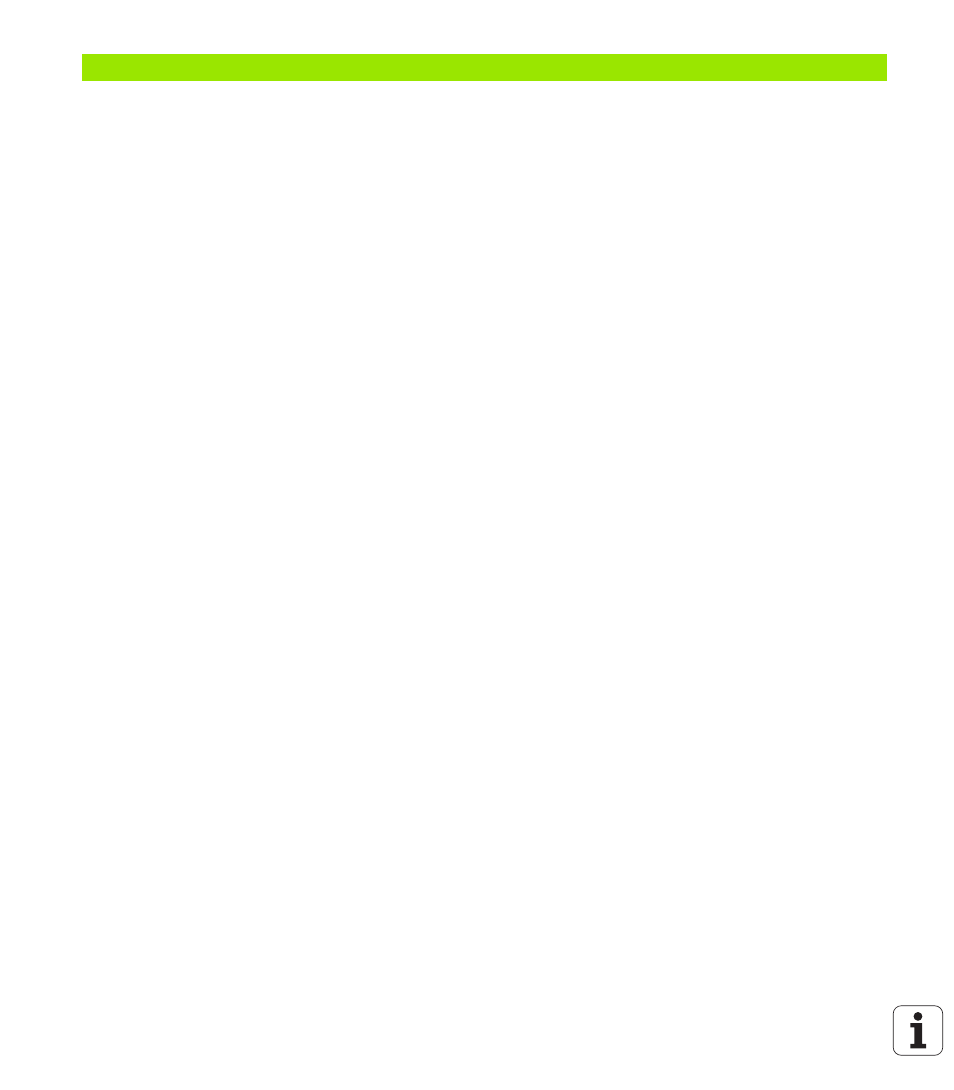
32
15.1 Selecting MOD Functions ..... 430
Selecting the MOD functions ..... 430
Changing the settings ..... 430
Exiting the MOD functions ..... 430
Overview of MOD functions ..... 431
15.2 Software Numbers ..... 432
15.3 Entering Code Numbers ..... 433
15.4 Setting the Data Interfaces ..... 434
Serial interfaces on the TNC 620 ..... 434
Setting the RS-232 interface ..... 434
Setting the baud rate (baudRate) ..... 434
Set the protocol (protocol) ..... 434
Set the data bits (dataBits) ..... 435
Parity check (parity) ..... 435
Setting the stop bits (stopBits) ..... 435
Setting the handshake (flowControl) ..... 435
Settings for data transfer with the TNCserver PC software ..... 436
Setting the operating mode of the external device (fileSystem) ..... 436
Software for data transfer ..... 437
15.5 Ethernet Interface ..... 439
Connection possibilities ..... 439
Connecting the control to the network ..... 439
15.6 Position Display Types ..... 445
15.7 Unit of Measurement ..... 446
