HEIDENHAIN ND 281 B v.2 User Manual
Page 62
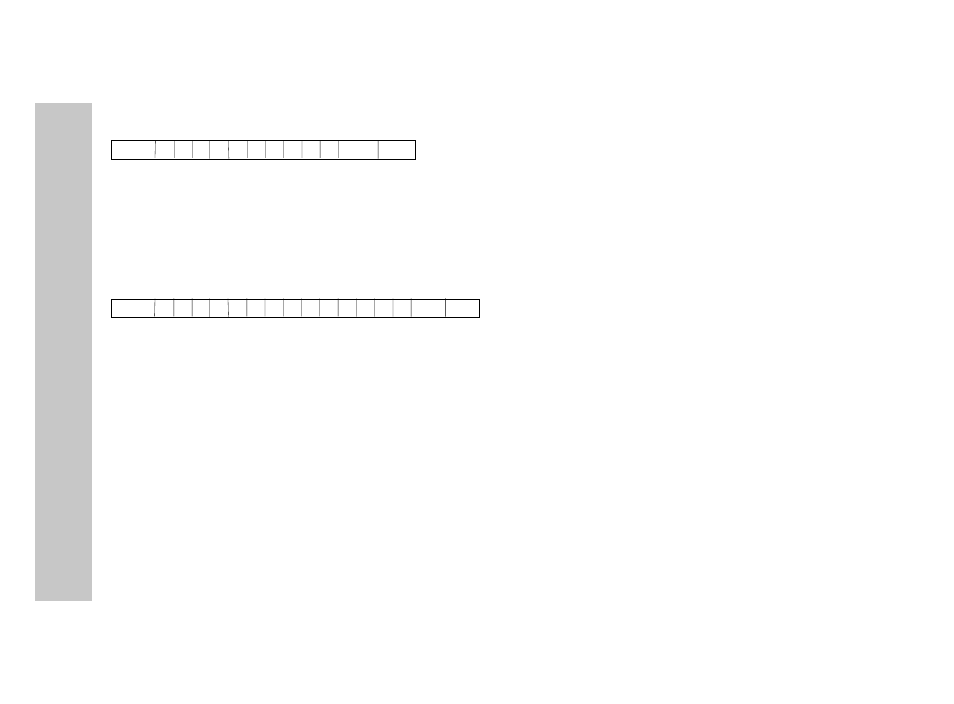
62
Output of software number:
The current software number is transmitted.
String: STX;
10 characters; CR; LF;
Output of status indicators:
The condition of the status display is transmitted.
Example:
0 = status indicator dark
1 = status indicator glows
2 = status indicator blinks
a b c d e f g h i j k l m n
String: STX;
4 characters; CR; LF;
a = REF (reference point)
h = < (sorting)
b = datum 1
i = = (sorting)
c = datum 2
j = > (sorting)
d = SET (datum setting)
k = MIN (meas. series)
e = START (measurement series) l = ACTL (meas. series)
f = PRINT (data output)
m = MAX (meas. series)
g = inch (inch display)
n = DIFF (meas. series)
Execute functions (FXXX commands):
The display unit acknowledges every correctly received
command by transmitting the control character ACK
(Acknowledge, Control-F). Then it executes the command. It
answers unrecognized or invalid commands by sending the
control character NAK (No acknowledge Control U).
REF function:
Activate or deactivate REF mode (current REF condition is
changed).
Output of the current measured value. The measured value
(string) is transmitted as described in the manual (page 47).
Same function as calling the measured value with STX
(Control B).
Special functions (SXXX commands):
Counter RESET:
The software resets the counter and the counter restarts.
(Function same as switching the display unit off and on.)
Locking the keypad:
The display unit acknowledges the special function by sending
the control character
ACK (acknowledge). All keys of the
display unit are locked. The counter can be operated only by
external RS-232-C/V.24 commands and via X41. The keyboard
can be unlocked either by sending the special function
Remote
Operation
over
the
RS-232-C/V.24
Data
Interface
