Servicing – Grass Valley RSE1 User Manual
Page 39
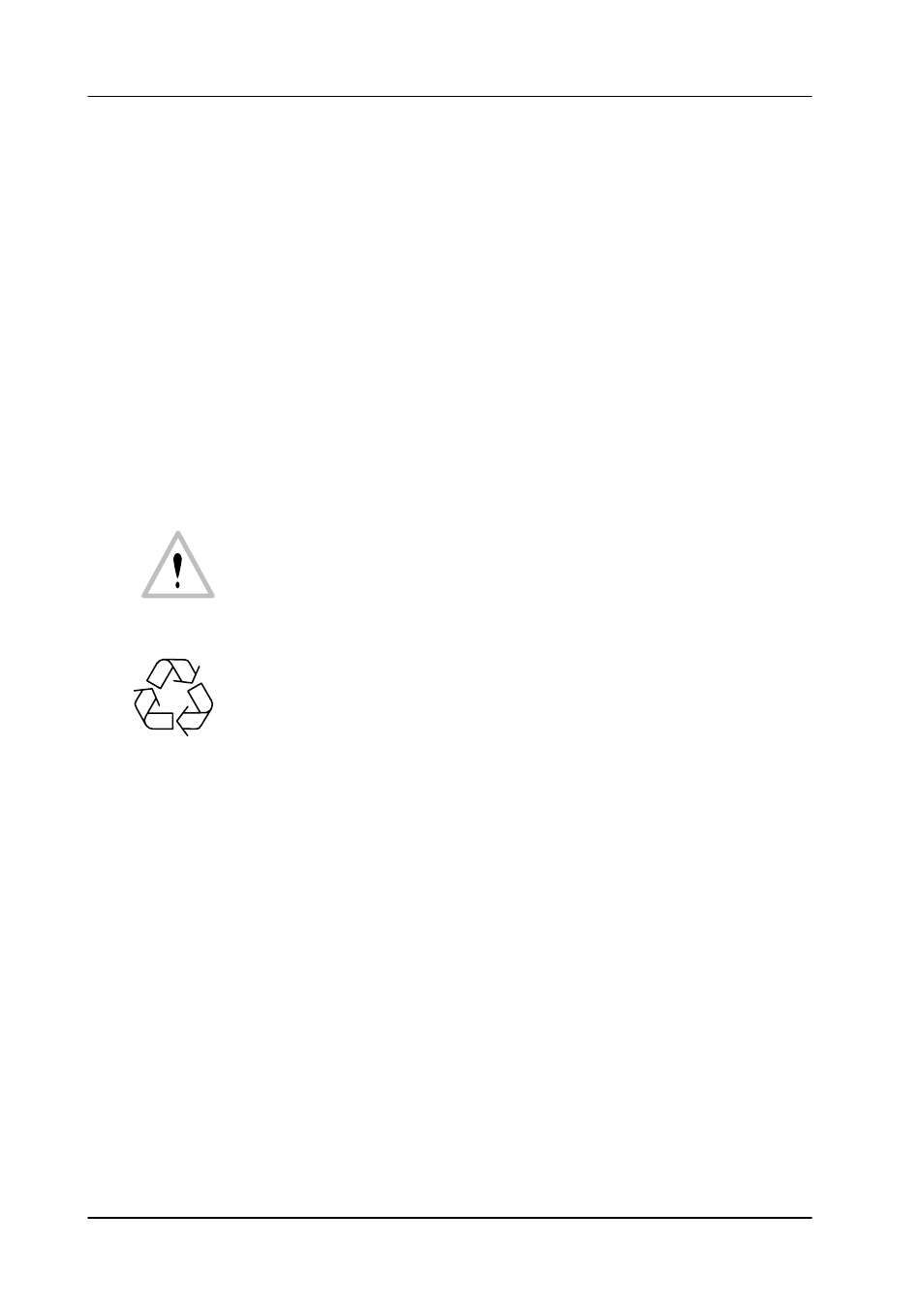
RSE 1
Stand-Alone Controller
34
Rev. 1 / 02.2002
7.
SERVICING
7.1
EXCHANGING THE LITHIUM BATTERY
The Stand-Alone Controller RY2600 contains a lithium battery. The battery sup-
plies the buffered SRAM with voltage, thus storing the last data set when the volt-
age supply of the unit is switched off or interrupted. When switching on again, the
controller resumes its last-selected operating mode with all parameters.
According to the specifications by the manufacturer, the lithium battery of the con-
troller boards has a life time of up to 10 years. To ensure that no data loss will occur
in the off-state, Thomson recommends as a precaution to exchange the lithium bat-
tery after 5 years of operation. A label with an adequate note is provided on the unit.
A spare battery can be ordered from Thomson under the order number
3 119100195 or on the market under the type designation VARTA CR1/2 AA.
Attention!
Danger of explosion when the battery is not correctly inserted. Replace the
battery only by a battery from the same manufacturer or by an equivalent
type recommended by the manufacturer.
Protect the environment!
Dead batteries do not belong in the garbage. Hand the used batteries over
to a local disposal place or observe the respective instructions of the
manufacturer!
Change has to be carried out in the following steps:
1. Reset the controller by pressing the Reset button on the controller board. Doing
so, after restart the current environment data is written into the “flash” disk.
2. Store the current application data of the Stand-Alone Controller in the Config
Main menu by Save or Save As onto the hard disk of the PC in the connected
control panel.
3. Exchange the battery as follows:
4. Switch off the controller.
5. Demount the case cover.
6. Using an appropriate ESD tool and a grounded soldering iron, separate the sol-
dered connections of the battery from the solder tags and remove the battery.
7. Solder in the new battery observing the polarity.
8. When starting the controller again, the Ramdisk and the Appdisk have to be
reformatted.
For this purpose, prior to switching on, activate DIL switch 2 (verbose mode)
on the corresponding Controller Board.
