Connecting a rsat panel to the rse1 – Grass Valley RSE1 User Manual
Page 34
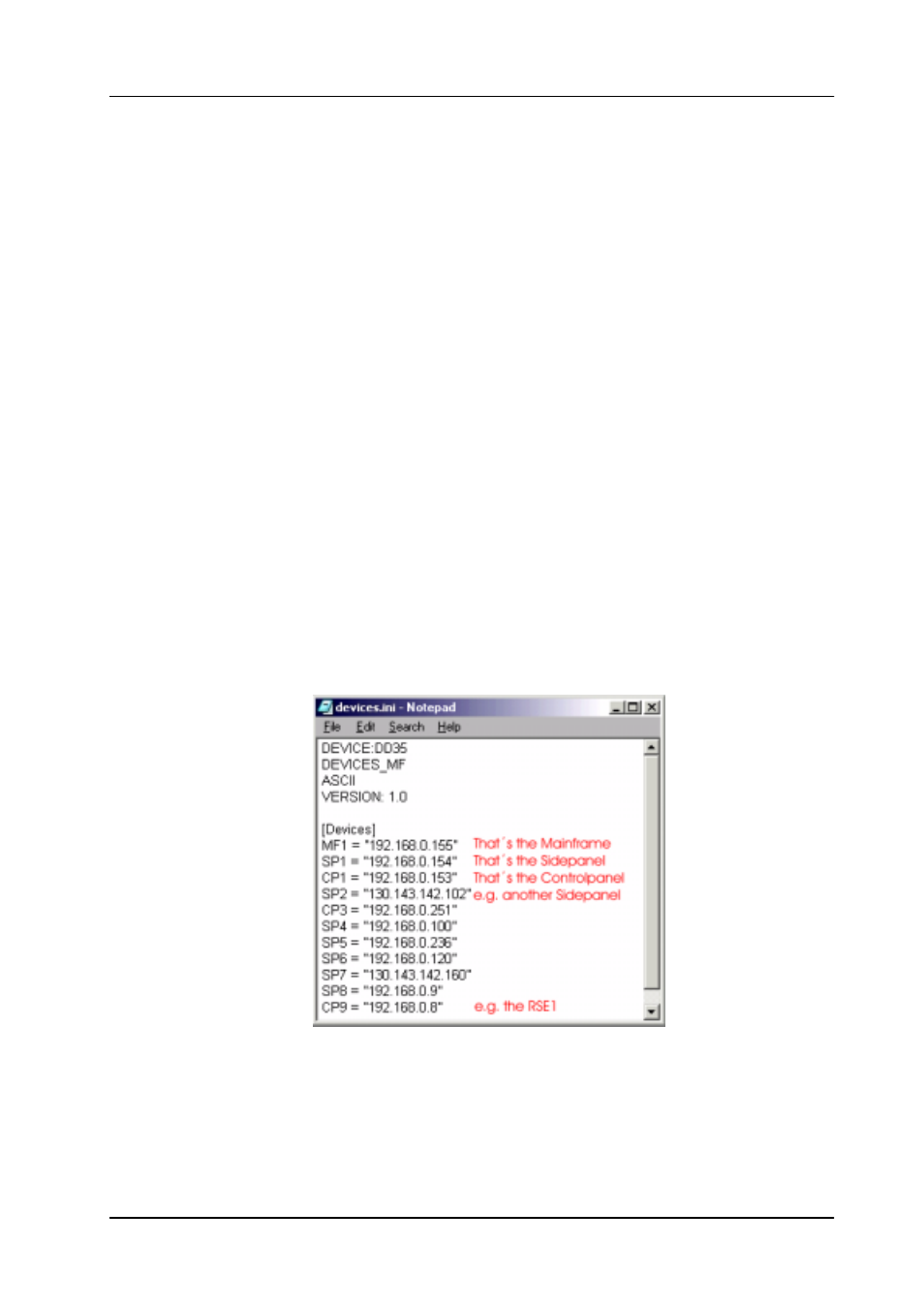
RSE 1
Stand-Alone Controller
29
Rev. 1 / 02.2002
6.
CONNECTING A RSAT PANEL TO THE RSE1
To load a macro for RSAT1 or RSAT2 panel per default you have to know the exact
name of this macro. The macro names are shown in the setup menu in the Master
TiM/E Memo section of the panel (Panel / RSatMac:), see also Operating part in
the Customer Manual chapter 4.4 Local Panel Setup, or at the list at the end of this
chapter.
The preferred macro has to be entered into the application file of the RSE1 (ap-
pli_cp.ini).
6.1
CREATING AN APPLICATION FILE FOR THE RSE1
With the RSE1 between a RSAT panel and the sidepanel it is not possible to load
default macros direct from the sidepanel to the RSAT panel. To copy the prepared
macros from the sidepanel to the RSAT panel you have to create first an ap-
pli_cp.ini file in each application you want to have the default macros present.
To have an appli_cp.ini file present at one application of the RSE1 you must do the
following steps.
1. To find or create the appli_cp.ini file of an application you have to open with the
Windows explorer the devices.ini of the sidepanel PC (c:\pro-
gramme\DD35\appli\“application-name”\devices.ini).
Example of a devices.ini file:
2. It is very important that the IP Address of the RSE1 is contained in the devi-
ces.ini file. If not, attach the RSE1 temporarily to the mainframe in the Side-
panel program (Startup menu) and save the application (Config menu).
3. Now you have to check with the Windows explorer if a folder with the name of
the RSE1 is created in the devices.ini (see above, e.g. C:\pro-
gramme\dd35\appli\“application-name“\cp9).
