4 connection unit, Example – Grass Valley RSE1 User Manual
Page 18
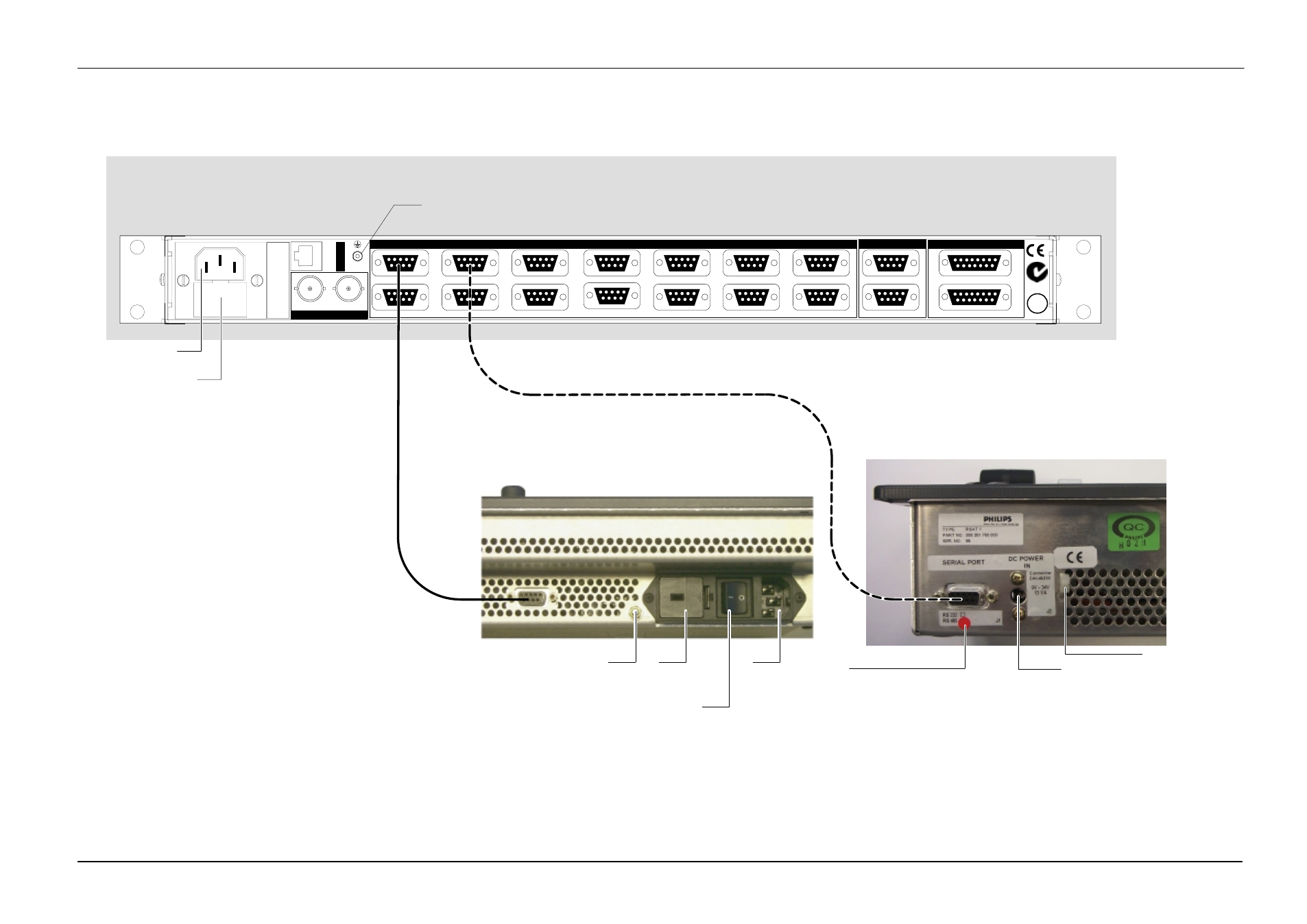
RSE 1
Stand-Alone Controller
13
Rev. 1 / 02.2002
3.4
CONNECTION UNIT
Example:
J 20
J 21
J19
J 1
J 2
J 3
J 4
J 5
J 6
J 7
J 8
J 17
J 9
J 10
J 11
J 12
J 13
J 14
J 15
J 16
J 18
AUI
GP
Diagn
N4067
Genlock
PE
RS 485 / RS 422
RS 232
Stand-Alone Controller RSE 1
rear view
RS-485 / RS-422 Cable
(Option)
RS-485 / RS-422 Ports
AC IN
Fuses
Befor mounting the Satellite
Panel, switch to ON
Protective Earth
Fuses
AC IN
Protective Earth
Marker for port configuration
Factory setting: RS-422/RS-485
DC IN
any polarity
Fixture for DC cable
Remote Control Panel RSAT 2
rear view
Satellite Panel RSAT 1
rear view
J 22
LAN TP
AC POWER IN
100
–
240 V / max. 500mA
–
50/60 Hz
Caution:
For continued protection against risk of fire,
repplace only with same type and rating of fuse.
U T
RS-485 / RS-422 Cable
(Option)
Notes:
- It is only possible to connect one RSAT panel to the RSE1, either a RSAT1 panel or a RSAT2 panel.
- The panel software supports only the first four serial ports J1 ... J4, RS485, bus controller mode.
Fig. 2: Example RSAT assignment
- LDK 5302 (24 pages)
- SFP Optical Converters (18 pages)
- 2000GEN (22 pages)
- 2011RDA (28 pages)
- 2010RDA-16 (28 pages)
- 2000NET v3.2.2 (72 pages)
- 2000NET v3.1 (68 pages)
- 2020DAC D-To-A (30 pages)
- 2000NET v4.0.0 (92 pages)
- 2020ADC A-To-D (32 pages)
- 2030RDA (36 pages)
- 2031RDA-SM (38 pages)
- 2041EDA (20 pages)
- 2040RDA (24 pages)
- 2041RDA (24 pages)
- 2042EDA (26 pages)
- 2090MDC (30 pages)
- 2040RDA-FR (52 pages)
- LDK 4021 (22 pages)
- 3DX-3901 (38 pages)
- LDK 4420 (82 pages)
- LDK 5307 (40 pages)
- Maestro Master Control Installation v.1.5.1 (455 pages)
- Maestro Master Control Installation v.1.5.1 (428 pages)
- 7600REF Installation (16 pages)
- 7600REF (84 pages)
- 8900FSS (18 pages)
- 8900GEN-SM (50 pages)
- 8900NET v.4.3.0 (108 pages)
- Safety Summary (17 pages)
- 8900NET v.4.0.0 (94 pages)
- 8906 (34 pages)
- 8911 (16 pages)
- 8900NET v.3.2.2 (78 pages)
- 8914 (18 pages)
- 8912RDA-D (20 pages)
- 8916 (26 pages)
- 8910ADA-SR (58 pages)
- 8920ADC v.2.0 (28 pages)
- 8920ADC v.2.0.1A (40 pages)
- 8920DAC (28 pages)
- 8920DMX (30 pages)
- 8920ADT (36 pages)
- 8920MUX (50 pages)
- 8921ADT (58 pages)
