Grass Valley RSE1 User Manual
Page 38
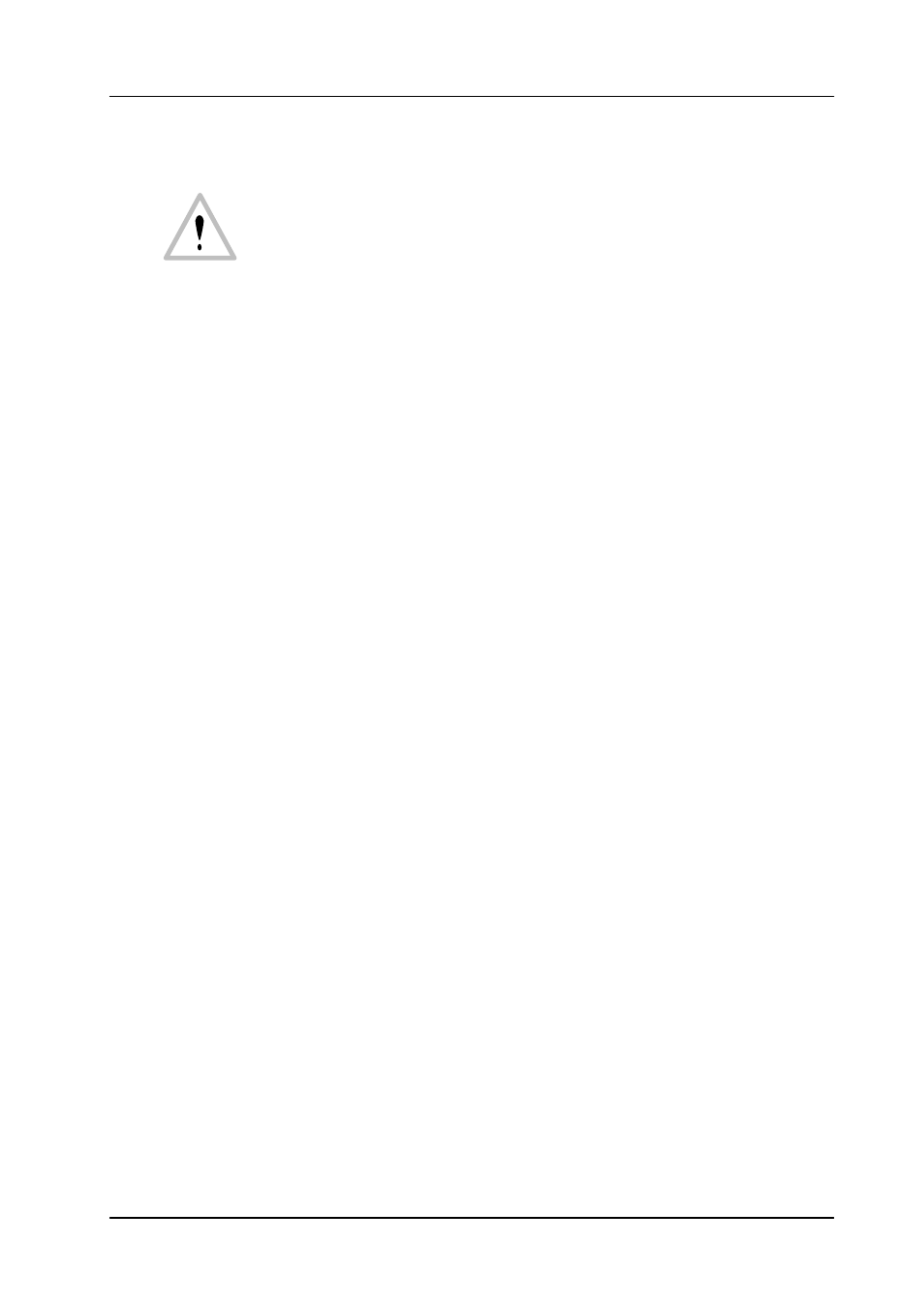
RSE 1
Stand-Alone Controller
33
Rev. 1 / 02.2002
6.4
SAVING ENVIRONMENTAL DATA
Attention:
If you use the copy function in the Config menu while you are attached to a
RSE1 you will overwrite the environment file (envir_cp.ini) of the control
panel and your configurations for the control panel will get lost.
Saving the configurations of the RSE1:
D
At first it is recommended to save the configurations of the panel. Be sure that
the control panel is attached and not the RSE1 (see Startup menu)! Save with
the Copy function in the Config menu the configurations of the control panel.
D
Rename the envir_cp.ini file of the control panel with the Windows Explorer
(c:\programme\dd35\Envir\envir_cp.ini) to e.g. envir_cpanel.ini.
D
Attach the RSE1 in the Startup menu.
D
Save your RSE1 configurations with the Copy function in the Config menu. Now
the RSE1 configurations are saved in the envir_cp.ini file of the Envir folder.
D
Rename the envir_cp.ini file of the RSE1 (c:\programme\dd35\Envir\en-
vir_cp.ini) to e.g. envir_rse1.ini.
D
Attach the control panel in the Startup menu.
In this case the configurations for the RSE1 and the control panel will be save with-
out overwriting any environment file. To load the wished configuration you must first
rename the envir_XXX.ini file to envir_cp.ini.
