Audio monitor subpanel, Pst, pgm, and air buttons, Monitor volume control – Grass Valley M-2100 User Manual
Page 78
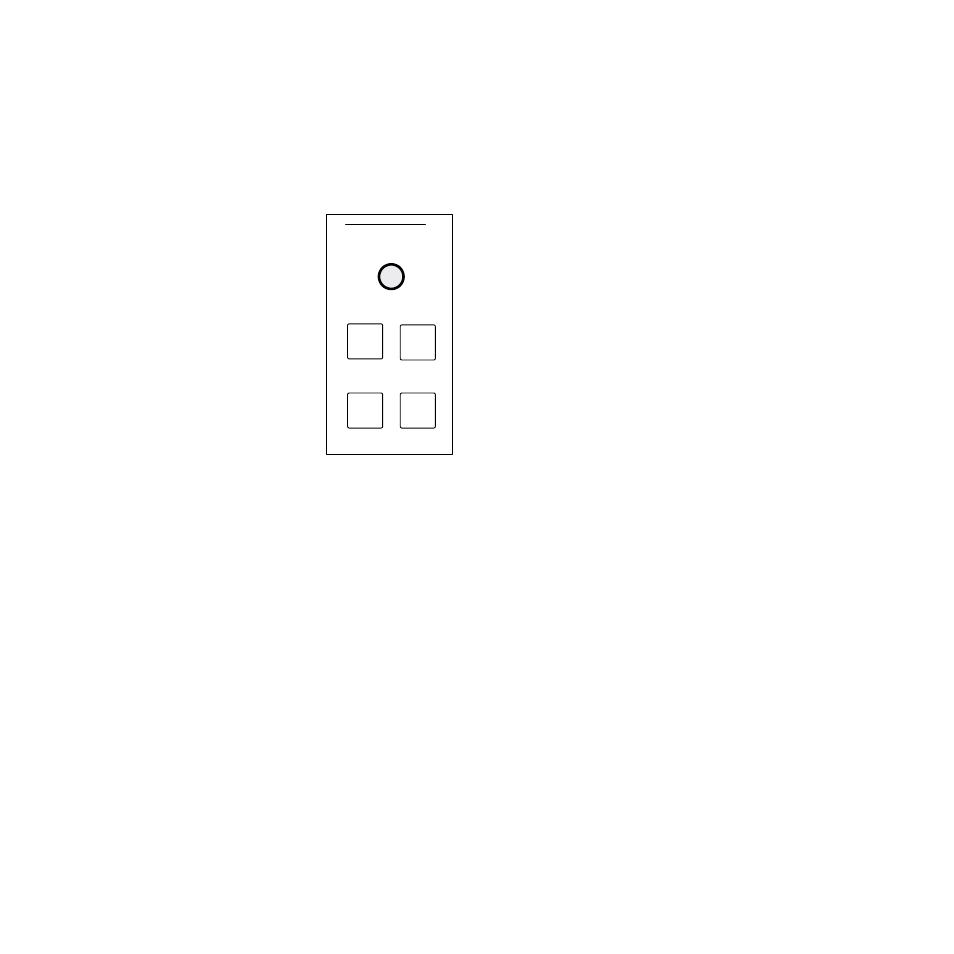
2-54
MMCP Installation/Operation Manual
Section 2 — System Operations
Audio Monitor Subpanel
) provides control of the external
audio monitoring output, Monitor 1, available from audio connectors on
the rear of the frame. The monitor source can be selected from
PST
,
PGM
or
Off-Air
and the volume adjusted or dimmed.
Figure 2-14. Audio Monitoring Subpanel
PST, PGM, and AIR Buttons
These three buttons select the audio source for Monitor 1. In a system con-
figured with more than one Audio Processor, the Preset and Program mon-
itors always follow the monitor delegation of AP 2–4 as noted in this
section. In a system with only one Audio Processor the monitoring is
always assigned to AP 1.
The Air monitor listens to the Audio Processor as configured as previously
noted.
These buttons operate in the following fashion as radio buttons:
■
Selection of one deselects any of the other two that might be selected.
■
Buttons can be either off or high tally.
■
One of these buttons for a monitor must always be on.
■
Selecting a button that is already selected does not change the selection.
Monitor Volume Control
These control knobs are always enabled. They adjust the volume of the
monitoring of their respective channels without regard to delegation or
configuration. They adjust the volume of both the left and right channels
equally.
Monitor
Volume
Audio Monitor
PGM
PST
DIM
AIR
8129_14
