Keyer controls and operation, Keying overview – Grass Valley M-2100 User Manual
Page 48
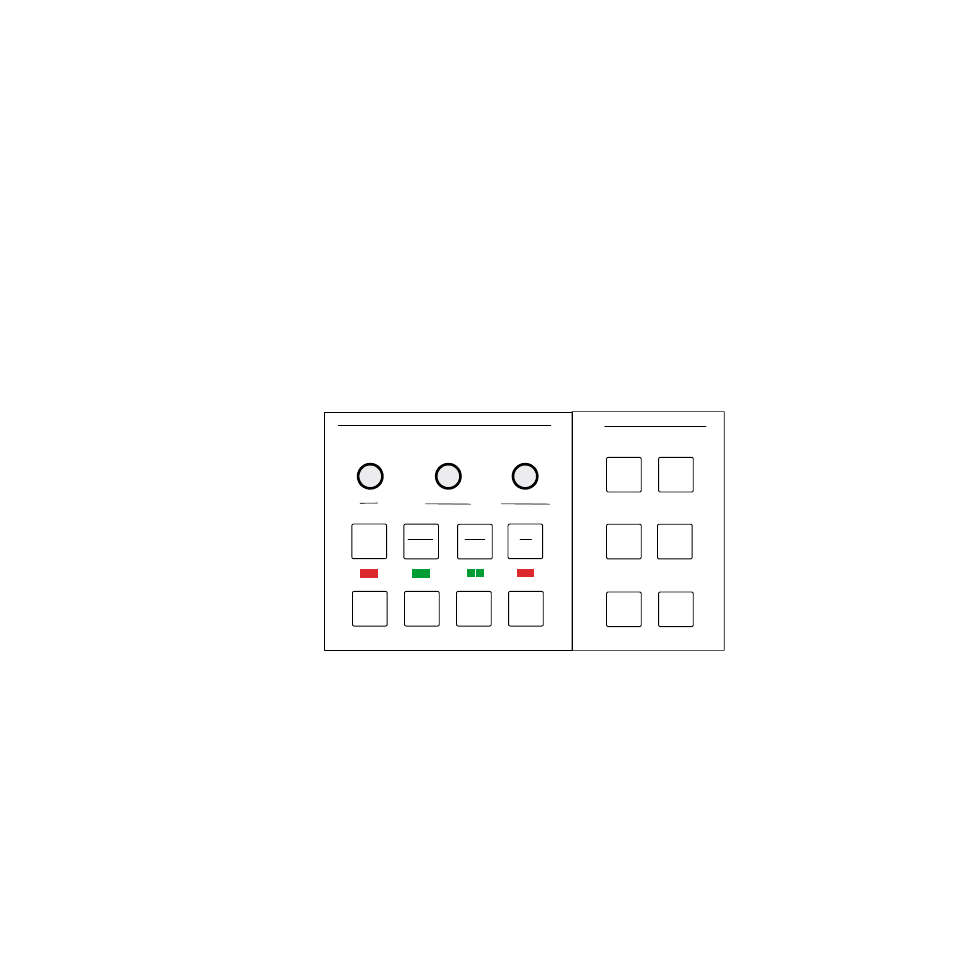
2-24
MMCP Installation/Operation Manual
Section 2 — System Operations
Keyer Controls and Operation
The Keyer Control subpanel (
) offers control of the following
keying functions covered in this section:
■
Using Keys, including selecting key sources, previewing keys, modi-
fying keys, and setting key parameters.
■
Using Squeezeback and Crop functions.
■
Creating Chroma Keys (SD only).
The Keyer Control subpanel also provides controls for setting the following
matte configurations:
■
Matte crosspoints,
■
Transition matte,
■
Custom key fill matte defaults, and
■
Loss of Signal (LOS) matte.
Figure 2-11. Keyer Control Subpanel
Keying Overview
Video keyers allow you to insert additional video into the video back-
ground. They are commonly used to insert station logos, or text from char-
acter generators, or picture-in-picture feeds from still stores, production
switchers, or digital video effects equipment.
Keys can be configured from an external source or be a self-key. They can
be filled with matte if desired and the matte parameters adjusted with con-
trols on the Keyer Control subpanel. Linear or luminance type keys can
also be defined.
Keyer Control
SELF
EXT
VIDEO
Key 1
On/Off
Key 2
On/off
Key 3
On/off
Key 4
On/off
Hue
Clip
Saturation
Gain
Brightness
Opacity
Brdr
SQB
Lin
Lum
8129_17
User
GP1
GP2
Matte
