Control panel configuration – Grass Valley M-2100 User Manual
Page 20
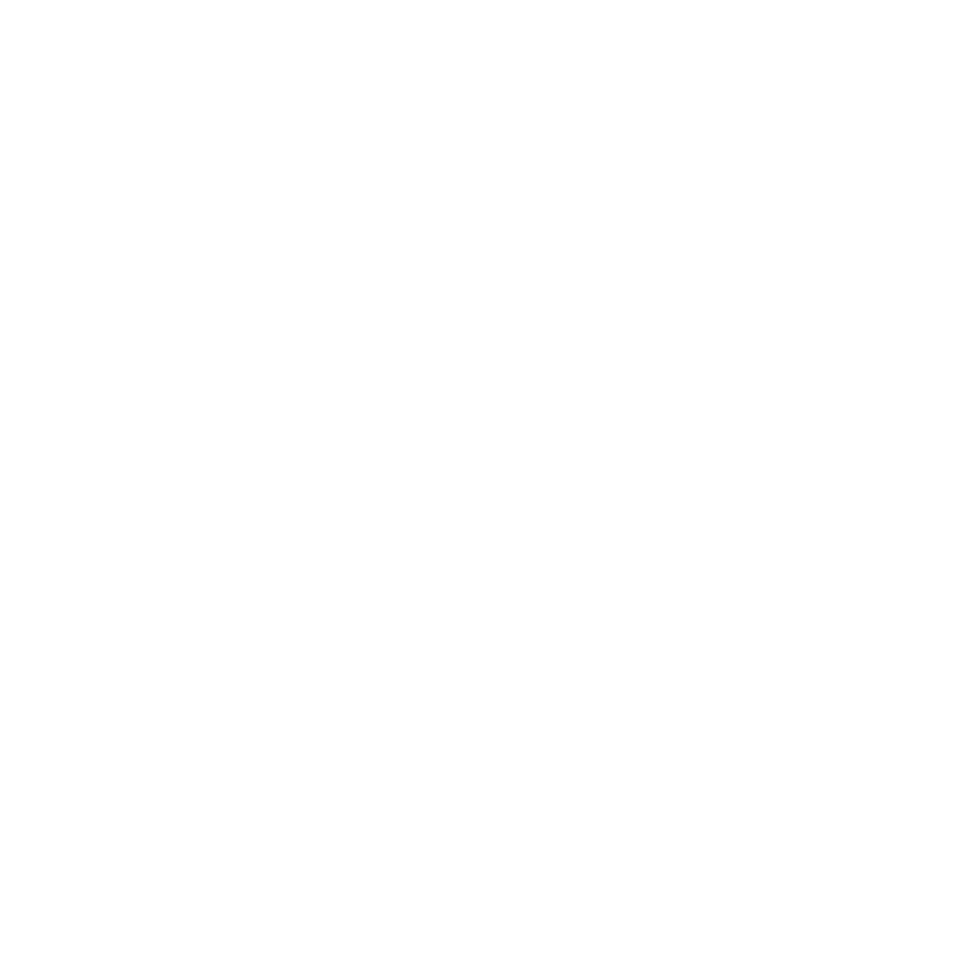
1-12
MMCP Installation/Operation Manual
Section 1 — Installation
Control Panel Configuration
After installing the panel in the MCP Net and in its operating location you
may wish to adjust some of the operating parameters such as display and
low tally intensity and LED blink period. This can be done in the
Panel
Con-
figuration
menu also accessible through the web browser.
Return to the panel IP address location with the web browser by entering
the new IP address of the panel. From the
Panel Information
screen, click on
CONFIGURATION.
The
Panel
Configuration
screen will appear as shown in
You may set the following parameters from this screen:
■
Panel Name
— Enter a panel name of up to eight characters.
■
LED Blink Period
— Enter a number from 1–25 for a blink rate.
■
LED Low-Tally Intensity
— Enter a value from 1–9 (1=minimum to 9=max-
imum).
■
Display Intensity
— Enter a value from 1–7 (1=minimum to 7=maximum).
You may make channel assignments for each of the eight channel controls
on the panel from this menu. Enter the name of the channel (from the FCM
name assigned in M–2100 configuration). The name must be a valid FCM
name on the network. The preferred method of making channel assign-
ments is by using the
Channel Control
buttons on the panel as described in
Assigning Channels to Channel Control Buttons
.
When you have finished, click the
Use Changes Now
button to preview any of
the intensity or blink rate parameters. Click the
Store Changes to Non-Volatile
Memory
to store these values or
Cancel Changes
to make no changes.
