Rear modules – Grass Valley 2000T3 User Manual
Page 30
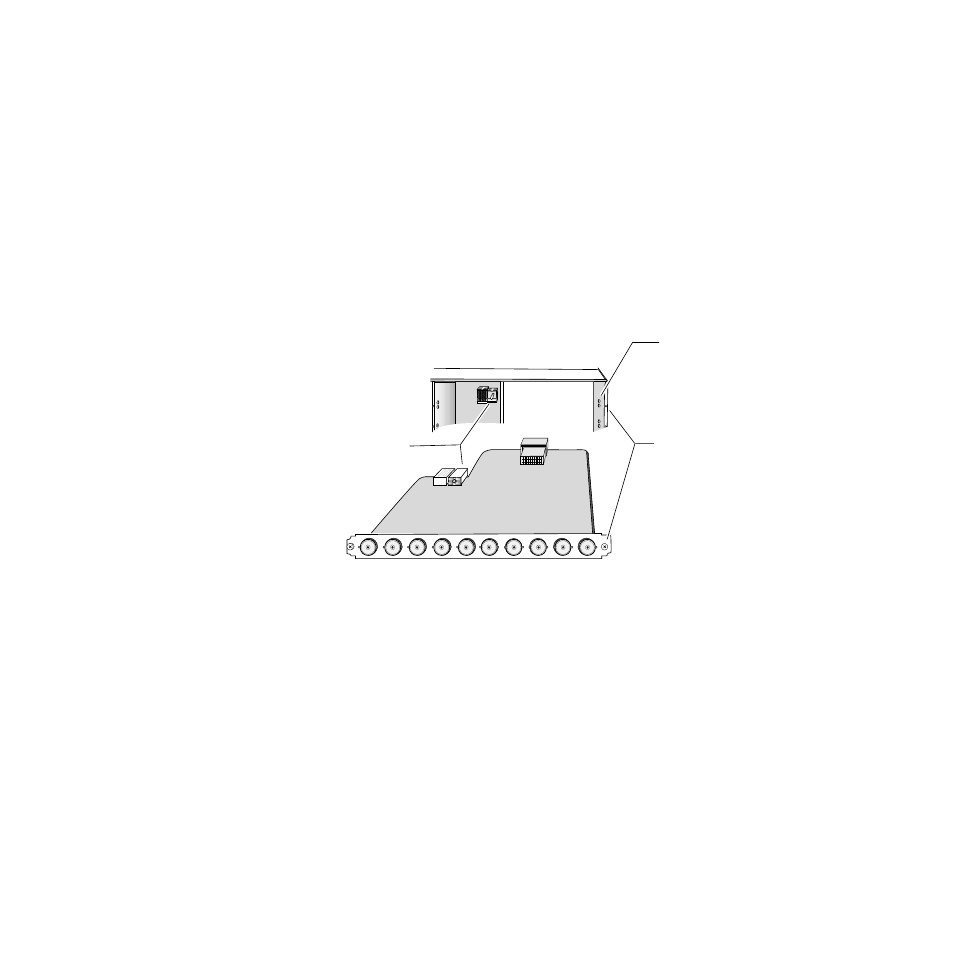
30
Kameleon Frames Instruction Manual
Section 2 — Installation
Rear Modules
When installing a front and rear media module pair, the rear module
should be installed first. When a front slot active module is installed, it
requires a passive connector module in the associated rear module slot. The
passive rear module allows flexibility in selection of I/O connectors.
Note
Connector configuration overlays are available for many 2000 modules that
use the standard Coax Passive Rear Module (Coax PRM) with ten BNC con-
nectors. These overlays are found at the back of the module instruction
manual.
illustrates a passive rear connector module. The installation pro-
cedure is the same for active and passive rear modules.
Figure 12. Typical 2000 Series Rear Module Installation
To install a rear module, follow these steps:
1.
Hold the module component side up. Insert the right edge of the
module between the right side board edge guides and slide the module
into the frame until the left edge enters the left guides.
2.
Slide the module in and verify that the module connector seats
properly against the backplane.
3.
Press the outside edges of the rear connector plate to fully seat the
module. Use a crosshead screwdriver to tighten the captive screws at
each side.
Rear alignment
post and receptacle
Screw lock
(both sides)
8039-15
2000 frame (rear view)
2000 Rear module
Board edge guides
(both sides)
