Setkaudiooutvolume, Getkaudiooutmode – Grass Valley Kaleido Remote Control Protocol Gateway Jan.09 2014 User Manual
Page 26
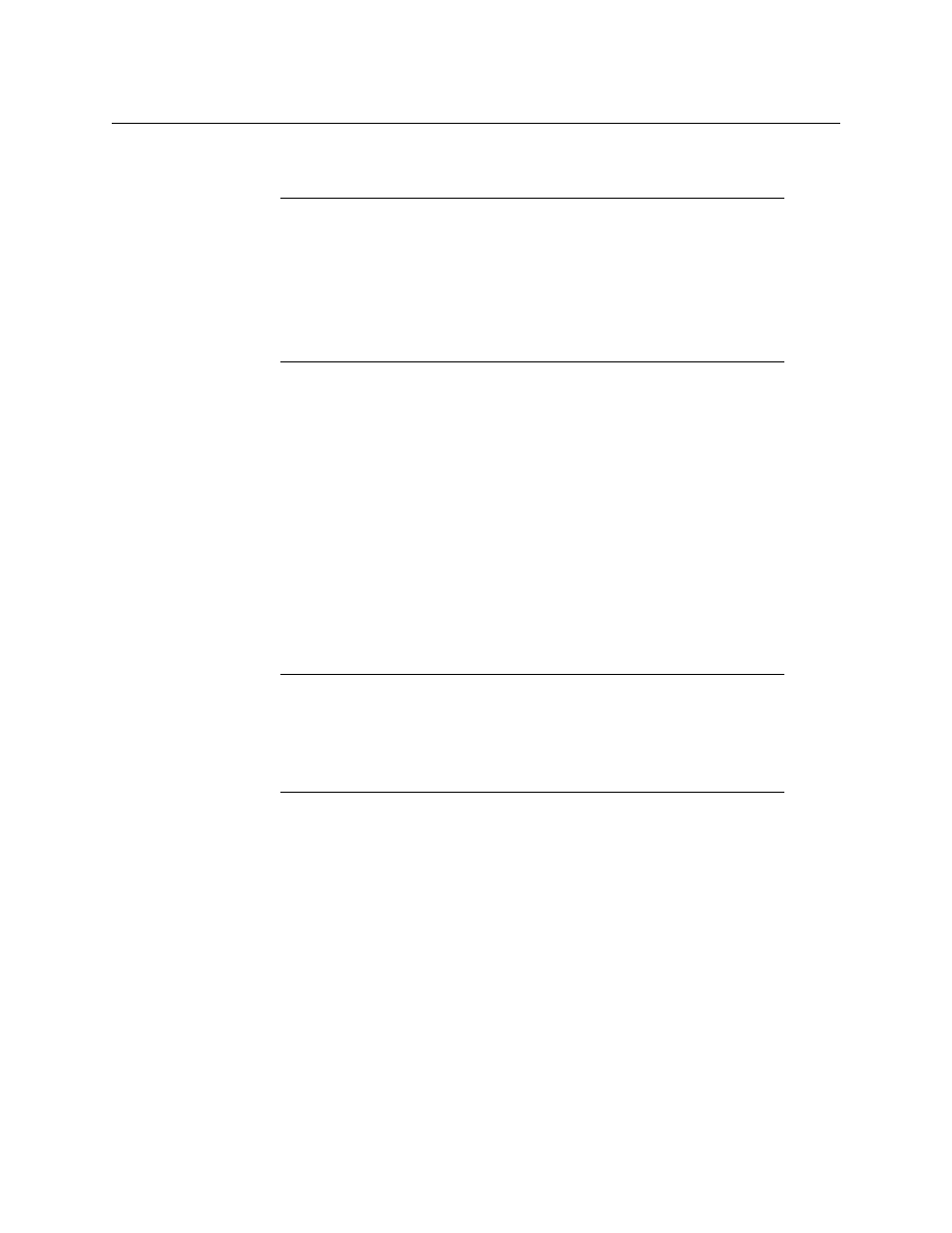
22
Gateway Commands
setKAudioOutVolume
setKAudioOutVolume
KX K2 AQ
This command sets the volume at the analog audio monitoring output.
Where
XX
is the value, expressed in dB, at which the volume will be set. Valid values range
between 96 dB and +24 dB for a Kaleido-X series multiviewer, and between 90 dB and 0 dB
for a Kaleido-K2/Alto/Quad/Quad-Dual. Fractions of dB are supported on the Kaleido-X
series multiviewers only.
Gateway response:
•
: The command was correctly interpreted. The volume was set to the new value.
•
: The command was not executed, due to a spelling error or invalid parameter.
The volume remains unchanged.
getKAudioOutMode
KX K2 AQ
This command retrieves the audio monitoring mode currently used at the analog audio
monitoring output.
Gateway response:
•
Where
XXXXX
is the mode, which can be any of NORMAL, MUTE or –20 dB.
•
: The command was not executed, due to a spelling error or invalid parameter.
Notes
• To use this command with a Kaleido-X series multiviewer, you must first
open a session with user privilege validation (see
), otherwise the
gateway will return
.
• The KMV-3901/3911, and Kaleido-IP do not support this command.
• If the audio signal is muted, executing this command will unmute the
signal.
Notes
• To use this command with a Kaleido-X series multiviewer, you must first
open a session with user privilege validation (see
), otherwise the
gateway will return
.
• The KMV-3901/3911, and Kaleido-IP do not support this command.
