Getklayoutlist, Getkroom – Grass Valley Kaleido Remote Control Protocol Gateway Jan.09 2014 User Manual
Page 14
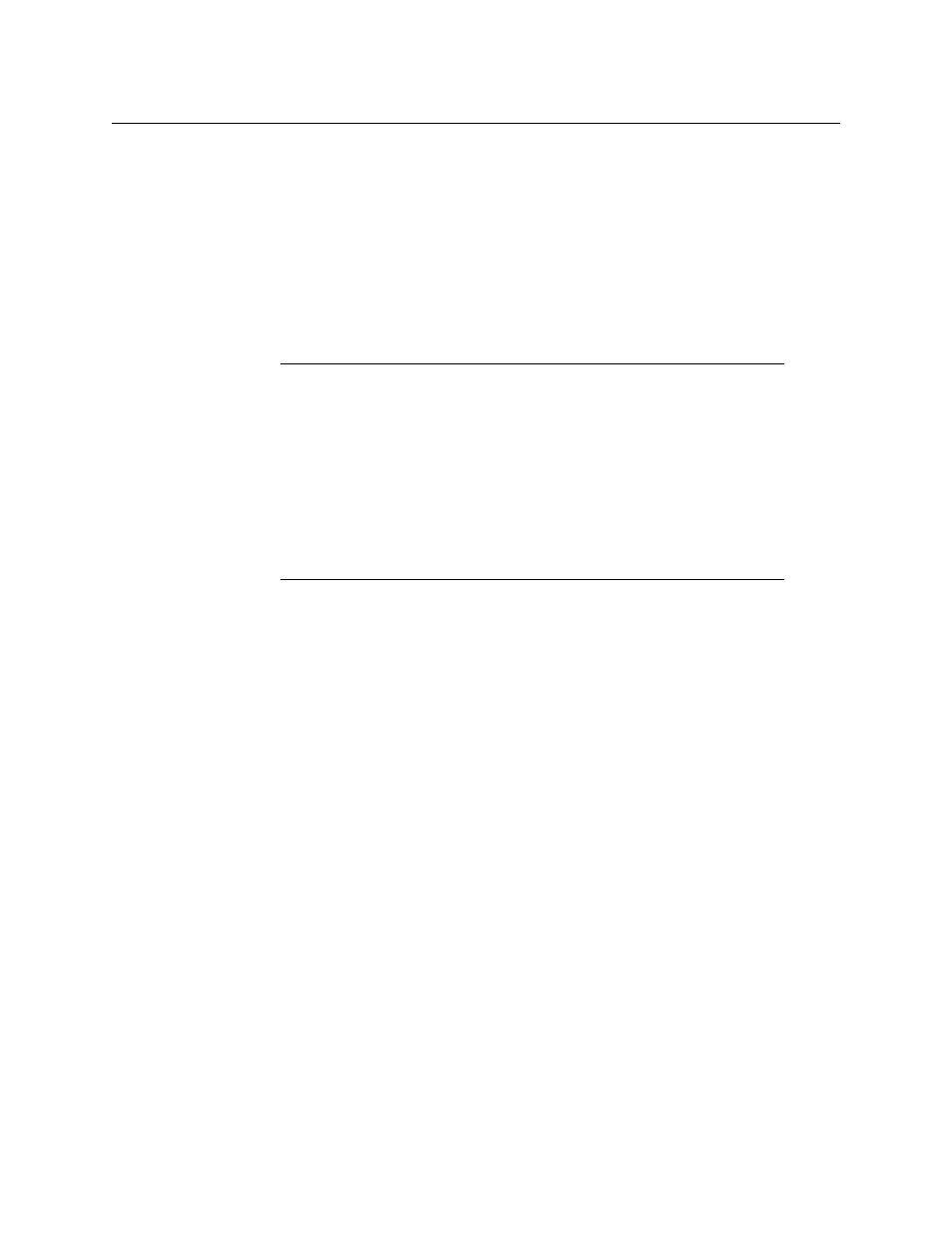
10
Gateway Commands
getKLayoutList
getKLayoutList
KX K2 AQ
This command returns the list of layouts that are available on the multiviewer.
Gateway response:
• kLayoutList> Where: Layout1 , Layout2 and AnAvailableLayout are the names of the layouts that are available on the multiviewer. • : The Gateway was not able to recognize the command. getKRoom KX This command is used to obtain information on how the heads are positioned relatively to • For a session without room context, the command is: • For a session with a room context, the command is: Gateway response: • The response is the specified room exactly as it is stored in the database but without the XML header. Example: Notes • For a Kaleido-X series multiviewer: • If the session does not have a room context, the layout names will be prefixed with the room name and a “/”. Example: • If the session has a room context, only layouts for that room will be returned and the layout names will not be prefixed with the room name. • For Kaleido-Alto/Quad/Quad-Dual multiviewers, the layout suffix is .xml instead of .kg2 .
each other within the specified room.
currentLayoutUrl="miranda.data.access:MultiHeadLayoutBean/
d8b14b99-8321-11dd-8648-49f166ea7203" friendlyName="Room1"
lastModifiedTime="1228233770264" path="/" readOnly="false"
version="824" xmlVersion="273114">
card/head:0/port:Analog%20AES%20Audio%20Out"/>
value="miranda.data.access:MultiHeadLayoutBean/3aadaaff-df2b-11dc-
86c6-b5c2f6a72665"/>
MAIN.kg2
