Grass Valley Intuition XG Installation v.5.0 User Manual
Page 32
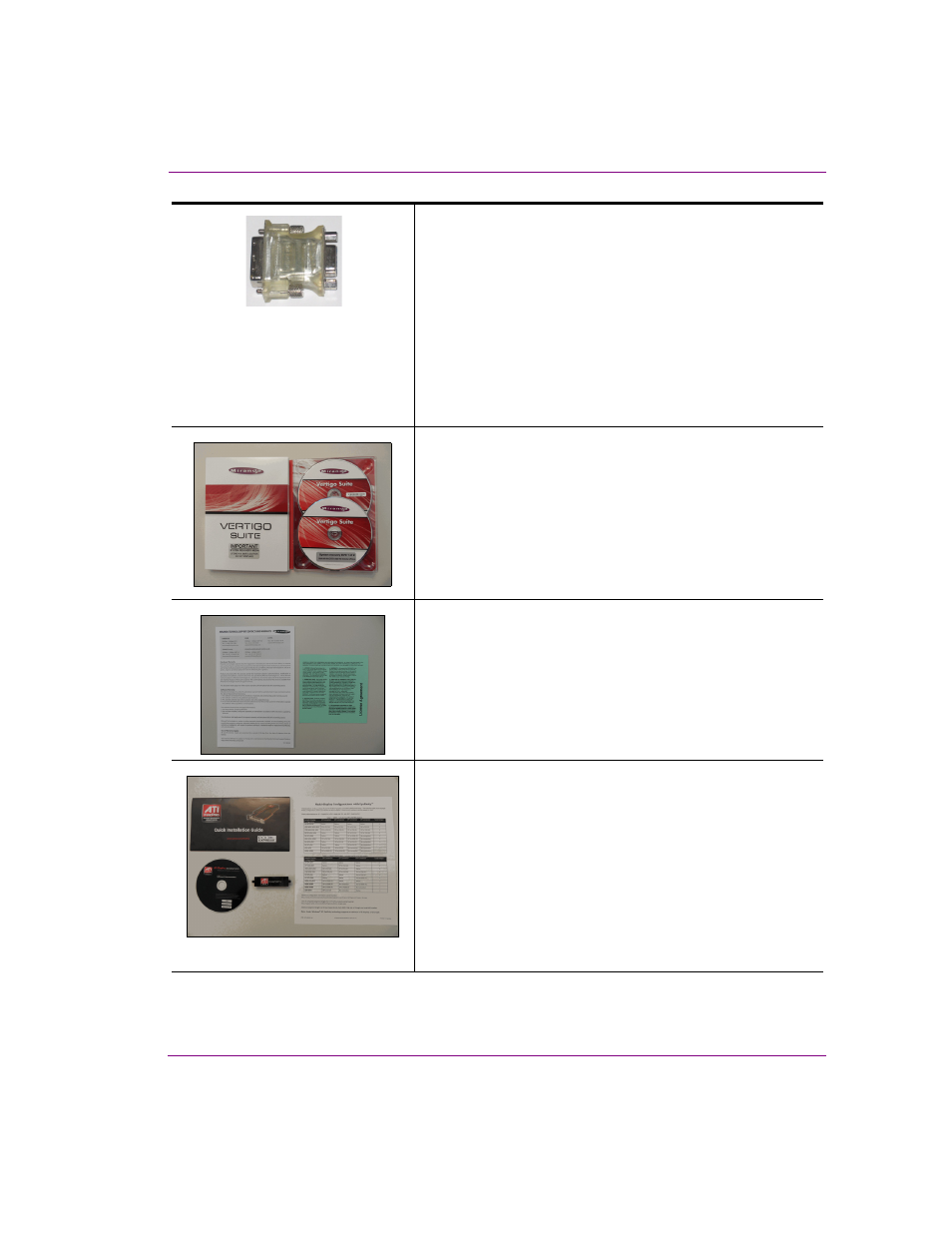
Intuition XG Installation & Quick Start Guide
2-3
Installation instructions for the Intuition XG-e
VGA/DVI monitor adapter
A computer monitor is required during the Intuition XG’s initial
setup, which involves using the Intuition XG’s desktop
applications, including Dashboard.
The Intuition XG’s graphics card connectors allow you to
connect to a DVI monitor. If you prefer, you can use the VGA/DVI
adapter to connect the Intuition XG device to VGA monitor.
Note that although there are two (2) DVI connectors, the
Intuition XG can display to only one monitor. Therefore, it does
not matter which of the two connectors the monitor’s cable is
connected to.
System Recovery DVD package
2 x System Recovery DVDs
These DVDs can be used to restore the Intuition XG unit to its
original factory default configuration. Note that one of the DVDs
has a sticker with the Intuition XG’s serial number, which
identifies that particular Intuition XG unit.
Store these the System Recovery DVDs in a safe location.
Do not misplace.
•
Technical Support Contacts and Warranty card
This card contains warranty information related to the
Intuition XG hardware and software.
•
License Agreement card
This card describes the terms of Grass Valley, A Belden
Brand’s license agreement for the Intuition XG and Vertigo
Suite software.
ATI FirePro kit
The ATI FirePro kit items are not required during the installation
of a factory configured Intuition XG.
The Intuition XG uses the ATI FirePro graphics card. As such,
the following ATI FirePro’s installation items are also included in
the Intuition XG shipping package:
•
Quick Installation Guide
•
Installation Driver CD
•
Multi-display Configurations with Eyefinity sheet
•
ATI CrossFire Pro flex connector
