Front panel components (intuition xg-e), Rear panel components (intuition xg-e), Intuition xg-e) – Grass Valley Intuition XG Installation v.5.0 User Manual
Page 26: Front panel components, Rear panel components
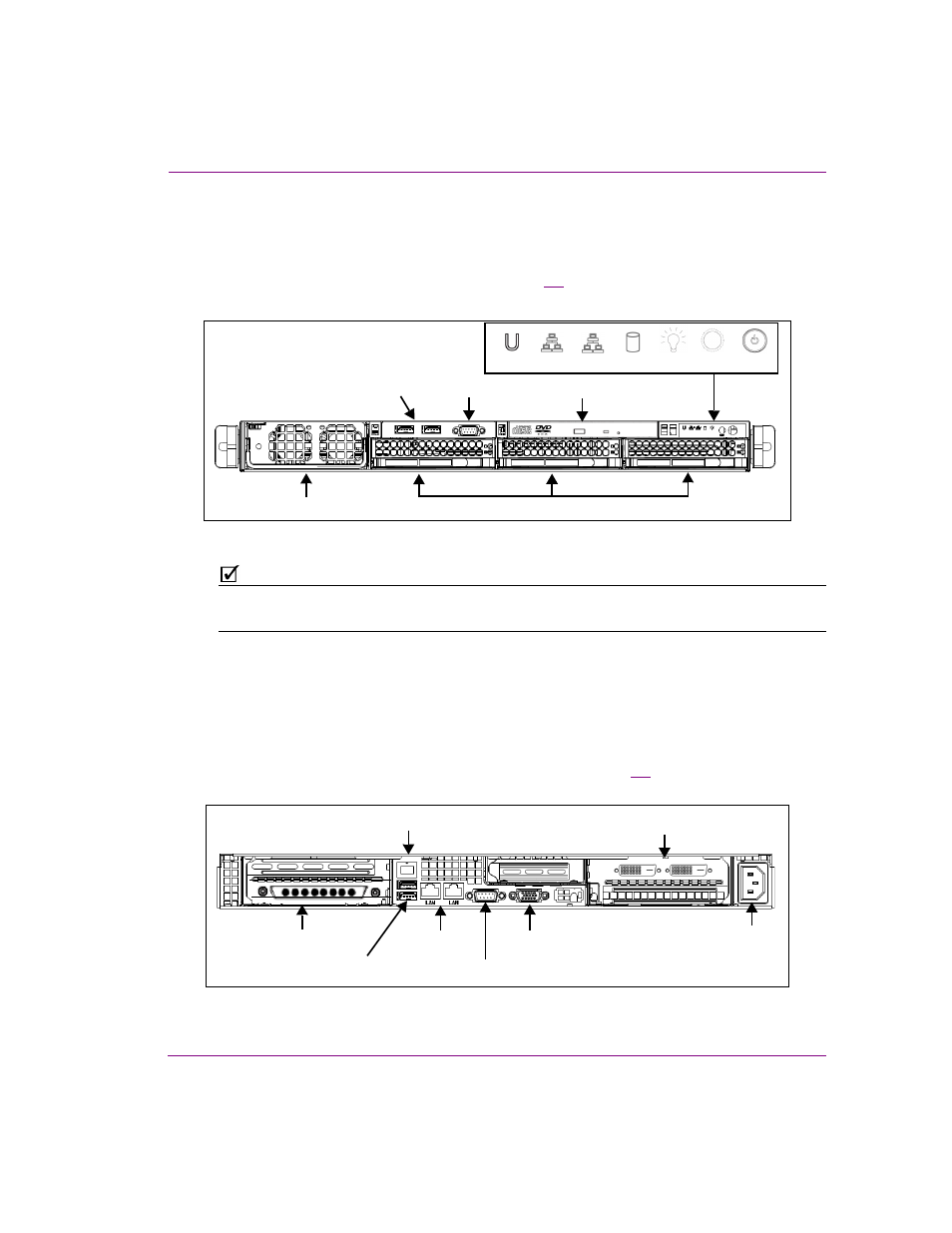
Intuition XG Installation & Quick Start Guide
1-7
Introduction
Front panel components (
Intuition XG-e)
The Intuition XG’s front panel provides convenient access to the SATA hard drives, two USB
ports, a CD/DVD ROM drive, two fans, and a control panel containing five LEDs and two
buttons for system monitoring and operation. Figure
1-1
identifies the LEDs, buttons and
connectors on the front panel of the Intuition XG-e.
Figure 1-1. Front panel components of the Intuition XG-e
N
OTE
See the Intuition XG Configuration Guide for descriptions of each of the LEDs and
buttons on the front panel of the Intuition XG-e.
Rear panel components (
Intuition XG-e)
The Intuition XG’s rear panel provides convenient access to the video card’s I/O connector,
which provides 1 SD/HD SDI video input, 1 SD/HD SDI video output (Fill & Key), and a
reference signal input. The rear panel also provides access to the graphics card connector,
as well as various I/O ports (RS-232, USB, Ethernet...etc.). Figure
1-4
identifies each
connector on the rear panel of the Intuition XG chassis.
Figure 1-2. The rear panel components of the Intuition XG-e
Control Panel
LEDs & Buttons
CD/DVD ROM Drive
SATA Hard Drives
2
1
Reset
Power On/Off
Power LED
HDD LED
NIC 2 LED
NIC 1 LED
Universal
Info. LED
button
button
USB 2.0
Connectors (2)
RS-232 Serial Port
(Disabled)
Power Supply Unit
A/C Power Input
Graphics Card Connectors (2)
USB 2.0 Connectors (2)
IPMI Connector
Network Ethernet
Connectors (2)
VGA Connector
(Disabled)
Serial RS-232 Port
(Not used)
(Mouse & Keyboard)
(Only one connector used)
SDI Video Card I/O Connector
