Grass Valley Intuition XG Installation v.5.0 User Manual
Page 31
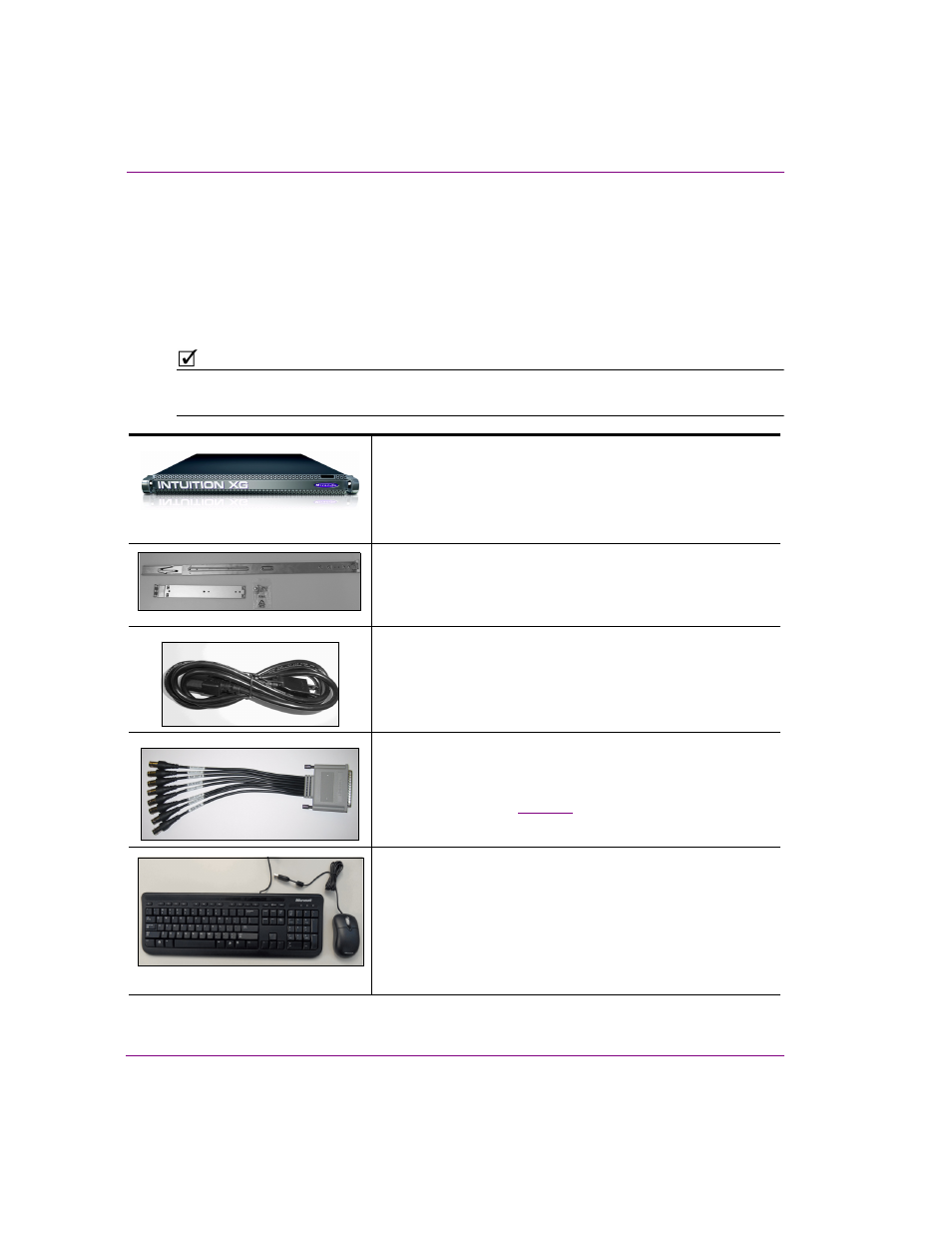
2-2
Intuition XG Installation & Quick Start Guide
Installation instructions for the Intuition XG-e
Unpacking and verifying the Intuition XG-e shipped
items
The Intuition XG-e device is packaged and shipped with the items listed in the table below. As
you unpack the contents of the shipment, please verify the completeness and condition of the
contents of the shipment. We also recommend that before attempting to install the unit, you use
the table below to familiarize yourself with each of the items related to the Intuition XG-e.
N
OTE
If any damage occurred during transportation or if any items are missing from the package,
please contact Grass Valley.
1 x 1RU Intuition XG-e chassis
The Intuition XG-e single channel graphics engine provides
1 input and 1 output (fill & key).
Rack mounting kit
•
2 x chassis rail assemblies (inner & outer rails)
•
Rail screws & washer kit
AC power cable
One power cable is provided, which connects to the single
1400W power supply on the rear of the Intuition XG-e chassis.
Video breakout cable
The breakout cable is used to connect the Video Card I/O
connector to the SDI input, reference input, reference output,
and SDI outputs. See
Keyboard and Mouse
A keyboard and mouse are required during the Intuition XG’s
initial setup, which involves using the Intuition XG’s desktop
applications, including Dashboard.
Both the keyboard and mouse provided can be connected to the
USB 2.0 connectors on the front or rear panels of the
Intuition XG-e device.
